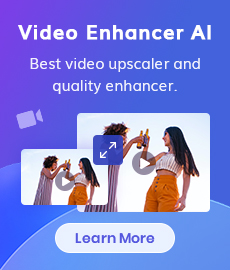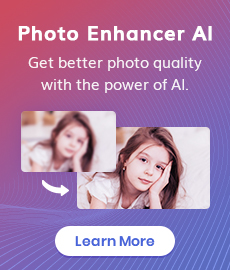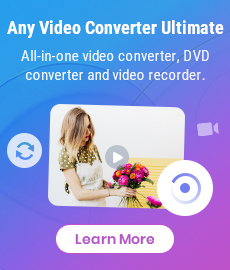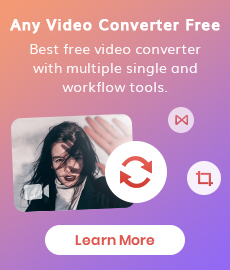MPEG-1 Converter - Convert DVD/Videos to MPEG-1
About MPEG-1
MPEG-1 is a video codec used for Video CDs, and also sometimes for online video. The quality is roughly comparable to that of VHS. Almost every computer in the world can play this codec, and very few DVD players do not support it.
Today, MPEG-1 has become the most widely compatible lossy audio/video format in the world and is used in a large number of products and technologies. Perhaps the best-known part of the MPEG-1 standard is the MP3 audio format it introduced.
Convert Videos to MPEG-1
If you have AVI, WMV, or DVD files that you want to convert to MPEG-1 files to use with other programs or devices or have problems with the Windows Media player playing QuickTime MOV files, you can use Any Video Converter which is a MPEG-1 video converter. Any Video Converter can not only convert videos to MPEG(1, 2, 4) with excellent quality, but also customize video/audio settings, including resolution, codec, frame rate, encoder, bitrate, and more.
Any Video Converter is a complete solution for video file conversion. It serves not only as a powerful MPEG encoder software that can convert MOV to MPEG (MPEG1 and MPEG2), DivX to MPEG, M4V to MPEG1, RMVB to MPEG1, RM to MPEG1, QuickTime to MPEG1, etc., but also a great video editor with lots of features, including a choice of compression codecs, clipping, cropping, the addition of audio tracks, etc.
How to Convert Videos to MPEG-1?
Let's look at the simple three-step process to convert videos to MPEG-1.
Add videos to Any Video Converter
Simply click the "Add Video(s)" button to import the video files from your hard drive.
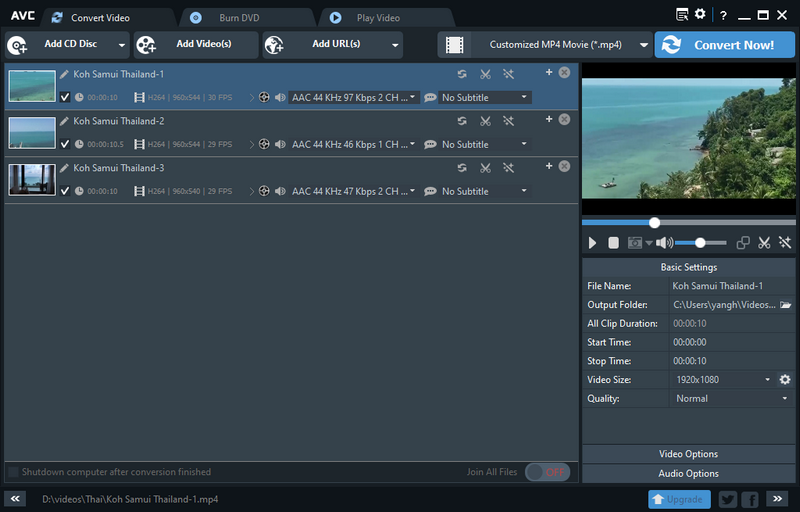
Select the output profile
Click the Output Profile drop-down menu to select the proper output profile for your devices. Also, you can use MPEG-1 Movie (*.mpg) as an output format.
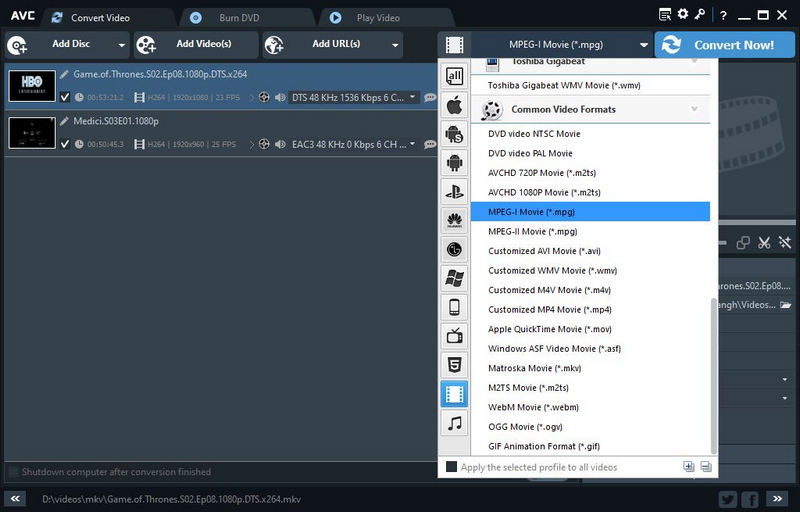
Start conversion
Click the "Convert Now!" button to start converting videos to MPEG-1. Once the conversion is finished, you can right-click the video and select "Open Destination File Location" to get the output files.
Any Video Converter is a world-class quality MPEG-1 Converter software. This MPEG-1 Converter makes it easy for you to convert videos from AVI to MPEG-1, WMV to MPEG-1, MKV to MPEG-1, MPEG-1 to MPEG-2 (PAL, NTSC), MPEG-1 to MPEG-4, MPEG-1 to AVI, MPEG-1 to MKV, MPEG-1V to FLV, etc. It also works perfectly for almost all popular video/audio players like iPhone, iPad, TV, PS5, and various video mobile phones, and many other digital video and audio players. You don't need to be a professional to use MPEG-1 Converter. The simple three-step process makes it easy: just select the files to batch convert, select the format to convert into, and start the conversion!
Related Articles & Tips
 Highly Recommended
Highly Recommended

AVCLabs Video Enhancer AI
AVCLabs Video Enhancer AI is an AI-based video enhancement software to upscale video from 480p to 1080p, 1080p to 4K, and up to 8K. With AVCLabs Video Enhancer AI, you can upscale low-res videos to high resolution and bring your old videos a stunningly new look.
Learn More
 Video Converter
Video Converter
- MP4 Converters
- MKV to MP4 Converters
- AVI To MP4 Converters
- MOV to MP4 Converter
- Best Free AV1 Converters
- HEVC/H.265 Converter
- H.264 Video Converter
- Android Video Converter
- Samsung Video Converter
- Sony PS4 Video Converter
- Nokia Video Converter
- MPEG Video Converter
- Convert 4K to 1080P
- Convert MP4 to MP3
- Convert M2TS to MP4
- Convert MVI to MP4
- Convert WebM to MP4
- Convert Videos to MP3
- Convert MP4 to 3GP
- Convert M4V to MP4
 DVD Converter
DVD Converter
 Video Editor
Video Editor
- Best AI Video Editors
- Free AI Video Generators
- Best AI Slideshow Makers
- Replace Face in Video
- AI Cartoon Video Generators
- Text-to-Video AI Generators
- Best Free Voice Changers
- Text-to-Video AI Generators
- Sites to Download Subtitles
- Add Subtitles to Video
- Free Online Video Compressor
- Convert Your Videos to GIFs
- Blur Video Backgrounds
- Video Editing Apps for YouTube
 Video Enhancer
Video Enhancer
- Best 10 Video Enhancer
- Improve Video Quality
- Fix Blurry Videos
- Remove Noise from Footage
- Upscale Video from HD to 4K
- Upscale Video from 480P to 1080P
- Best AI Video Upscaling Tools
- Make a Blurry Video Clear
- Best Old Video Restorer
- How to Sharpen Video
- Fix Bad Quality Videos
- Increase Video Resolution
- Convert Videos to 4K
- Upscale Anime Videos to 4K
 Photo Enhancer
Photo Enhancer
- Fix Blurry Pictures Online
- Make Blurrys Picture Clear
- Increase Image Resolution Online
- Remove Blur from Images
- AI Image Sharpener Online
- Topaz Gigapixel AI Alternatives
- Fix Low-resolution Photos
- Colorize Historical Photos
- Remove Noise from Photos
- AI Image Sharpener
- AI Face Retoucher
- AI Image Enlargers