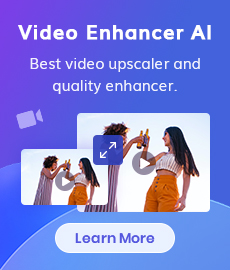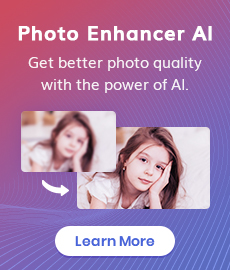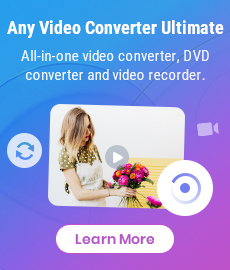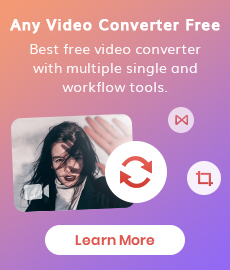MP4 Converter - Convert Any Video to MP4 for Free
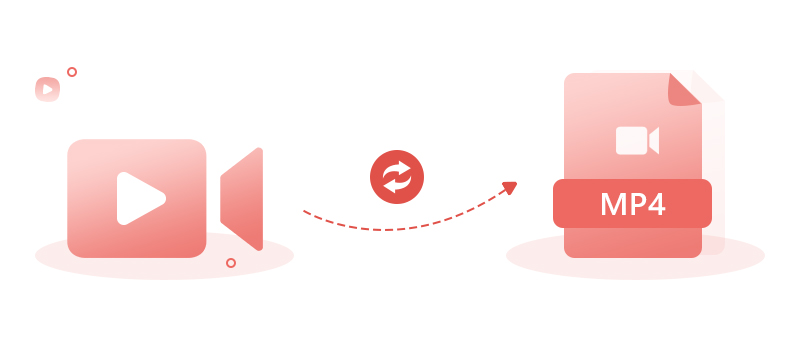
Nowadays, more and more people want to find a free MP4 converter because most portable media players (iPod, iPad, iPhone, Samsung devices, Roku player, PS4, TV, etc.) can play MP4 videos. MP4 video is now the most widely used video format. And Any Video Converter Free version is an excellent choice for MP4 video conversion. With the powerful capability of converting both SD video formats (AVI, MPEG, WMV, DivX, MP4, MKV, RM, MOV, RMVB, and VOB) and HD video formats (AVCHD, H.264/MPEG-4 AVC, HD AVI, AVCHD, HD MPEG4, HD MOV, and HD WMV) to MPEG-4, Any Video Converter helps all PMP users to better enjoy their digital life! This free MP4 Converter includes all optimized MP4 output profiles for iPod, iPhone, iPad, Samsung, Kindle Fire, NookHD, TV and game console, and more. It's the best free MP4 Converter!
Any Video Converter Free is a versatile MP4 converter and can convert AVI, WMV, M2TS, FLV, MKV, MOV, MPG, 3GP, QT, RMVB, and other video formats to MP4 video optimized for all kinds of portable media players.
The free MP4 Converter can convert videos to MP4 videos ready for use on iPod, iPhone, iPad, PS4, Apple TV, mobile phones, etc.
Before converting to MP4, this free MP4 Converter allows you to clip video segments, crop unwanted areas, merge multiple videos into one, add special effects, add subtitle and watermark. Also, you can use customized MP4 as output if a specific device is not listed in output profiles. You can easily custom video size, bitrate, frame rate, audio bitrate, etc. to get customized MP4 designed for your MP4 players.
How to Convert Videos to MP4?
With Any Video Converter, you can convert videos to Customized MP4 with the variable parameters, including video resolution, quality, video & audio bitrate, frame rate, sample rate, video & audio codec, aspect ratio, encode pass, audio channel, and more, or you can convert videos to MP4 with the output profile for Apple products, Android devices, TV or game console.
Add videos to Any Video Converter
Simply click the "Add Video(s)" button to import the video files from your hard drive. Batch video conversion and merging videos are supported.
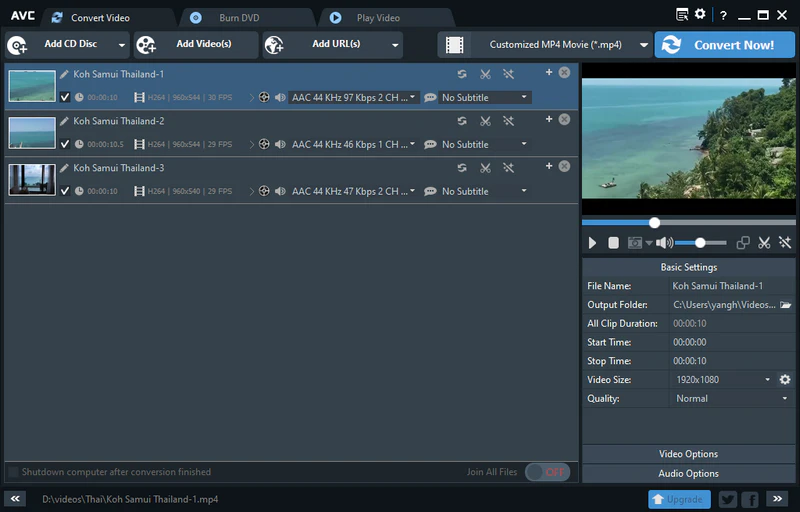
Select the output profile
Click the Output Profile drop-down menu to select the proper output profile for your devices. Also, you can use Customized MP4 Movie (*.mp4) as an output format if a specific device is not listed in output profiles.
Start conversion
Click the "Convert Now!" button to start converting videos to MP4. Once the conversion is finished, you can right-click the video and select "Open Destination File Location" to get the output files.
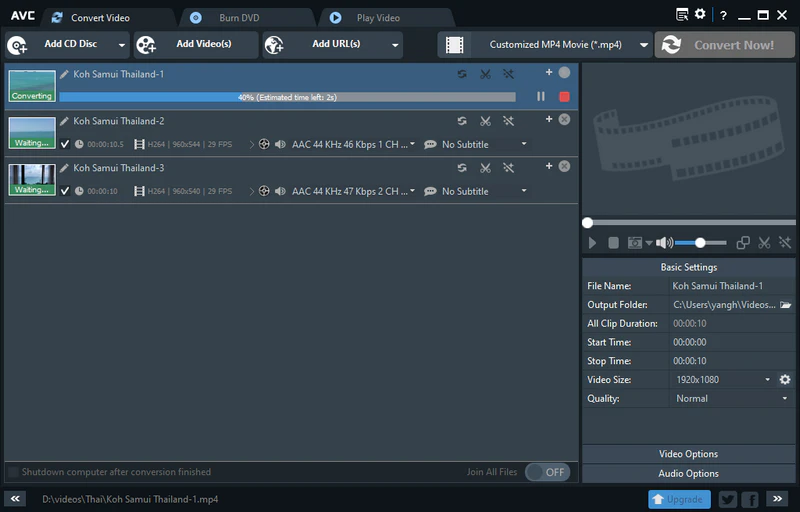
 Recommended: Convert DVD to MP4
Recommended: Convert DVD to MP4
Convert DVD Disc/DVD Folde/ISO Image to MP4
Any Video Converter has a most advanced version Any Video Converter Ultimate which is released as an individual program that includes all features of Any Video Converter but also could be a DVD to MP4 converter. It comes pack with the output profile for converting DVD into MP4 videos that are supported by Apple product, Sony product, Microsoft product, Android product, and more. Users are free to convert DVD to MP4 for any portable device.
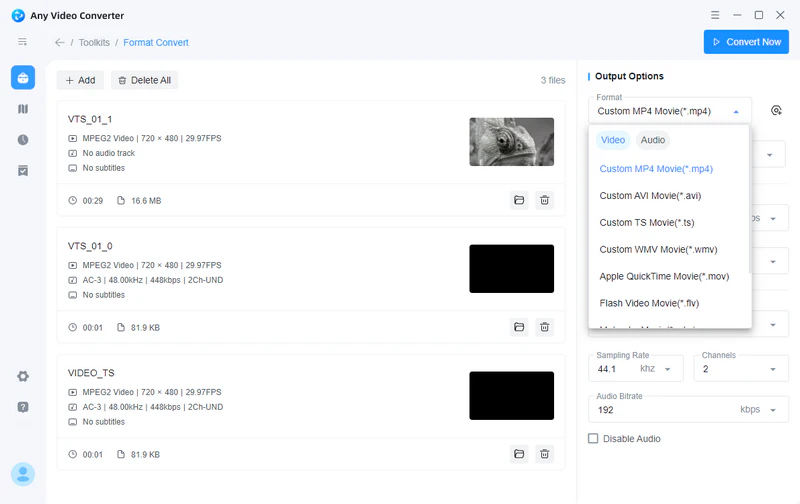
You can get the Windows version of this DVD converter and video screen recorder from here:
Related Articles & Tips
- • Top 5 MP4 Converters of 2024: Online Solutions for Effortless Video Conversion
- • 8 Best Free Online Video Editors for Beginners and Professionals | No Download Required
- • 10 Best AVI To MP4 Converters You Can't Miss [Desktop & Online]
- • 3 Best Free WEBM to MP4 Converter to Convert WEBM to MP4 for Free
- • Free Tiktok Video Downloader | How to Download TikTok Videos on PC
- • Convert Video to H.265
 Highly Recommended
Highly Recommended

AVCLabs Video Enhancer AI
AVCLabs Video Enhancer AI is an AI-based video enhancement software to upscale video from 480p to 1080p, 1080p to 4K, and up to 8K. With AVCLabs Video Enhancer AI, you can upscale low-res videos to high resolution and bring your old videos a stunningly new look.
Learn More
 Video Converter
Video Converter
- MP4 Converters
- MKV to MP4 Converters
- AVI To MP4 Converters
- MOV to MP4 Converter
- Best Free AV1 Converters
- HEVC/H.265 Converter
- H.264 Video Converter
- Android Video Converter
- Samsung Video Converter
- Sony PS4 Video Converter
- Nokia Video Converter
- MPEG Video Converter
- Convert 4K to 1080P
- Convert MP4 to MP3
- Convert M2TS to MP4
- Convert MVI to MP4
- Convert WebM to MP4
- Convert Videos to MP3
- Convert MP4 to 3GP
- Convert M4V to MP4
 DVD Converter
DVD Converter
 Video Editor
Video Editor
- Best AI Video Editors
- Free AI Video Generators
- Best AI Slideshow Makers
- Replace Face in Video
- AI Cartoon Video Generators
- Text-to-Video AI Generators
- Best Free Voice Changers
- Text-to-Video AI Generators
- Sites to Download Subtitles
- Add Subtitles to Video
- Free Online Video Compressor
- Convert Your Videos to GIFs
- Blur Video Backgrounds
- Video Editing Apps for YouTube
 Video Enhancer
Video Enhancer
- Best 10 Video Enhancer
- Improve Video Quality
- Fix Blurry Videos
- Remove Noise from Footage
- Upscale Video from HD to 4K
- Upscale Video from 480P to 1080P
- Best AI Video Upscaling Tools
- Make a Blurry Video Clear
- Best Old Video Restorer
- How to Sharpen Video
- Fix Bad Quality Videos
- Increase Video Resolution
- Convert Videos to 4K
- Upscale Anime Videos to 4K
 Photo Enhancer
Photo Enhancer
- Fix Blurry Pictures Online
- Make Blurrys Picture Clear
- Increase Image Resolution Online
- Remove Blur from Images
- AI Image Sharpener Online
- Topaz Gigapixel AI Alternatives
- Fix Low-resolution Photos
- Colorize Historical Photos
- Remove Noise from Photos
- AI Image Sharpener
- AI Face Retoucher
- AI Image Enlargers
 Mobile & PC
Mobile & PC