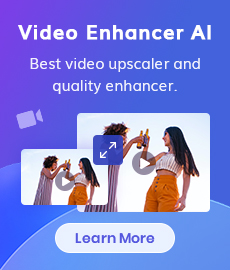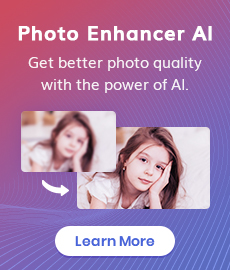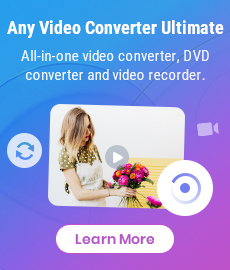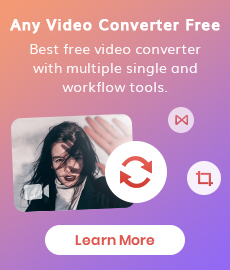Top 3 Best AI Image Enlargers to Enlarge Images without Losing Quality
"Can I make an image bigger without losing quality? What is the best AI image enlarger for enlarging the image without losing quality? Help, please." - Joe
Enlarging images without losing quality is a hard case to work on. You may be a social media influencer, blogger, graphic designer or perhaps, you have an ecommerce store where images you post play an important role. Honestly, low-quality images do not have the eye-capturing ability or aren’t going to give the impact that you are looking for.
Thanks to image enlargers powered by AI image enlarging technology, making low-resolution images professional and marketable can be possible. Here we have collected the top 3 best AI Image Enlargers in 2024 to help you convert low-quality, low-resolution images into bigger and higher-resolution results for marketing campaigns, printing, banners, eCommerce, presentations, etc.

- • Part 1: What Is AI Image Enlarger
- • Part 2: Top 3 Best AI Image Enlargers Software
- 1: AVCLabs AI Image Enlarger
- Video Tutorial: Enlarge Images without Losing Quality Using AVCLabs AI Image Enlarger
- 2: Topaz Gigapixel AI
- 3: DVDFab Photo Enhancer
- • Bonus: Best AI Image Enlarger Online to Losslessly Enlarge Images Online for Free
 Part 1: What Is AI Image Enlarger
Part 1: What Is AI Image Enlarger
Do you wonder what is AI Image Enlarger? Read the content below to check out the difference between AI Image Enlarger and Normal Image Enlarger.
• AI Image Enlarger VS Normal Image Enlarger
AI-powered Image Enlarger uses deep learning to enlarge images up to 400% without losing quality. Regular or basic image upscaling methods only work on a pixel level, causing blockiness and pixelation, while AI image upscaling can smartly enlarge images and make real detail and color pop based on Generative Adversarial Networks.
 Part 2: Top 3 Best AI Image Enlargers
Part 2: Top 3 Best AI Image Enlargers
In this part, we will list and compare the best 3 AI Image Enlargers in the market. You can choose the one you prefer.
1. AVCLabs AI Image Enlarger
If you wanna enlarge multiple images losslessly, from a product photo, blurry landscape image, portrait photos, anime images, to an old photo for Instagram, AVCLabs Photo Enhancer AI should be an ideal choice for batch upscaling. Driven by AI machine learning, this AI-powered image enlarger helps users accurately and automatically upscale multiple/bulk low-res images to 200%, 300%, 400% at the same time without losing quality.
It is not only an image enlarger but also an image enhancement tool that comes with advanced functionality like colorizing black and white images instantly, removing all sorts of noise, removing backgrounds from images automatically. Equipped with 5 powerful AI models: AI Upscaler, AI Denoiser, AI Color Calibration, BG Removal, AI Colorizer model, image enhancement becomes easy. A newly-added feature named face refinement under the AI Upscaler model works pretty well in retouching and enhancing portraits automatically.
Multiple input and output image formats are supported. Additionally, it also allows users to crop unwanted parts of images and set the output image format before enlarging the images.
Photo Enhancer AI
- Enlarge and upscale image without losing quality.
- Sharpen image edges and deblur image 100% automatically.
- Upscale low-definition photos to HD.
- Enhance color and contrast with only one click.
- Remove backgrounds from a batch of images automatically in one click.
- No editing skills are needed.
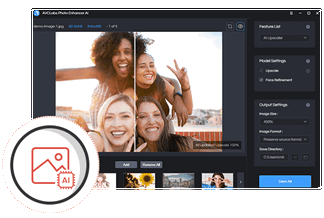
Losslessly Enlarge Images in Batch to 200%, 300%, 400% Via AVCLabs AI Image Enlarger
Here are the simple steps to batch enlarge image resolution using AVCLabs AI Image Enlarger.
Install and Run AVCLabs Photos Enhancer AI
Download AVCLabs Photo Enhancer AI from the link given above and then run it after the installation is completed, you will see that it has a very intuitive interface.
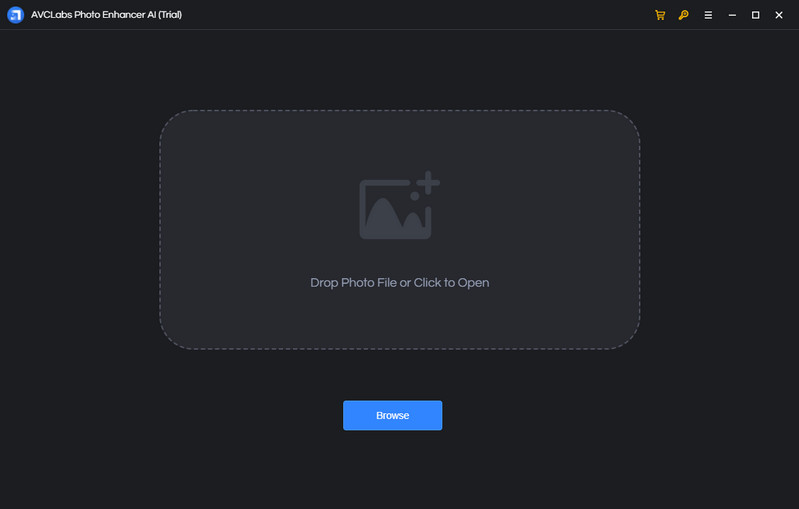
Add One or Multiple Low-resolution Images to AVCLabs Photos Enhancer AI
Click on the Browse button in the middle of the software to add one small image or bulk of images to the program. You can also directly drag and drop the images you need to enlarge from the computer to the program. Then, these images will be displayed in the program and you can switch the tab to preview them individually.
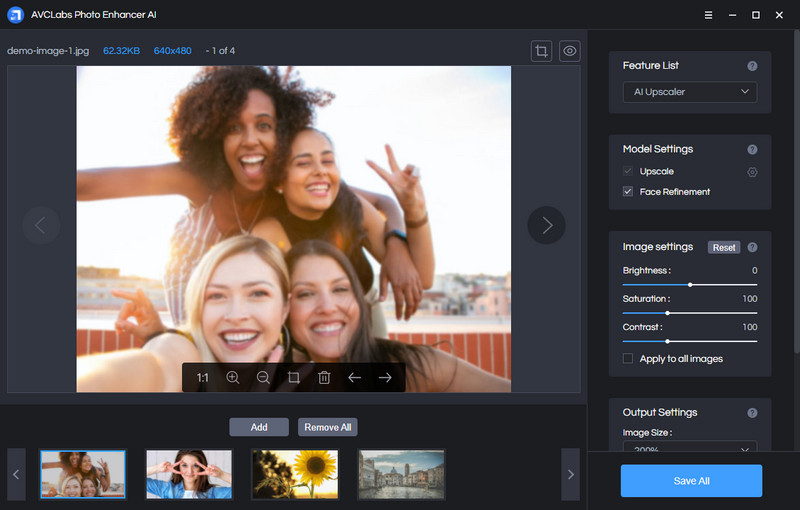
Select the Processing AI Models or Create Workflow
In the upper-right panel of the software, you can choose the AI Model according to your need, or you can click "New Workflow" to create workflow.
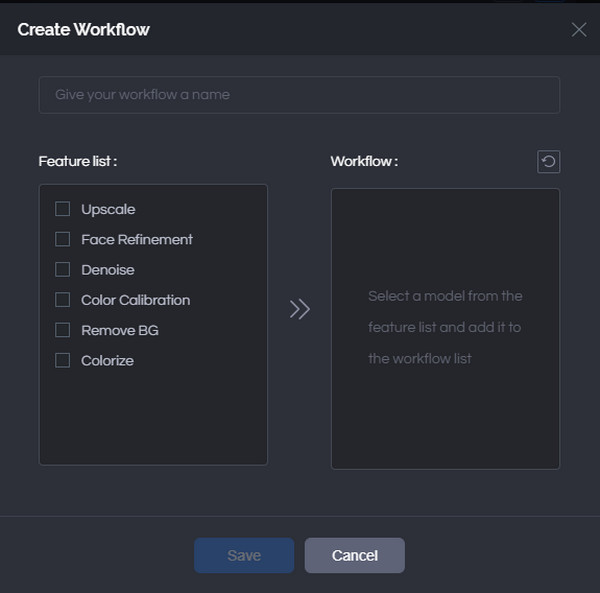
To increase the resolution of the image, simply select the AI Upscaler model to go forward. It automatically enhances the details, texture and removes blur in your images while increasing their resolution.
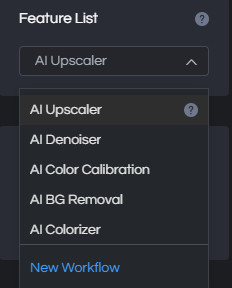
You are also able to click on Image Size to select to upscale image size to 200%, 300%, and 400%.
For the portraits photos, simply turn on Face Refinement to detect and enhance every detail to make your subject look great and beautiful.
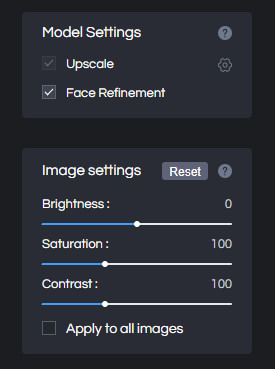
Crop and Preview the Photo Effect before Upscaling the Image Size
You can click on the left little square icon in the top right corner of the main interface to crop an image.
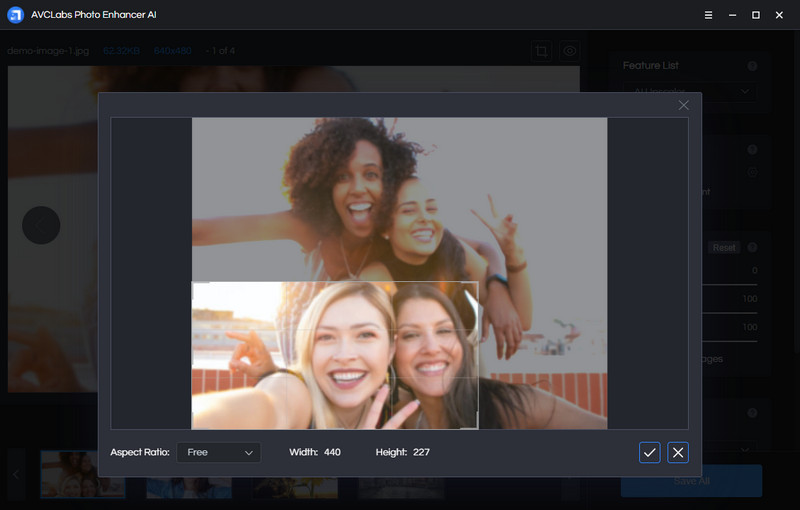
You can also click on the right little eye icon in the top right corner of the main interface to preview the effect before enlarging the small images.
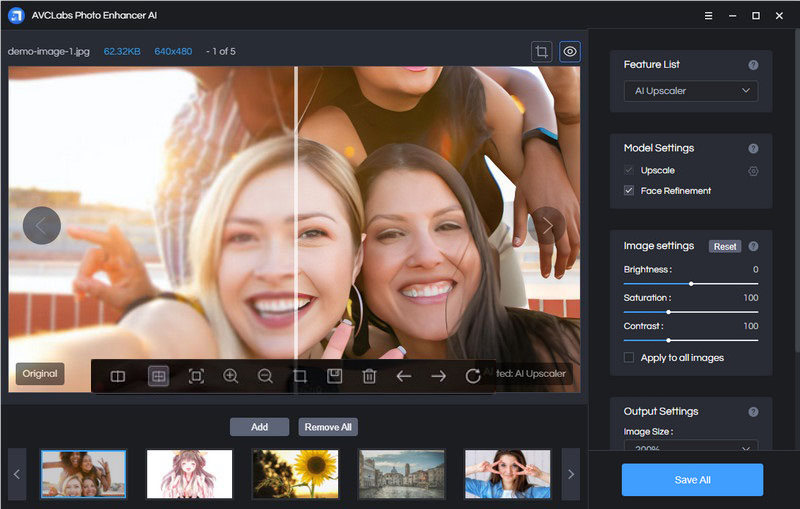
Start to Enlarge Images to 200%, 300%, up to 400% Automatically
Tap on the Save All button to start to upsize the image. All you need to do is wait for the AVCLabs Photo Enhancer AI to enlarge the image automatically.
Once the image enlarging process is done, you can click on the Open Output Directory button to find and check the enlarged images by AI.
Pros:
• Bulk enlarge images automatically
• Support enlarging the images losslessly up to 400%
• Dedicated algorithms for anime image enlarging
• Suppress noise and remove blur when enlarging images
• Available on Windows PC and Mac
• Multiple subscription plans, with the lifetime plan being a good deal
• Offer free trial service
Cons:
• Add a watermark to result in the free trial version
Video Tutorial: Enlarge Images without Losing Quality Using AVCLabs AI Image Enlarger
2. Topaz Gigapixel AI
Topaz Gigapixel AI is also an excellent AI image enlarger that allows you to enlarge pictures by up to 600%. It uses deep learning technology to let you enhance images by increasing resolution instead of enlarging pixels. The pictures rendered are crystal sharp and have no noticeable loss in detail. What's more, this AI image enlarger software also improves the details in blurry pictures after the enlarging process.
How to Enlarge Images Using Topaz Gigapixel AI
Let's see how to enlarge images using Topaz Gigapixel AI.
Click Open to upload a file.
Choose a scale (2x, 4x, or 6x).
Click Save to download the result to your computer
Pros:
• Offer a 30-day free trial
• Face detection to enhance blurry people
• Enlarge images up to 6x
• Compatible with Mac and Windows PC
Cons:
• Limited free trial
• Has an expensive one-off purchase fee, price is higher than most tools on the market
3. DVDFab Photo Enhancer AI
DVDFab Photo Enhancer AI is also a good alternative for enlarging and upscaling images up to 40x without any loss in quality. From images of genres of portraits, landscapes, objects, to figures for personal or business purposes, this AI-powdered photo upscaler can satisfy all your different needs in a few simple clicks. Using machine learning, this AI image enlarger accurately identifies and intelligently enhances details in images so that they will look super clear and crisp, even at extremely high resolutions. However, it is currently available on Windows PC only and is not compatible with Mac.
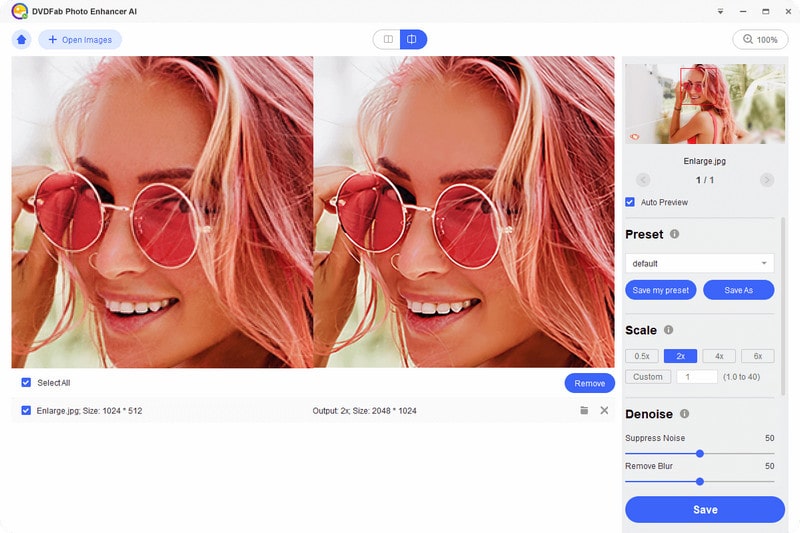
How to Enlarge Images Using DVDFab Photo Enhancer AI
Let's check how to enlarge images using DVDFab Photo Enhancer AI.
Launch Photo Enhancer AI and select the Enlarge module.
Add an image or drag & drop the image to the operation window.
Choose a scale option as needed (from 0.1x to 6x) and then click on Save to download enlarged images to your computer.
Pros:
• Offer a free trial for 5 photos
• Strong ability to enhance photo resolution
• Suitable for both beginners and experts
Cons:
• Only compatible with Windows
• It is a bit cumbersome to use if you're a beginner
• Processing time can be a bit slow when enlarging photos
• It's too much expensive
 Bonus: Best AI Image Enlarger Online to Losslessly Enlarge Images Online for Free
Bonus: Best AI Image Enlarger Online to Losslessly Enlarge Images Online for Free
AVCLabs AI Image Enlarger Online
If you prefer lightweight tools and are not willing to install third-party software on your computer, then AVCLabs AI Image Enlarger Online is highly recommended. It enables users to automatically upscale low-resolution images by 2X, 3X, 4X online for free in seconds. Driven by artificial intelligence and deep learning, it enlarges the images online without losing quality.
Learn More
Enlarge Images Online for Free Using AVCLabs AI Image Enlarger Online
It's super easy to use AVCLabs AI Image Enlarger Online to upscale images online for free. Let's get started.
Drag and drop a small and blurry image that you wanna enlarge to this online AI image enlarger.
Select the AI Image Enlarge model and choose a scale (from 100% to 400%).
At last, click on the Start Processing button to save the enlarged image to your computer.
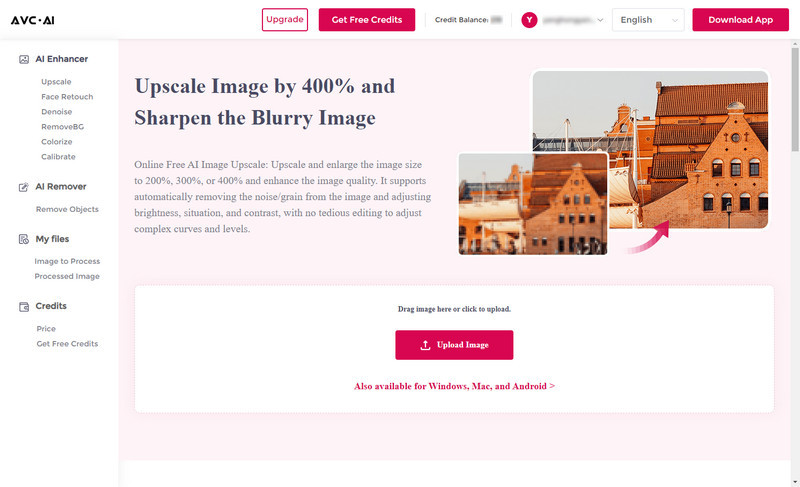
Pros:
• Powerful AI to enlarge the low-res image to high resolution without quality loss
• Losslessly enlarge image online up to 4x
• Support unblurring image
• Completely Web-based, Google Chrome, Firefox, Safari are supported
Cons:
• Cropping the image is not supported
• Limited output format, do not support setting the output format
• A good network condition is needed during the whole process
Conclusion:
As you can see, these AI image enlargers mentioned above allow you to enlarge images without losing quality. For someone who is not tech-savvy, DVDFab Photo Enhancer AI and Topaz Gigapixel AI can be a little difficult to use. Both of them are expensive for non-professionals. DVDFab Photo Enhancer AI is available for Windows only. AVCLabs Photo Enhancer AI is fully compatible with Windows PC and Mac and mainly provides its users with 3 subscription plans: Monthly Subscription, Annual Subscription, Lifetime Plan. For each subscription plan, there is no limit on the number of images enlarged. The most popular subscription plan is the $19.95 monthly subscription, which is reasonable and affordable. If you wanna get rid of the tedious to-be-installed software, a web-based free online AI image enlarger- AVCLabs AI Image Enlarger Online is a perfect choice.
Try AVCLabs Photo Enhancer AI to breathe new life into your old photos!
Related Articles & Tips
- • Free Alternatives to Topaz Gigapixel AI for Upscaling Images
- • How to Fix Low-resolution Photos Online or Offline
- • How to AI Upscale Images Online for Free
- • AI Image Enhancer Tools to Enhance Image Quality Automatically
- • How to AI Upscale Images without Losing Quality
- • 5 Best AI Photo Upscaling Tools in 2024
- • How to Fix Old Photos Online & Offline for Free
- • How to Restore Old Photos Online for Free
- • Best AI Image Upscaling Software - AVCLabs Photo Enhancer AI
 Video Converter
Video Converter
- MP4 Converters
- MKV to MP4 Converters
- AVI To MP4 Converters
- MOV to MP4 Converter
- Best Free AV1 Converters
- HEVC/H.265 Converter
- H.264 Video Converter
- Android Video Converter
- Samsung Video Converter
- Sony PS4 Video Converter
- Nokia Video Converter
- MPEG Video Converter
- Convert 4K to 1080P
- Convert MP4 to MP3
- Convert M2TS to MP4
- Convert MVI to MP4
- Convert WebM to MP4
- Convert Videos to MP3
- Convert MP4 to 3GP
- Convert M4V to MP4
 DVD Converter
DVD Converter
 Video Editor
Video Editor
- Best AI Video Editors
- Free AI Video Generators
- Best AI Slideshow Makers
- Replace Face in Video
- AI Cartoon Video Generators
- Text-to-Video AI Generators
- Best Free Voice Changers
- Text-to-Video AI Generators
- Sites to Download Subtitles
- Add Subtitles to Video
- Free Online Video Compressor
- Convert Your Videos to GIFs
- Blur Video Backgrounds
- Video Editing Apps for YouTube
 Video Enhancer
Video Enhancer
- Best 10 Video Enhancer
- Improve Video Quality
- Fix Blurry Videos
- Remove Noise from Footage
- Upscale Video from HD to 4K
- Upscale Video from 480P to 1080P
- Best AI Video Upscaling Tools
- Make a Blurry Video Clear
- Best Old Video Restorer
- How to Sharpen Video
- Fix Bad Quality Videos
- Increase Video Resolution
- Convert Videos to 4K
- Upscale Anime Videos to 4K
 Photo Enhancer
Photo Enhancer
- Fix Blurry Pictures Online
- Make Blurrys Picture Clear
- Increase Image Resolution Online
- Remove Blur from Images
- AI Image Sharpener Online
- Topaz Gigapixel AI Alternatives
- Fix Low-resolution Photos
- Colorize Historical Photos
- Remove Noise from Photos
- AI Image Sharpener
- AI Face Retoucher
- AI Image Enlargers
 Mobile & PC
Mobile & PC