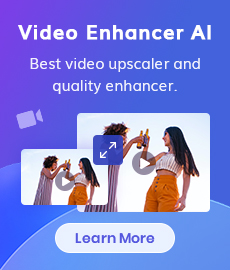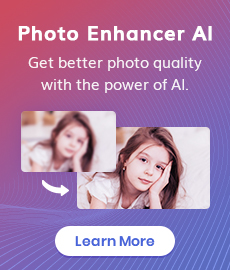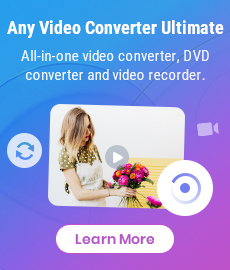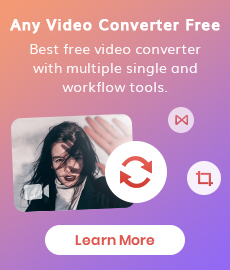Colorized Historical Photos Make Historical Events Truly Come Alive
"Whenever I look at an old black and white historical photo, I can’t help but wonder what it was like to live in that era. How can I get historical photos colorized? " - Joseph
Colorized historical photos will change the way you imagine the past and take an important role when you consider aesthetics and education. Thanks to AI colorizing technology, you can easily get historical photos colorized and brought back to life. You can also use these colorized historical photos for presentations, wallpapers, and more.
Here we are going to talk about how to automatically colorize historical photos using Artificial Intelligence. Meanwhile, we will look at examples of 10 amazing historical photos colorized by AI Photo Colorizer.
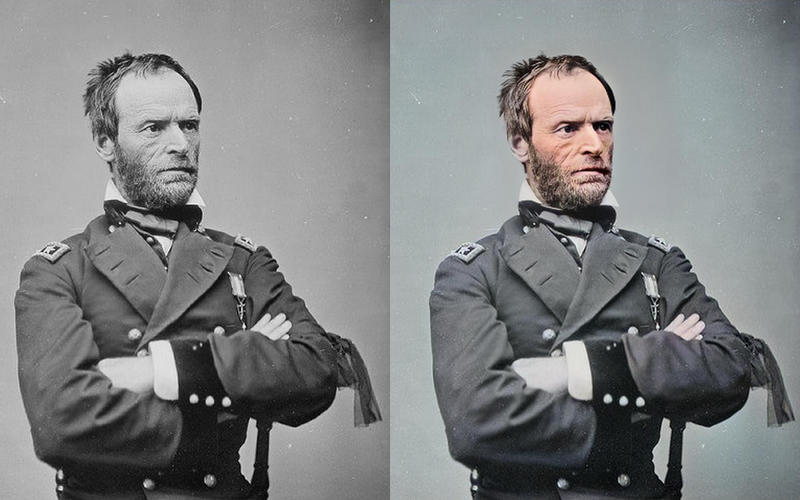
- • Part 1: How Are Historical Photos Colorized
- • Part 2: Examples of Colorized Historical Photos
- Example 1: The First Photograph Ever Taken, 1826 or 1827
- Example 2: General William Tecumseh Sherman, circa 1865
- Example 3: The Manhattan Bridge Under Construction, 1909
- Example 4: The Solvay Conference on Quantum Mechanics, 1927
- Example 5: Albert Einstein, Summer 1939 New York
- Example 6: Soldiers wearing gas masks while peeling onions at Tobruk, October 15, 1941
- Example 7: Abandoned Boy Holding a Stuffed Toy Animal, London 1945
- Example 8: Stalin and Churchill in Livadia Palace during the Yalta Conference, February, 1945
- Example 9: Marilyn Monroe During Film Career, circa 1950s
- Example 10: Astronaut Neil Armstrong, 1969
- • Part 3: How Much Does It Cost to Colorize Old Photos
 Part 1: How Are Historical Photos Colorized
Part 1: How Are Historical Photos Colorized
Colorized history photos are easily made by AI Photo Colorizer tools like AVCLabs Photo Enhancer AI. With the AI and Deep Learning mechanisms, it allows users to colorize old black and white historical photos, historic figures automatically and naturally in one click. The AI technology is still sophisticated enough to produce colorized historical photos that look realistic enough and precise enough.
The most impressive point of this AI Photo Colorizer is that it enables you to adjust the Render Factor to change the colorizing effect till you find the most suitable color.
If the old historical photos are too small, you can also use the built-in AI image enlarger to upscale old, black and white photos to 200%, 300%, and 400% for printing or presentations. If needed, you are able to crop the unwanted part of the photo using the cropping function. Besides, it supports various input photo formats such as JPG, JPEG, PNG, BMP, JFIF, WEBP. After the history photos colorizing process is completed, you can choose the output format you prefer.
Photo Enhancer AI
- Enlarge and upscale image without losing quality.
- Sharpen image edges and deblur image 100% automatically.
- Upscale low-definition photos to HD.
- Enhance color and contrast with only one click.
- Remove backgrounds from a batch of images automatically in one click.
- No editing skills are needed.
How to Colorize Historical Photos Using AVCLabs Photo Enhancer AI
Here are the simple steps to get colorized historical photos anytime with ease and bring life to black and white historical photos. You can use AVCLabs Photo Enhancer AI to colorize historical photos for free. And for the trial version, there is a watermark on the exported photo.
Install and Run AVCLabs Photos Enhancer AI
Download AVCLabs Photo Enhancer AI from the link given above and then launch it after the installation is completed.
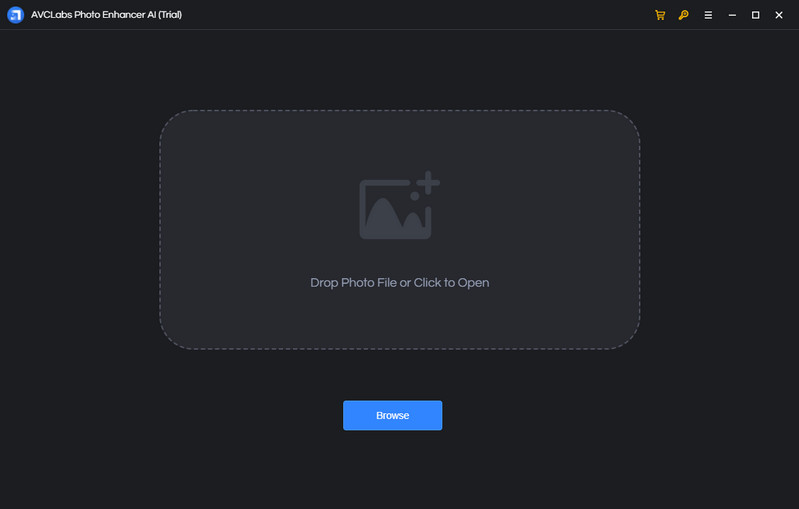
Add One or Multiple Historical Photos to AVCLabs Photos Enhancer AI
Click on the Browse button in the middle of the software to add one or a batch of historical photos you wanna colorize to the program. You can also directly drag and drop the historical photos from the computer to the program.
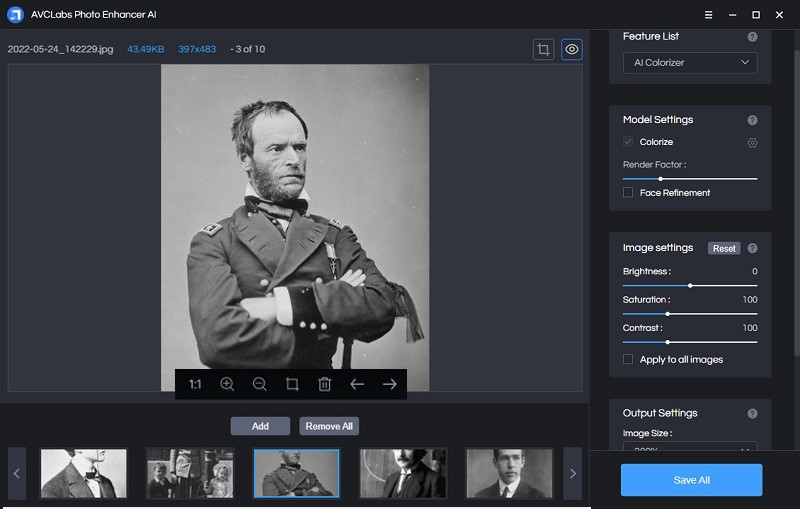
Select the Processing AI Model
In the upper-right panel of the software, you are allowed to choose the AI Model you prefer. To make historical photos colorized, simply select the AI Colorizer model to move on.
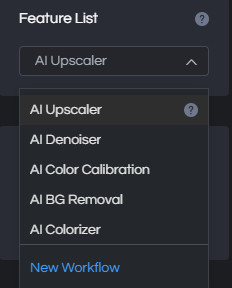
Adjust the Render Factor and Preview the Photo Effect before Colorizing the Historical Photos
There are two little icons in the top right corner of the main interface. You can click on the left little square icon to crop a photo.
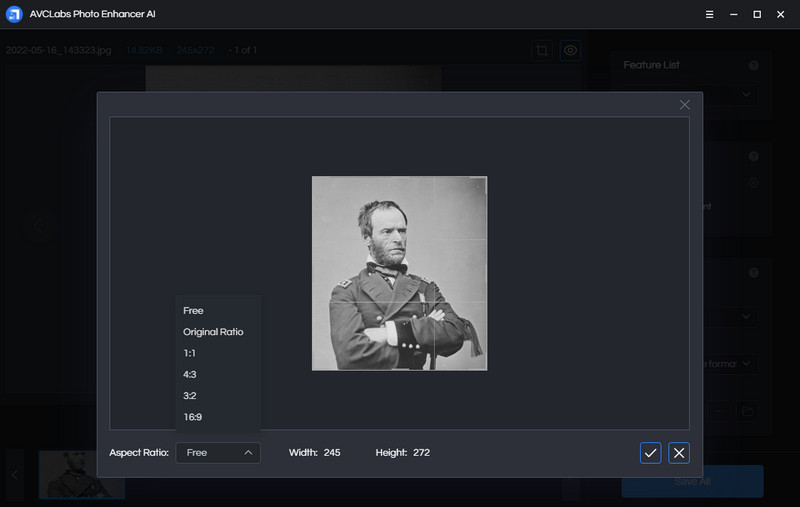
You can also click on the right little eye icon to preview the effect before adding color to the historical photos. In addition, you can adjust the Render Factor to change the colorizing effect till you find the most suitable color.
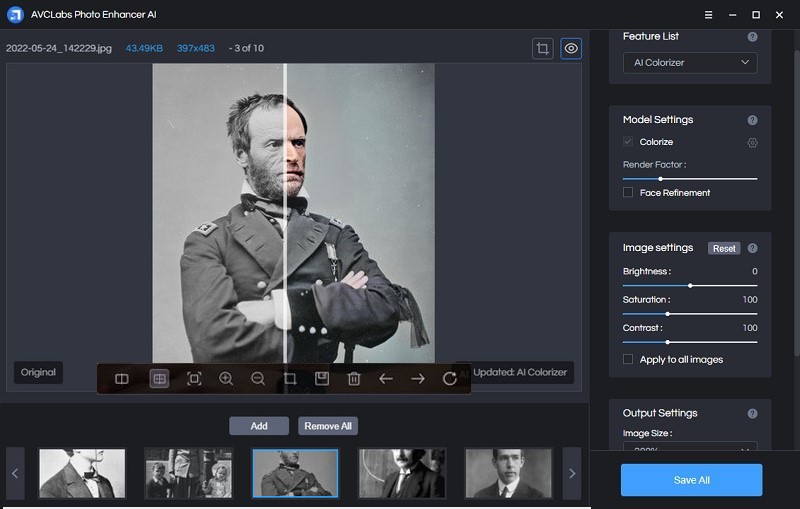
Start to Colorize Historical Photos
Click on the Save All button to start to colorize the historical photos. What you need to do is wait for the AVCLabs Photo Enhancer AI to convert historical photos to color automatically.
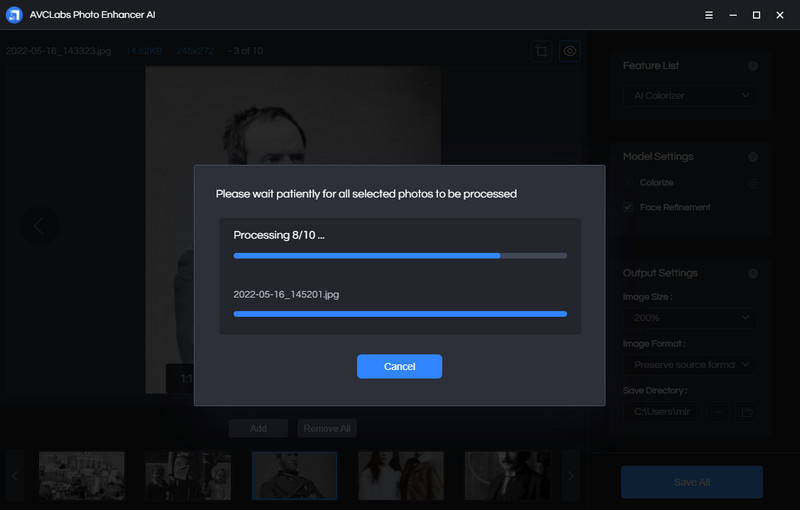
Once the photo colorization process is done, you can click on the Open Output Directory button to find and check the colorized photos.
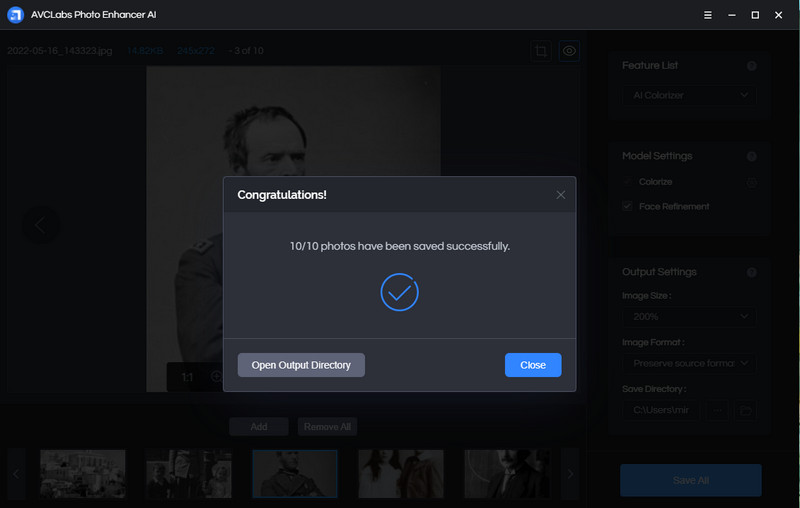
Pros:
• Colorized historical photos are realistic enough and precise enough using AI technology
• Automatic photo colorizer
• Support adjusting the render factor to change the colorizing effect
• Batch processing and cropping the photo are supported
• Offer free trial service
Cons:
• Add watermark to result in the free trial version
 Part 2: Examples of Colorized Historical Photos
Part 2: Examples of Colorized Historical Photos
After we learn how to add color to historical photos, now we will colorize black and white photos and place these historical photos in contrast with their colorized historical photos. You will find that the colorized historical photos bring life to the history and make historical events truly come alive.
Let's take a look at the examples of colorized historical photos.
Example 1: The First Photograph Ever Taken, 1826 or 1827
This photo, simply titled, "View from the Window at Le Gras," is said to be the world's earliest surviving photograph taken by Joseph Nicéphore Niépce , in 1826 or 1827. And it was almost lost forever.

Example 2: General William Tecumseh Sherman, circa 1865
Side profile of Union Army Major General, and the Commanding General of the US Army, William Tecumseh Sherman in circa 1865.
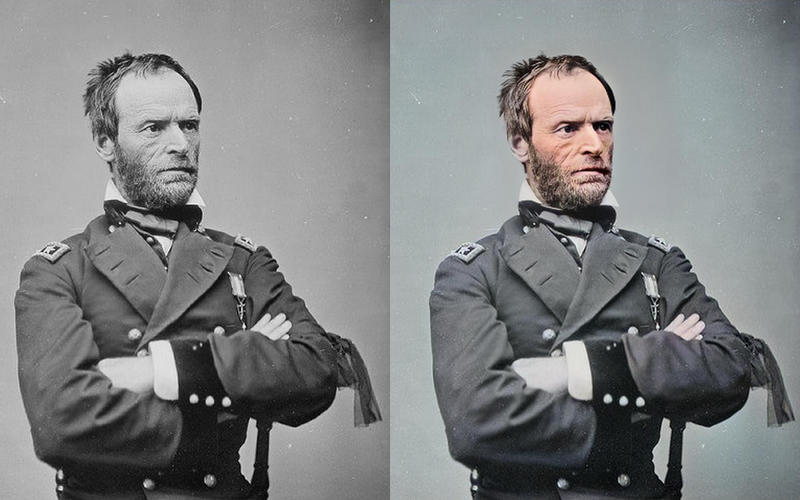
Example 3: The Manhattan Bridge Under Construction, 1909
The construction of the Manhattan Bridge on the East River in New York City.
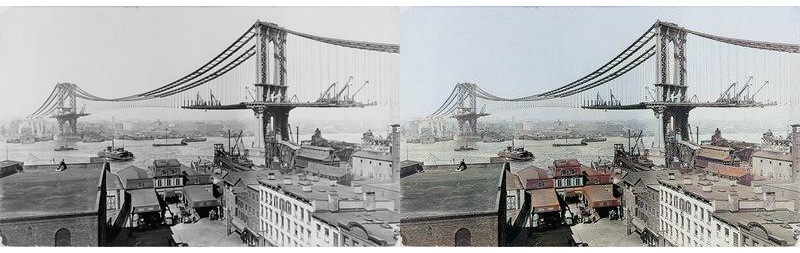
Example 4: The Solvay Conference on Quantum Mechanics, 1927
The 1927 Solvay Conference on Quantum Mechanics at the Institut International de Physique Solvay in Brussels, Belgium. This meeting is very memorable.
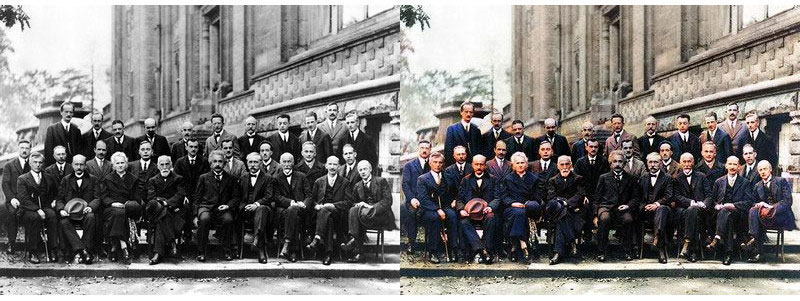
Example 5: Albert Einstein, Summer 1939 New York
The legendary physicist spent the summer of 1939, New York in Long Island where he befriended local store owner David Rothman.
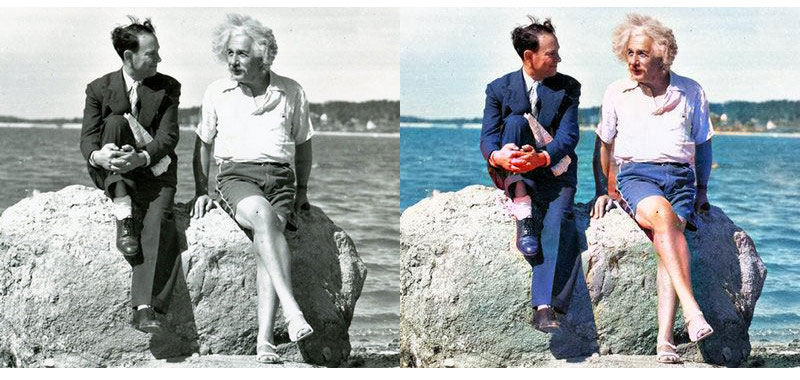
Example 6: Soldiers wearing gas masks while peeling onions at Tobruk, October 15, 1941
The British, Polish, and Australian troops at Tobruk have settled down to routine garrison duty since the struggles of the summer. Here, on 15 October 1941, two soldiers use gas masks while peeling onions for dinner.
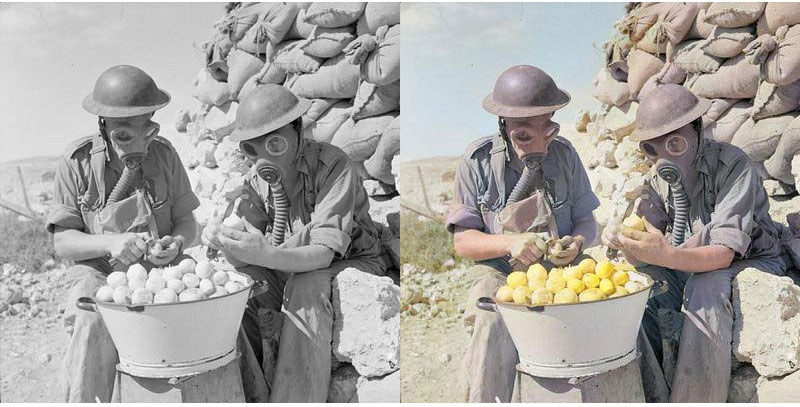
Example 7: Abandoned Boy Holding a Stuffed Toy Animal, London 1945
This boy went off to play and when he came back, he found his house in ruins. His family members were found dead under the rubble, and he was left clinging on to his stuffed toy.

Example 8: Stalin and Churchill in Livadia Palace during the Yalta Conference, February, 1945
The Yalta Conference, also known as the Crimea Conference and codenamed Argonaut, held 4–11 February, 1945, was the World War II meeting of the heads of government of the United States, the United Kingdom, and the Soviet Union to discuss the postwar reorganization of Germany and Europe.
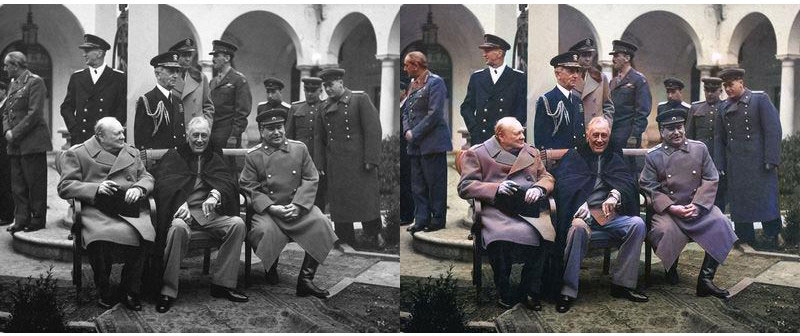
Example 9: Marilyn Monroe During Film Career, circa 1950s
Beneath the makeup and behind the smile I am just a girl who wishes for the world." – Marilyn Monroe

Example 10: Astronaut Neil Armstrong, 1969
Neil Armstrong, the first person to walk on the moon.
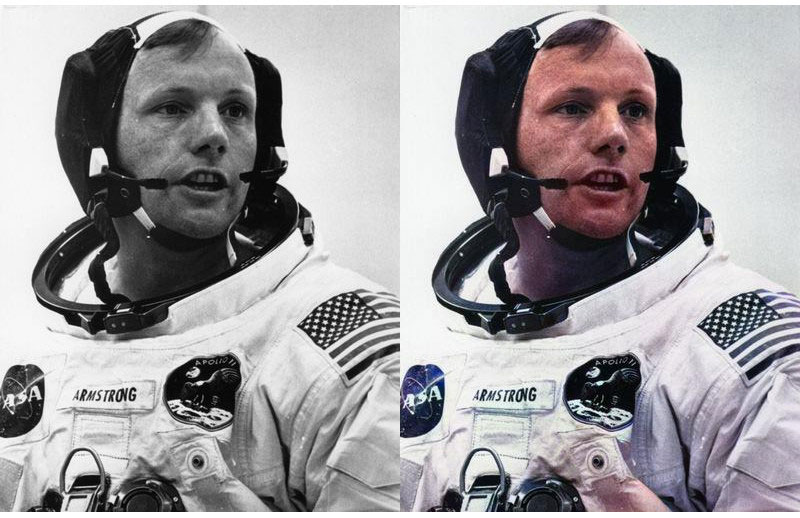
 Part 3: How Much Does It Cost to Colorize Old Photos
Part 3: How Much Does It Cost to Colorize Old Photos
AVCLabs Photo Enhancer AI mainly offers 3 subscription plans to its users: Monthly Subscription, Annual Subscription, Lifetime Plan. For each subscription plan, there is no limit on the number of photos colorized. The most popular subscription plan is the $19.95 monthly subscription. If users do not need the program anymore, users are allowed to cancel it any time before the renewal date. If users find that this AI Photo Colorizer is user-friendly and does a great job in colorizing historical photos and want to keep using it on the computer, the $159.90/lifetime plan is highly recommended. Before purchasing the program, users can test the full features of the AI historical photos colorizing software using the free trial version.
Conclusion:
That's all. With the help of AI Photo Colorizer, colorizing historical photos can be an easy job now. You can get stunning colorized historical photos that breathe new life into the past. Colorized historical photos have a lot of potential not merely because of their aesthetics but also because of their ability to portray history from a whole new perspective. Since we live and remember in color, a black-and-white image seems almost of another world. Through the process of colorization, that world becomes more familiar, easier to imagine, and easier to connect to. Just get the AI Photo Colorizer to explore the advanced features.
Try AVCLabs Photo Enhancer AI to breathe new life into your old photos!
Related Articles & Tips
- • How to Quickly Remove Background Objects from Photos Online for Free
- • How to Easily Remove Image Background Online or On Android and iPhone
- • How To Easily Remove Watermarks From Photos Online (For Free!)
- • How to AI Upscale Images Online for Free
- • AI Image Upscale: Enlarge Images without Losing Quality
- • 5 Best AI Photo Upscaling Tools in 2024
- • AI Image Enhancer Tools to Enhance Image Quality Automatically
- • Best Anime Image Upscaler: Upscale Anime Images without Losing Quality
- • Best AI Photo Enhancer - Enhance & Enlarge Photos for Free
- • Best AI Image Background Remover to Remove Backgrounds from Photos Automatically
- • How to Fix Old Photos Online & Offline for Free
- • How to Fix Blurry Instagram Photos
- • How to Fix Blurry Pictures Online for Free
- • How to Restore Old Photos Online for Free
 Video Converter
Video Converter
- MP4 Converters
- MKV to MP4 Converters
- AVI To MP4 Converters
- MOV to MP4 Converter
- Best Free AV1 Converters
- HEVC/H.265 Converter
- H.264 Video Converter
- Android Video Converter
- Samsung Video Converter
- Sony PS4 Video Converter
- Nokia Video Converter
- MPEG Video Converter
- Convert 4K to 1080P
- Convert MP4 to MP3
- Convert M2TS to MP4
- Convert MVI to MP4
- Convert WebM to MP4
- Convert Videos to MP3
- Convert MP4 to 3GP
- Convert M4V to MP4
 DVD Converter
DVD Converter
 Video Editor
Video Editor
- Best AI Video Editors
- Free AI Video Generators
- Best AI Slideshow Makers
- Replace Face in Video
- AI Cartoon Video Generators
- Text-to-Video AI Generators
- Best Free Voice Changers
- Text-to-Video AI Generators
- Sites to Download Subtitles
- Add Subtitles to Video
- Free Online Video Compressor
- Convert Your Videos to GIFs
- Blur Video Backgrounds
- Video Editing Apps for YouTube
 Video Enhancer
Video Enhancer
- Best 10 Video Enhancer
- Improve Video Quality
- Fix Blurry Videos
- Remove Noise from Footage
- Upscale Video from HD to 4K
- Upscale Video from 480P to 1080P
- Best AI Video Upscaling Tools
- Make a Blurry Video Clear
- Best Old Video Restorer
- How to Sharpen Video
- Fix Bad Quality Videos
- Increase Video Resolution
- Convert Videos to 4K
- Upscale Anime Videos to 4K
 Photo Enhancer
Photo Enhancer
- Fix Blurry Pictures Online
- Make Blurrys Picture Clear
- Increase Image Resolution Online
- Remove Blur from Images
- AI Image Sharpener Online
- Topaz Gigapixel AI Alternatives
- Fix Low-resolution Photos
- Colorize Historical Photos
- Remove Noise from Photos
- AI Image Sharpener
- AI Face Retoucher
- AI Image Enlargers
 Mobile & PC
Mobile & PC