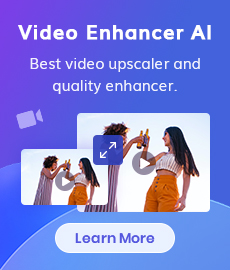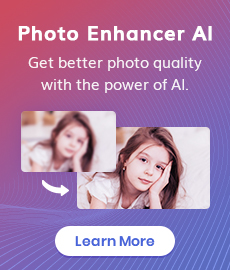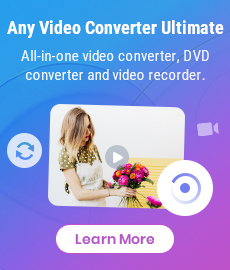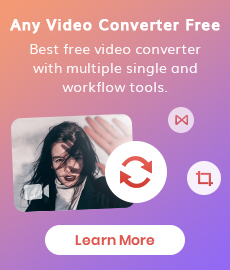How to Convert Videos for Nokia Mobile Phones
Watching videos on your Nokia phone can be a thankless task at times. Most devices don't have support for popular video file formats, so you have to convert the movie before putting it onto your device. Any Video Converter is an all-in-one and fast Nokia Video Converter which can convert all videos to Nokia including AVI, MP4, MKV, WMV, DAT, MOV, ASF, DVD, and FLV, etc. to Nokia 3GP, MP4, 3GP which fits for Nokia mobile phone.

If you are running Mac OS, you can get a Mac version for this Nokia Video Converter - Any Video Converter for Mac.
How to Convert Videos for Nokia Mobile Phone?
With this powerful Nokia Video Converter, you can enjoy any videos on your Nokia mobile phones. This Video Converter for Nokia is so easy-to-use that whether you are an experienced user or a beginner, converting all popular video formats to Nokia is just a breeze. You get a great deal of control over your conversions in the Nokia Video Converter. You can choose which specific device or device you want to optimize the movie for. There are a number of devices listed in the program.
Download and install Nokia Video Converter
Download and install Nokia Video Converter on your computer at first. And then run this Nokia Video Converter.
Add DVD disc/DVD Folder/videos
Simply click the "Add Video(s)" button to import the video files from your hard drive.
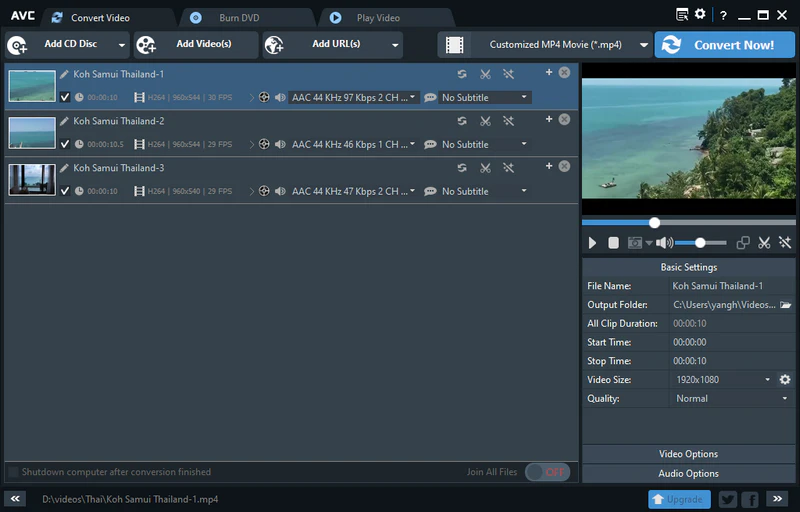
Choose output profile for Nokia
In the profile drop-down list, you can choose "Customized MP4 Movie (*.mp4)" as output video format.
For better enjoying videos on your portable media devices, you can also choose the output profile for Nokia.
Start conversion
Click the "Convert Now!" button to start converting videos for Nokia. Once the conversion is finished, you can right-click file in the middle panel and click the "Open Destination File Location" and you can find the output video in your computer. Then enjoy videos and have fun!
Nokia Video Converter - a wonderful video converter for your Nokia mobile phones. You will not miss it.
Related Articles & Tips

AVCLabs Video Enhancer AI
AVCLabs Video Enhancer AI is an AI-based video enhancement software to upscale video from 480p to 1080p, 1080p to 4K, and up to 8K. With AVCLabs Video Enhancer AI, you can upscale low-res videos to high resolution and bring your old videos a stunningly new look.
Learn More
 Video Converter
Video Converter
- MP4 Converters
- MKV to MP4 Converters
- AVI To MP4 Converters
- MOV to MP4 Converter
- Best Free AV1 Converters
- HEVC/H.265 Converter
- H.264 Video Converter
- Android Video Converter
- Samsung Video Converter
- Sony PS4 Video Converter
- Nokia Video Converter
- MPEG Video Converter
- Convert 4K to 1080P
- Convert MP4 to MP3
- Convert M2TS to MP4
- Convert MVI to MP4
- Convert WebM to MP4
- Convert Videos to MP3
- Convert MP4 to 3GP
- Convert M4V to MP4
 DVD Converter
DVD Converter
 Video Editor
Video Editor
- Best AI Video Editors
- Free AI Video Generators
- Best AI Slideshow Makers
- Replace Face in Video
- AI Cartoon Video Generators
- Text-to-Video AI Generators
- Best Free Voice Changers
- Text-to-Video AI Generators
- Sites to Download Subtitles
- Add Subtitles to Video
- Free Online Video Compressor
- Convert Your Videos to GIFs
- Blur Video Backgrounds
- Video Editing Apps for YouTube
 Video Enhancer
Video Enhancer
- Best 10 Video Enhancer
- Improve Video Quality
- Fix Blurry Videos
- Remove Noise from Footage
- Upscale Video from HD to 4K
- Upscale Video from 480P to 1080P
- Best AI Video Upscaling Tools
- Make a Blurry Video Clear
- Best Old Video Restorer
- How to Sharpen Video
- Fix Bad Quality Videos
- Increase Video Resolution
- Convert Videos to 4K
- Upscale Anime Videos to 4K
 Photo Enhancer
Photo Enhancer
- Fix Blurry Pictures Online
- Make Blurrys Picture Clear
- Increase Image Resolution Online
- Remove Blur from Images
- AI Image Sharpener Online
- Topaz Gigapixel AI Alternatives
- Fix Low-resolution Photos
- Colorize Historical Photos
- Remove Noise from Photos
- AI Image Sharpener
- AI Face Retoucher
- AI Image Enlargers
 Mobile & PC
Mobile & PC