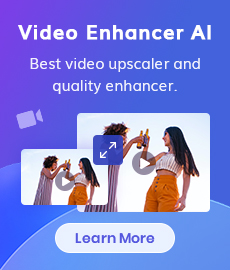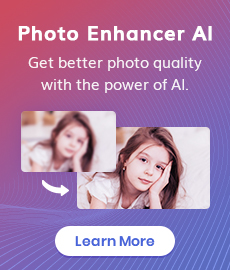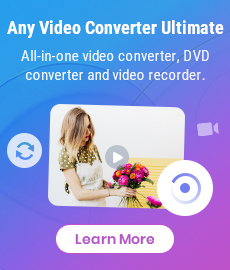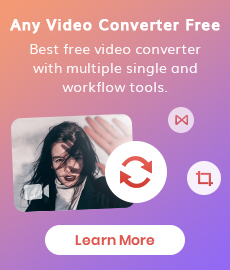How to Make A Blurry Picture Clear Online for Free
"How can I make a blurry picture clear online for free?" - Stephen Robeck
In photography, the blurry picture is a well-known defect. Fortunately, there are plenty of options for picture sharpening. Traditionally, it is workable to make blurry pictures clear in Photoshop. With the development of AI technology over the decade years, you can get rid of the complicated and expensive Photoshop. With AI Picture Sharpener tools on the market, you can turn blurry pictures into clear ones. Making a blurry picture clear online can be an easy job if you have an AI picture unblurring tool like AVCLabs Online AI Image Enhancement. You don’t need expensive and bulky desktop solutions to unblur images online.
In this post, we will show you how to make a blurry picture clear online for free. Keep reading to learn how to make your images clear with the online tool.

 Part 1: How to Make a Blurry Picture Clear Online for Free
Part 1: How to Make a Blurry Picture Clear Online for Free
Free online picture sharpener - AVC.AI is highly recommended. Driven by AI technology, it does a great favor for users to improve the picture quality, sharpen blurry pictures and make the blurry picture clearer smartly in only a few seconds while restoring details without causing artifacts or halos.
Powered by AI noise reduction technology, users can remove the noise from pictures easily. No PhotoShop skills are needed to unblur the pictures and convert the blurry picture to a clear one.
Key Features of AVC.AI
- Remove any unwanted objects from photos.
- Upscale image by 400%.
- Instantly retouch portrait to make it stunning.
- Reduce or remove noise from a noisy image.
- Remove the background from the photo.
- Colorize black&white pictures.
- Fix color casts in your digital photos.
Here are the simple steps to make a blurry picture clear via the online AI picture sharpener. Now. let's get started.
Upload A Blurry Picture to AVC.AI - Online AI Image Enhancement
Simply go to the free online image unblurring tool with any browser (such as Google Chrome, Firefox, Safari). Drag and drop a blurry picture to this online picture sharpener tool to make your blurry picture clear like magic. Also, you can click on the Click to upload button to add a blurry or low-res picture that you want to improve to the online tool.
Note: The supported input formats are: *.png, *.jpg, *.jpeg, *.bmp, *.jfif and *.webp.
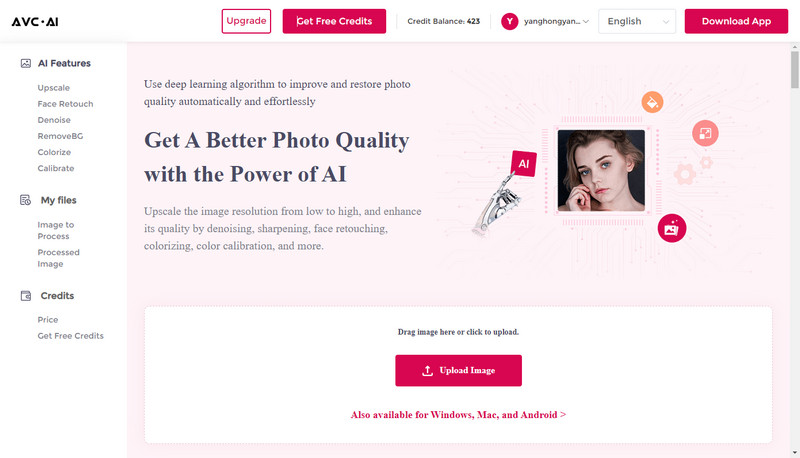
Choose the AI Model And Parameter to Fix the Blurry Picture
This picture unblurring tool offers 8 models for your option: AI Image Upscale, AI Anime Upscale, AI Image Enlarge, AI Photo Denoise, AI Image Sharpen, AI Background Remove, AI Photo Colorize, AI Photo Calibrate. Here you're suggested to choose the AI Image Upscale model to go forward.
There are four scale options (from 100% to 400%) for you to choose from. If necessary, you are allowed to choose more scales value, like 200%, 300%, and even 400%. This free online AI picture deblurring tool can make the small, blurry and low-quality pictures clearer while increasing the picture's resolution.
Once all the settings are done, click on the Start Processing button to start fixing the blurry picture automatically. It will take about 1 minute, please wait patiently.
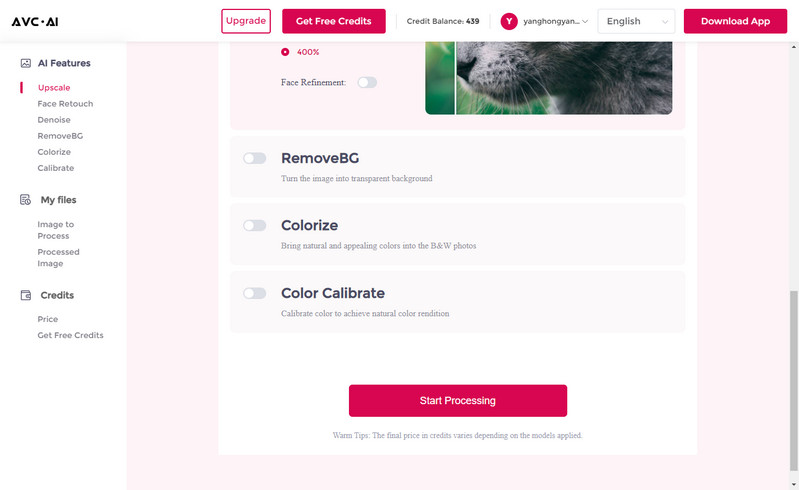
Preview the Result And Download the Clearer, Crisper Picture to Your Computer
Once the image sharpening process is completed, simply switch to the Processed Image tab. You'll see 3 buttons beside the image. You can preview, download and deleted the sharpened image. Before you decide to save the improved clear picture to your computer, you are capable of previewing the original and deblurred picture result by dragging the slider bar. The result as you can see here is quite amazing.
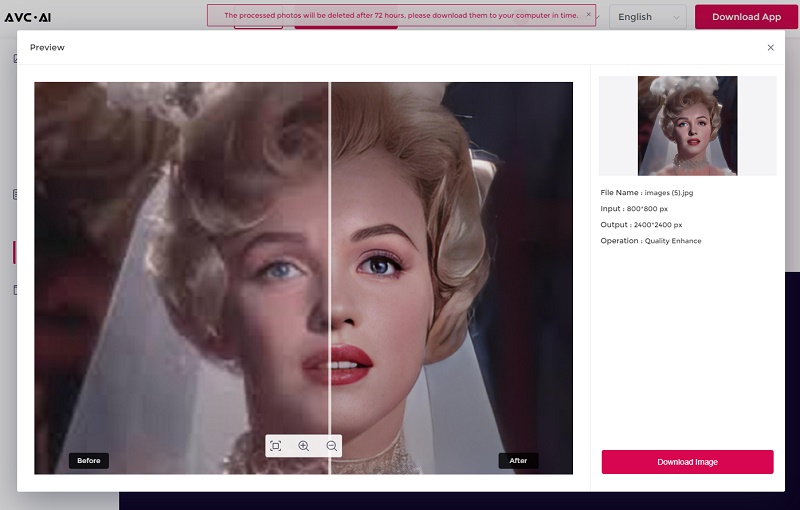
If you are satisfied with the result, simply click on the Download Image button to download the super sharp and clear picture instantly.
Note: The processed photos will be deleted after 72 hours, please download them to your computer in time.
Video Tutorial: Make A Blurry Picture Clear Online for Free
 Part 2: 5 Tricks to Make Blurry Pictures Clear
Part 2: 5 Tricks to Make Blurry Pictures Clear
Now let's learn how to prevent the picture blur effect. The most 5 common tricks to make blurry pictures clear are as below. Just check them out.
1. Use a wide-angle lens
Instead of using a long lens, which tends to be heavier and more prone to shaking, use a wide-angle lens that will help you focus on your subject with more precision and avoid taking a blurry picture.
2. Use a larger aperture setting
As a rule, the higher the f-stop number, the greater the depth of field. And this means the scene will be much sharper. So instead of using f/2 or f/6, try using f/11 for clearer photos.
3. Focus correctly
Photographers should learn the differences between focus modes. Knowing which type suits which scenes, from landscapes to portraits, will save you a lot of time during editing.
4. Turn on image stabilization
Some cameras have an image stabilization option. This feature is extremely useful when the camera is handheld. Turn it on to prevent image blur.
5. Hold your camera properly
It might seem odd, but some photographers hold their cameras incorrectly. Check your manual and see if you’re holding your camera correctly. Also, remember to press the button gently, as pressing it too heavily may also shake the camera, resulting in a ruined image.
Conclusion:
In conclusion, it's not as difficult to make a blurry picture clear as it may seem. AI tools make things easy for both amateurs and professionals. Whether you’re using the AI-based Image Sharpener - AVC.AI or mastering the 5 tricks outlined in this article, you can remove blur from pictures, take your average blurry photograph and transform it into a masterpiece with minimal effort. This simple step-by-step guide provides the steps to improve any photo easily and quickly so that the results can be perfect each and every time. And even better still, you can put those five tricks into practice once you understand how they work to create mesmerizing shots that will be cherished for years to come. So, why not get started today by watching the video tutorial on how to make a blurry picture clear online for free? You'll soon see just how powerful these tips truly are and have stunning photographs in no time at all!
 Highly Recommended
Highly Recommended
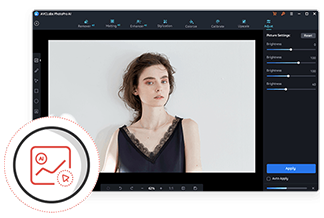
AVCLabs PhotoPro AI
If you wanna get better-quality pictures, edit images with high efficiency, the desktop AI Photo Editor - AVCLabs PhotoPro AI is highly recommended. It comes with advanced features, such as colorizing black and white photos, removing image background, enhancing and upscaling low-res images, etc.
Learn More
Related Articles & Tips
- • Edit Photos Online for Free Like Photoshop
- • How to Upscale Aesthetic Wallpapers to 4K Online for Free
- • Enhancing Image Quality: How to Make Picture HD Online for Free
- • Best Adobe Lightroom Alternatives in 2024
- • Revolutionize Your Content with the Top 6 AI Tools to Make A Picture Talk Online
- • Free Alternatives to Topaz Sharpen AI for Sharpening Images Online or Offline
 Video Converter
Video Converter
- MP4 Converters
- MKV to MP4 Converters
- AVI To MP4 Converters
- MOV to MP4 Converter
- Best Free AV1 Converters
- HEVC/H.265 Converter
- H.264 Video Converter
- Android Video Converter
- Samsung Video Converter
- Sony PS4 Video Converter
- Nokia Video Converter
- MPEG Video Converter
- Convert 4K to 1080P
- Convert MP4 to MP3
- Convert M2TS to MP4
- Convert MVI to MP4
- Convert WebM to MP4
- Convert Videos to MP3
- Convert MP4 to 3GP
- Convert M4V to MP4
 DVD Converter
DVD Converter
 Video Editor
Video Editor
- Best AI Video Editors
- Free AI Video Generators
- Best AI Slideshow Makers
- Replace Face in Video
- AI Cartoon Video Generators
- Text-to-Video AI Generators
- Best Free Voice Changers
- Text-to-Video AI Generators
- Sites to Download Subtitles
- Add Subtitles to Video
- Free Online Video Compressor
- Convert Your Videos to GIFs
- Blur Video Backgrounds
- Video Editing Apps for YouTube
 Video Enhancer
Video Enhancer
- Best 10 Video Enhancer
- Improve Video Quality
- Fix Blurry Videos
- Remove Noise from Footage
- Upscale Video from HD to 4K
- Upscale Video from 480P to 1080P
- Best AI Video Upscaling Tools
- Make a Blurry Video Clear
- Best Old Video Restorer
- How to Sharpen Video
- Fix Bad Quality Videos
- Increase Video Resolution
- Convert Videos to 4K
- Upscale Anime Videos to 4K
 Photo Enhancer
Photo Enhancer
- Fix Blurry Pictures Online
- Make Blurrys Picture Clear
- Increase Image Resolution Online
- Remove Blur from Images
- AI Image Sharpener Online
- Topaz Gigapixel AI Alternatives
- Fix Low-resolution Photos
- Colorize Historical Photos
- Remove Noise from Photos
- AI Image Sharpener
- AI Face Retoucher
- AI Image Enlargers
 Mobile & PC
Mobile & PC