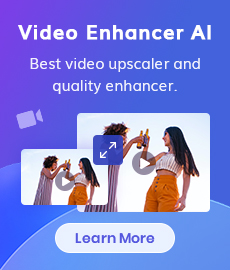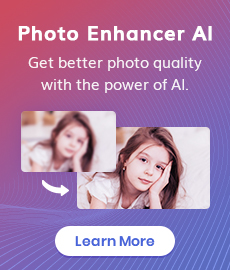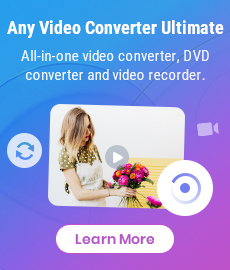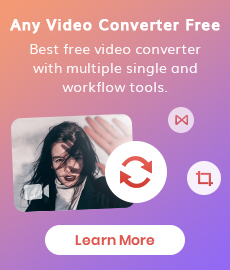How to Upscale Aesthetic Wallpapers to 4K Online for Free
Aesthetic wallpapers are images that have a pleasing or artistic appearance. Many people like to use them for their devices, but they may not have high resolution or quality. 4K resolution is a standard of image quality that has four times more pixels than Full HD resolution. Having more pixels means having more details, clarity, and sharpness in the image. In this article, we will teach you how to use some tools that use artificial intelligence to upscale your aesthetic wallpapers to 4K resolution and improve their quality.
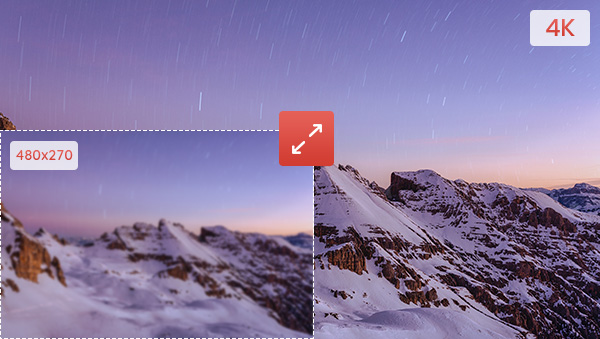
- • Part 1: 5 Recommended Websites to Download Aesthetic Wallpapers for Windows& Mac
- 1. Pexels
- 2. Unsplash
- 3. Wallpaper Flare
- 4. Wallpaper Cave
- 5. DeviantART
- • Part 2: How to Upscale Aesthetic Wallpapers to 4K Online for Free with AVC AI
- • Part 3: How to Upscale Aesthetic Wallpapers to 4K for Desktop with AVCLabs PhotoPro AI
- • Part 4: Conclusion
 Part 1: 5 Recommended Websites to Download Aesthetic Wallpapers for Windows& Mac
Part 1: 5 Recommended Websites to Download Aesthetic Wallpapers for Windows& Mac
1. Pexels
Pexels is a platform offering a wide array of free stock photos and videos suitable for both personal and commercial use. It boasts an extensive collection of aesthetic wallpapers encompassing various themes like nature, abstract, retro, minimalist, and more. Users have the flexibility to explore and download these wallpapers based on categories, color preferences, orientation, size requirements, and popularity.
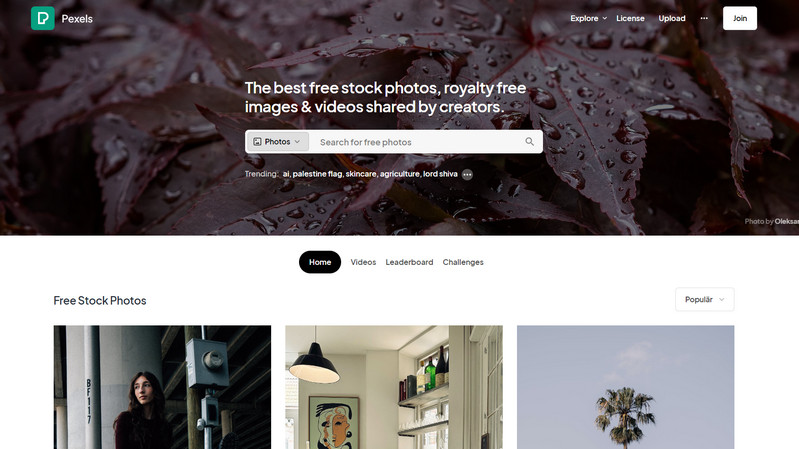
2. Unsplash
Unsplash is a popular website for high-quality, free stock photos and videos. It has a wide variety of aesthetic wallpapers that showcase the beauty and creativity of the world. You can find wallpapers that suit your mood, style, or personality. You can also explore by collections, topics, and community. All of the wallpapers on Unsplash are licensed under the Creative Commons Zero license, which means you can use them for any purpose, including commercial use, without attribution.
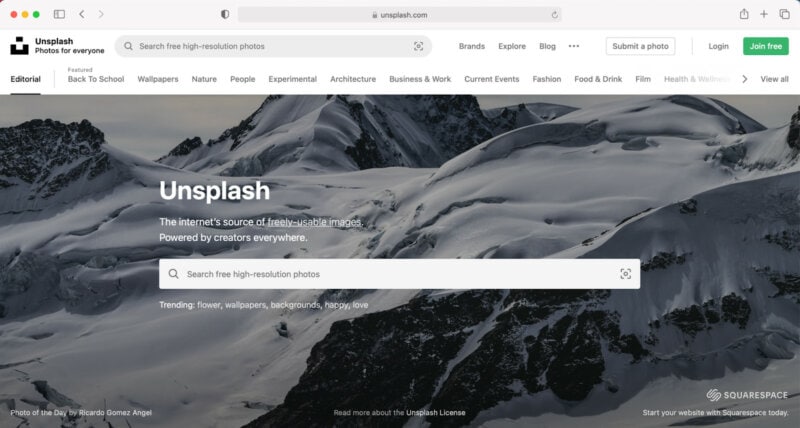
3. Wallpaper Flare
Wallpaper Flare is a website that provides free high-quality wallpapers for various devices and platforms. The wallpapers are organized into categories, such as nature, abstract, minimalist, and gaming. You can browse by category, color, orientation, size, and popularity. Wallpaper Flare is one of the best websites to download aesthetic wallpapers for your PC, laptop, phone, or tablet.
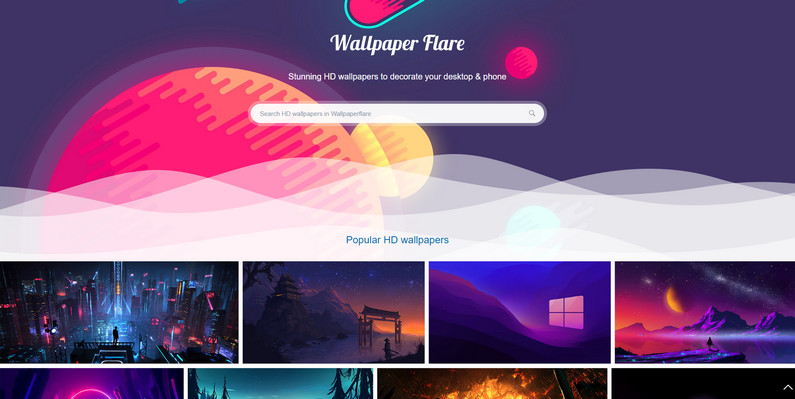
4. Wallpaper Cave
Wallpaper Cave is a website that allows users to upload and share their own wallpapers. The website has a lot of pink aesthetic and purple aesthetic wallpapers with a lot of creativity in them. You can find wallpapers that feature celebrities, movies, games, music, quotes, and more. Furthermore, the website allows you to easily share wallpapers on social media platforms like Facebook and Twitter.

5. DeviantART
Different from the above websites, DeviantART is a website that allows artists and art lovers to share and discover art online. Many artists on DeviantArt create beautiful wallpapers that you can download for free. DeviantArt has an impressive collection of aesthetic wallpapers across various categories such as digital art, abstract, fantasy, anime, and more.
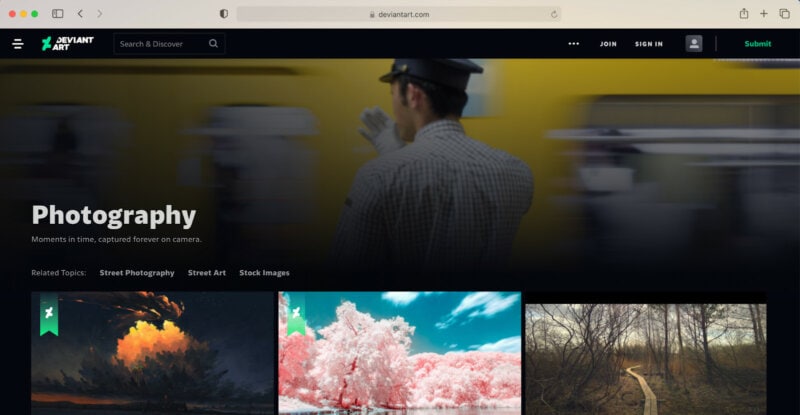
 Part 2: How to Upscale Aesthetic Wallpapers to 4K Online for Free with AVC AI
Part 2: How to Upscale Aesthetic Wallpapers to 4K Online for Free with AVC AI
If you want to upscale your aesthetic wallpapers to 4K resolution and improve their quality online for free, you can use AVC AI, an online AI image enhancer that can upscale your images up to 4 times without losing quality. AVC AI uses advanced AI algorithms to analyze your image and add realistic details and textures. AVC AI also has other features such as removing noise, sharpening edges, adjusting colors, and more.
Steps to Upscale Aesthetic Wallpapers to 4K Online for Free with AVC AI
Step 1: Gain access to your AVC AI account by clicking on the Login/Sign Up option. You'll receive complimentary credits upon your initial login.
Step 2: Click the Upload Image button or drag and drop your aesthetic wallpapers to the interface.
Step 3: Choose the Upscale model and then select the desired resolution from the drop-down menu. You can choose from 100%, 200%, 300% or 400%. The higher the resolution, the longer it will take to process the image. To upscale aesthetic wallpapers to 4K, we recommend selecting 400%.
Step 4: After setting the parameters, click on the Start Processing button to start converting images to 4K resolution.
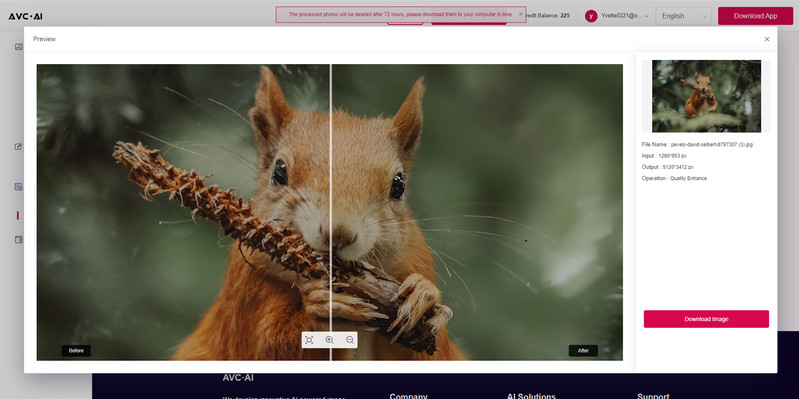
 Part 3: How to Upscale Aesthetic Wallpapers to 4K for Desktop with AVCLabs PhotoPro AI
Part 3: How to Upscale Aesthetic Wallpapers to 4K for Desktop with AVCLabs PhotoPro AI
To enhance your aesthetic wallpapers and boost them to 4K resolution on your desktop, you have the option of utilizing AVCLabs PhotoPro AI, which is an AI-driven photo editing tool capable of enhancing images in a variety of ways. AVCLabs PhotoPro AI can increase the number of pixels in your photos, while preserving the original details and colors. It can also remove noise, blur, and artifacts from low-quality photos.
Key Features of AVCLabs PhotoPro AI
- Upscale photos up to 3x, 4x without losing quality.
- Enhance photo quality with advanced technology.
- Remove unwanted objects, people, watermarks.
- Colorize B&W photos to make it come to life again.
- Change the style of image to create unique look.
Steps to Upscale Aesthetic Wallpapers to 4K for Desktop with AVCLabs PhotoPro AI
Install AVCLabs PhotoPro AI
Start by downloading AVCLabs PhotoPro AI from the official website. Then run the installer and follow the on-screen instructions to install the software on your PC.
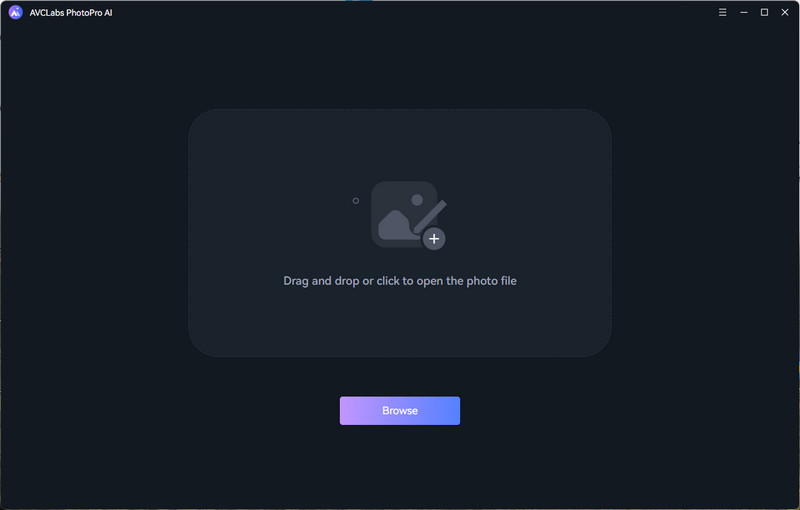
Upload Aesthetic Wallpaper and Apply the AI Upscale Model
To import the aesthetic wallpaper you wish to convert to 4K resolution, click on the "Browse" button within the interface. Or you can simply drag and drop the image directly onto the workspace for a quick upload.
Within the top menu bar of the AVCLabs PhotoPro AI interface, you will find seven different AI models to choose from. To convert your aesthetic wallpaper to 4K resolution, select the "Upscale" model. Click on it and explore the available magnification levels, including 1X, 2X, 3X, and 4X. For 4K resolution, opt for the 4X magnification level.
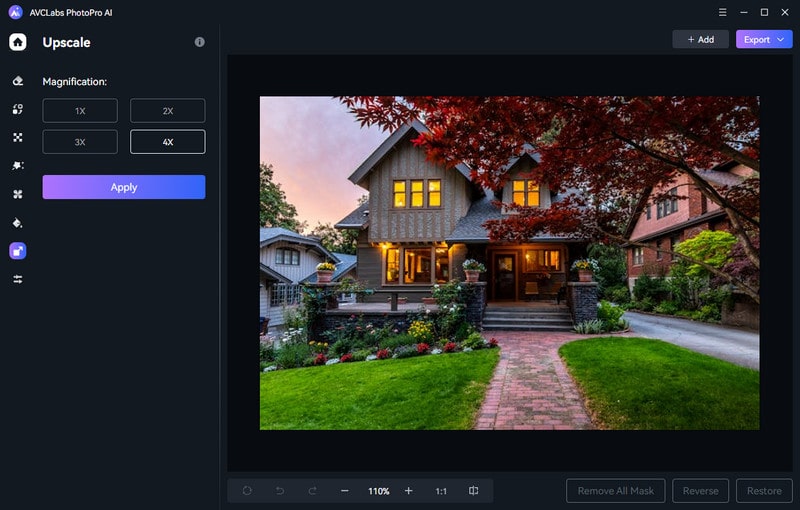
Preview and Save the Processed Aesthetic Wallpaper
Click "Apply" and the program will automatically upscale your aesthetic wallpaper to 4K resolution. When the image upscaling process is complete, you can preview the original and upscaled wallpaper by clicking the "Compare" button. If you're satisfied with the results, export the converted image to your local disk for further use or sharing.
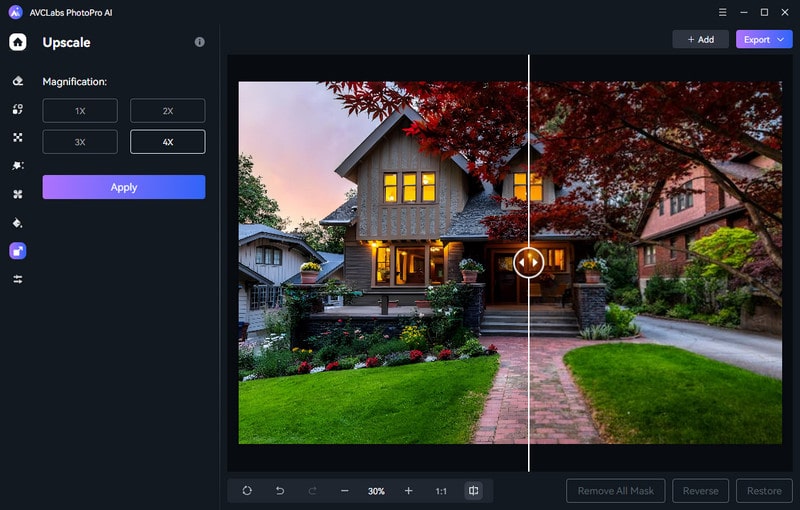
 Part 4: Conclusion
Part 4: Conclusion
A plethora of free resources like Pexels, Unsplash, Wallpaper Flare, WallpaperCave, and DeviantART offer an extensive selection of aesthetic wallpapers. To achieve the upscaling, you have two reliable options: AVC AI, an online AI image enhancer with a user-friendly interface, and AVCLabs PhotoPro AI, a desktop AI-driven photo editing tool. Both options empower you to enhance and upscale your wallpapers while preserving their original details and colors, ensuring you can enjoy these visually pleasing images in stunning 4K quality on your devices.
Photo Editing Software Free Download
Related Articles & Tips
- • Black and White Image Converter: How to Convert Images Between Color and Black & White
- • The Best AI Photo Editors for Every Skill Level and Budget in 2024
- • Image Enhancement Online: How to Improve Image Quality and Make a Blurry Picture Clear?
- • How to Restore Damaged Photos with AI
- • Top 10 Free Photo Sharing Sites
- • AI Image Sharpener Online | How to Deblur Images Online for Free
- • 6 Best AI Photo Editing Services for Instant Photo Editing in 2024
- • AI Real Estate Photo Editor to Edit Real Estate Photos Automatically
- • How to Make Photos Higher Resolution on Windows PC/Mac or Online for Free with AI
- • AVCLabs Photo Enhancer AI Online | Photo Retouching Online Free
 Video Converter
Video Converter
- MP4 Converters
- MKV to MP4 Converters
- AVI To MP4 Converters
- MOV to MP4 Converter
- Best Free AV1 Converters
- HEVC/H.265 Converter
- H.264 Video Converter
- Android Video Converter
- Samsung Video Converter
- Sony PS4 Video Converter
- Nokia Video Converter
- MPEG Video Converter
- Convert 4K to 1080P
- Convert MP4 to MP3
- Convert M2TS to MP4
- Convert MVI to MP4
- Convert WebM to MP4
- Convert Videos to MP3
- Convert MP4 to 3GP
- Convert M4V to MP4
 DVD Converter
DVD Converter
 Video Editor
Video Editor
- Best AI Video Editors
- Free AI Video Generators
- Best AI Slideshow Makers
- Replace Face in Video
- AI Cartoon Video Generators
- Text-to-Video AI Generators
- Best Free Voice Changers
- Text-to-Video AI Generators
- Sites to Download Subtitles
- Add Subtitles to Video
- Free Online Video Compressor
- Convert Your Videos to GIFs
- Blur Video Backgrounds
- Video Editing Apps for YouTube
 Video Enhancer
Video Enhancer
- Best 10 Video Enhancer
- Improve Video Quality
- Fix Blurry Videos
- Remove Noise from Footage
- Upscale Video from HD to 4K
- Upscale Video from 480P to 1080P
- Best AI Video Upscaling Tools
- Make a Blurry Video Clear
- Best Old Video Restorer
- How to Sharpen Video
- Fix Bad Quality Videos
- Increase Video Resolution
- Convert Videos to 4K
- Upscale Anime Videos to 4K
 Photo Enhancer
Photo Enhancer
- Fix Blurry Pictures Online
- Make Blurrys Picture Clear
- Increase Image Resolution Online
- Remove Blur from Images
- AI Image Sharpener Online
- Topaz Gigapixel AI Alternatives
- Fix Low-resolution Photos
- Colorize Historical Photos
- Remove Noise from Photos
- AI Image Sharpener
- AI Face Retoucher
- AI Image Enlargers
 Mobile & PC
Mobile & PC