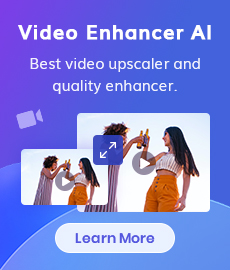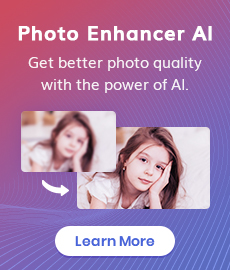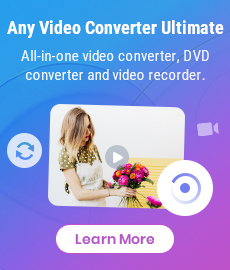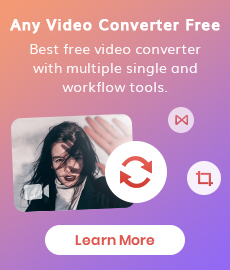11 Best YouTube to MP3 Downloader App (Desktop/Android/iOS/Online)
YouTube has become a treasure trove of music and videos, and it's no wonder that many people want to convert their favorite YouTube videos into MP3 files. In this article, we will explore various options for downloading YouTube videos as MP3s, including both desktop applications and mobile apps for Android and iOS. We will also discuss online tools that allow you to convert YouTube videos to MP3 format. Finally, we will provide a guide on how to choose a suitable YouTube video downloader based on your needs.
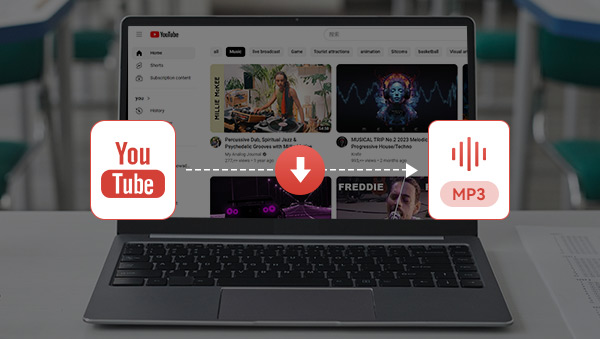
- • Part 1: YouTube to MP3 Downloader App for Desktop
- 1: Any Video Converter
- 2: Snapdownloader
- 3: 4K YouTube to MP3
- 4: Allavsoft
- 5: Wondershare Uniconverter
- • Part 2: YouTube to MP3 Downloader App for Android and iOS
- 1: Tubemate
- 2: YouTube++
- 3: VidMate
- 4: iTubeGo
- • Part 3: Online YouTube to MP3 Downloader App
- 1: X2Mate.com
- 2: OnlyMP3
- • Part 4: Sample Guide to Download YouTube to MP3
- • Part 5: How to Choose a Suitable YouTube to MP3 Downloader
 Part 1: YouTube to MP3 Downloader App for Desktop
Part 1: YouTube to MP3 Downloader App for Desktop
1. Any Video Converter
Any Video Converter is a versatile video editing software that includes more than 20 tools in its multimedia toolkit. With support for popular websites such as YouTube, Facebook, Vimeo, etc., the Video Downloader tool has become one of its hottest and most frequently used features. With a specific URL, users can choose to download video only, audio only, or video + audio, allowing music lovers to directly save YouTube music playlists onto their local devices without further conversion.
Apart from video downloads, users can also convert, trim, merge, crop, record, watermark, enhance videos, change playback speed, create funny gifs, etc. The unique workflow tool enables users to combine different tools for custom workflow. For example, join the video downloader tool with by video trim or crop tool to trim or crop the downloads.
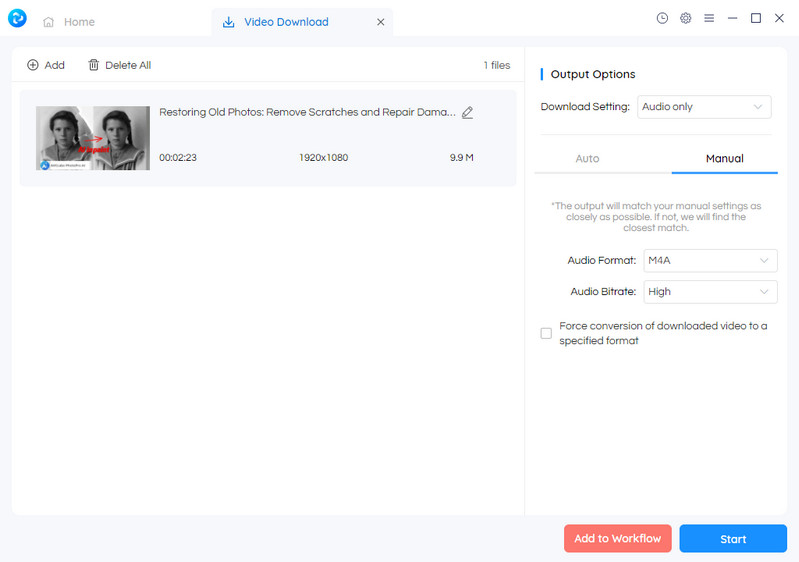
Pros: A comprehensive video downloader, converter, trimmer, cropper, enhancer, compressor, etc. The free version can satisfy most basic editing needs.
Cons: The workflow tool may be a little challenging for beginners.
2. Snapdownloader
Snapdownloader allows users to download videos from a vast number of sites, including YT, Facebook, Twitter, Reddit, and Vimeo. There is an in-built video cutter that lets users trim any online video and download only the portion of the video or audio they need. When there is only limited bandwidth, just schedule the downloads to a more convenient time. The shortcoming of this program is that it does not offer customization options for video and audio such as bitrate, etc.
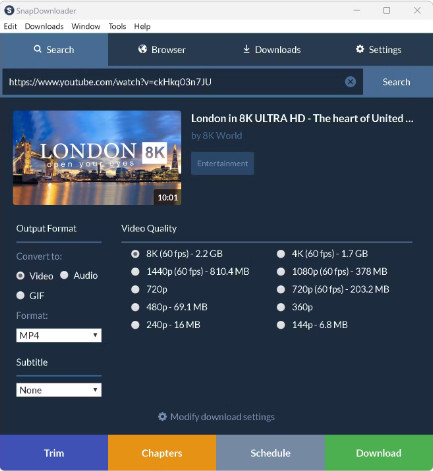
Pros: Simple and straightforward YouTube to MP3 downloader.
Cons: Lack of customization options for audio parameters.
3. 4K YouTube to MP3
4K YouTube to MP3 is a dedicated audio downloader that allows users to download tracks from major sharing sites including YouTube, SoundCloud, Bilibili, Niconico, Facebook, Vimeo, Twitch, and many other services. Except for single audio files, playlists or channels can be saved in automatically created subfolders. If you are a fan of audiobooks or podcasts, use this software to get them for playing on the go through car stereo or other mobile devices. There is a built-in browser that allows users to search audio inside the app and an in-app intensity regulator to help you control download speed.
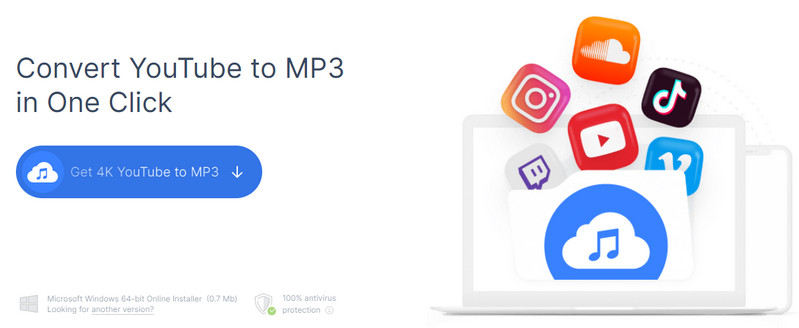
Pros: Dedicated Youtube to MP3 downloader.
Cons: Only offer a 24-hour free trial.
4. Allavsoft
Allavsoft is a powerful media downloader that works with YouTube, Instagram, Twitter, Udemy, and Vimeo. There are various video and audio output options to choose from, which means you can download the videos in MP3 format for a pure listening experience. It also comes with a screen recorder which allows you to get a video clip. Allavsoft has a browser extension to make the YouTube to MP3 download process easier. Batch downloads are supported, and the breakpoint resume feature allows users to pause and resume the download at any time. Despite these advanced features, Allavsoft maintains an intuitive and user-friendly interface that doesn't require a steep learning curve. However, this comprehensive tool comes with a price tag, though it offers a free trial for users to explore its capabilities before committing to a purchase.

Pros: Best for extracting audio from music sharing sites.
Cons: Out-of-date interface and the lack of quality customization features.
5. Wondershare Uniconverter
Wondershare Uniconverter is an all-in-one video converter that allows users to download video to MP3 or other audio formats like like WAV, M4A, WMA, AAC, and more. It supports a variety of websites aside from YouTube, including Instagram, Facebook, Vimeo, and Dailymotion. It is not just more than a YouTube to MP3 downloader, but also allows you to compress, edit, burn and transfer videos, add metadata, and much more with this versatile tool. However, this feature-rich converter is not free. While it does offer a free trial, it is relatively limited, and to unlock all its features, you'll need to purchase the full version.
Pros: Clear interface with various functionalities
Cons: Cannot download videos from websites requiring a subscription to access their videos/soundtracks
Summary of YouTube to MP3 Downloader Apps for Desktop
The desktop YouTube to MP3 downloader apps offer unique features that cater to a variety of user needs. Any Video Converter and Wondershare UniConverter offer a multitude of additional features like video editing and burning, while the other 3 apps focus only on video downloads. They all support a wide variety of websites.
 Part 2: YouTube to MP3 Downloader App for Android and iPhone
Part 2: YouTube to MP3 Downloader App for Android and iPhone
1. TubeMate
TubeMate is a well-reputed video downloader for Android due to its simplicity and effectiveness. It allows users to download a dozen portals, including YouTube, Vimeo, Facebook, and Soundcloud. It features an intuitive interface and built-in search options for an effortless user experience. Users can also browse through a certain site, once they find the desired video, and tap the green download button. After that, there will be pop-up options for download format and quality, including MP4, MP3, OGG, FLAC, etc. However, the TubeMate is only available for download through its official website.
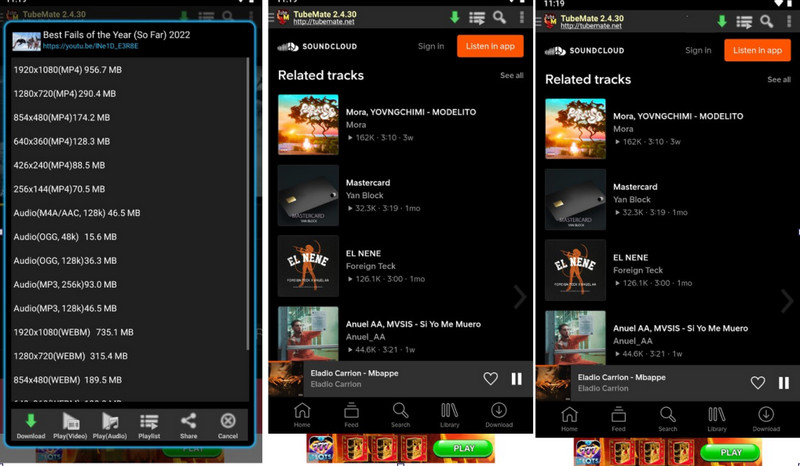
Pros: Easy navigation with search option
Cons: A number of ads
2. YouTube++
YouTube++ is a fantastic app for iPhone users seeking enhanced control and functionality when downloading YouTube videos to MP3. This powerful app, a tweaked version of the original YouTube app, boasts an array of additional features not available in the standard version. These include background playback, in-app downloads, and most notably, the ability to convert YouTube videos directly to MP3 format within the app itself. It's an intuitive and effective solution for users seeking a direct, in-app download facility for their favorite YouTube content in MP3 format. Just remember – as a third-party app, it's not available on the App Store and must be downloaded via an alternative source, such as Tweak Box.

Pros: A direct, in-app download facility for YouTube content in MP3 format
Cons: Potential compatibility issues with future updates
3. VidMate
VidMate is another popular choice, boasting an easy-to-use interface and the ability to download videos from YT, Facebook, Instagram, WhatsApp status, and TikTok without watermarks. It can also save pictures on WhatsApp Status. It also offers advanced features like built-in video and music players.
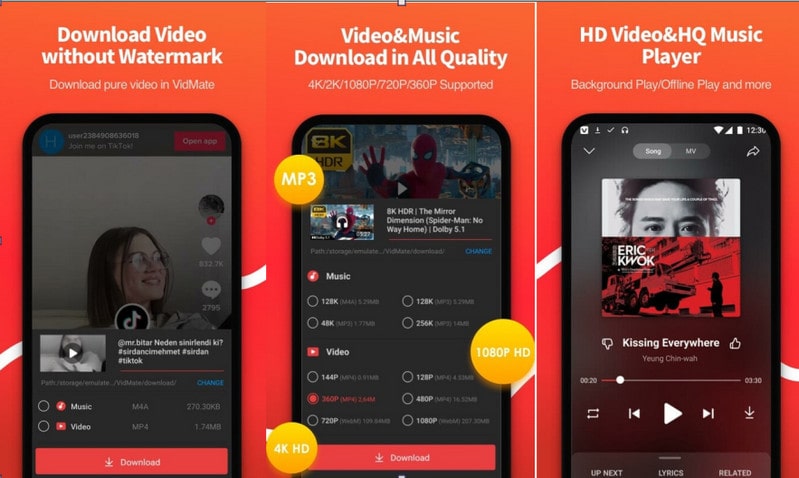
Pros: Download YouTube videos in high quality across a range of formats
Cons: Not available on official app stores and must be downloaded from its website
4. iTubeGo
iTubeGo is an excellent app for both iOS and Android users, offering high-speed downloads and support for over 1000 video websites. Notably, iTubeGo maintains the original audio quality during the conversion process and enables batch downloads.
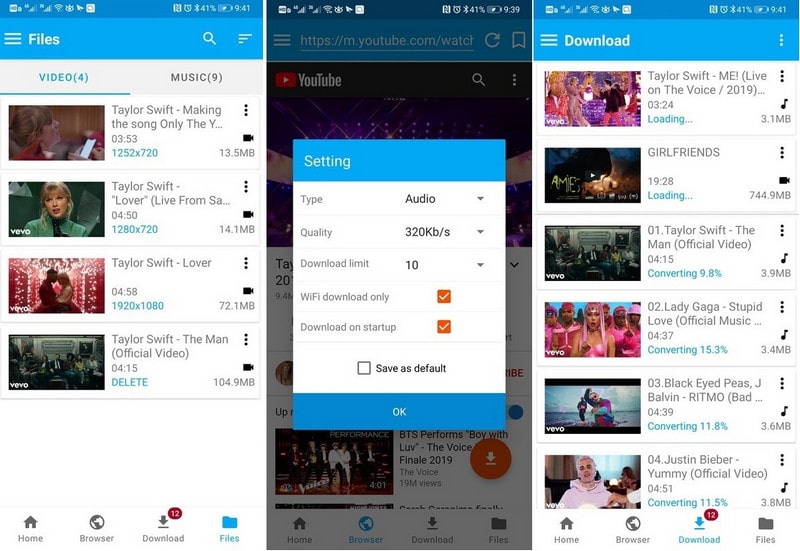
Pros: Compatible with both iOS and Android devices
Cons: Free version includes ads
Summary of YouTube to MP3 Downloader Mobile Apps
It's critical to remember that all these apps should be downloaded from trusted sources, and users should respect the terms of service of the platforms from which they are downloading.
 Part 3: Online YouTube to MP3 Downloader App
Part 3: Online YouTube to MP3 Downloader App
1. X2Mate.com
X2Mate.com is a popular YouTube to MP3 converter that allows you to download HD videos easily. Simply paste the URL address and download the video in your desired format such as MP4, 3GP, OGG, and MP3. However, you may have to wait a long time for video downloads. Besides, the website is loaded with ads, which is really annoying.
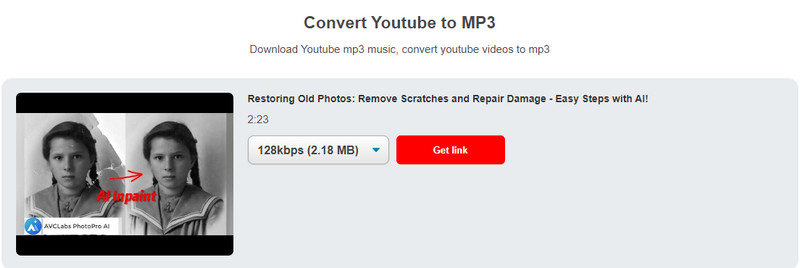
Pros: Free online service that supports multiple formats and platforms
Cons: There are many ads on the website
2. OnlyMP3
OnlyMP3 is a simple-to-use platform for converting YouTube videos to MP3. Unlike other platforms, it focuses on YouTube audio downloads in MP3 only, and there is no need to bother with other formats. User can choose to save the downloads locally onto their devices or to Dropbox for cloud storage. Batch processing is supported. However, the download speed may be affected by the internet connection quality. Compared with X2Mate.com, it has fewer ads and the interface looks more clean.
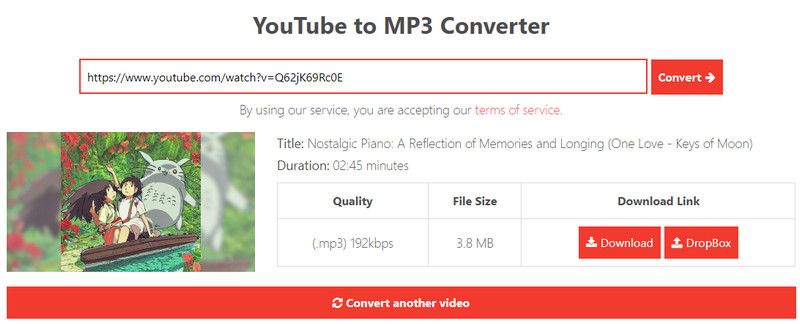
Pros: Exclusively focuses on converting YouTube videos to MP3 files
Cons: Lack of support for other platforms
Summary of Online YouTube to MP3 Downloader Apps
Compared to desktop options, these online websites offer a convenient way to download YouTube as MP3 without software installation. However, bear in mind that the speed and quality of your downloads may depend on your internet connection. And since they are free, there are heavy ads that direct you to other places.
 Part 4: Sample Guide to Convert MKV to MP4 via Any Video Converter Free
Part 4: Sample Guide to Convert MKV to MP4 via Any Video Converter Free
Below are steps of downloading YouTube to MP3 easily and quickly with Any Video Converter Free.
Download and launch the program
Click the .exe or .dmg file to install the program and then start the application.
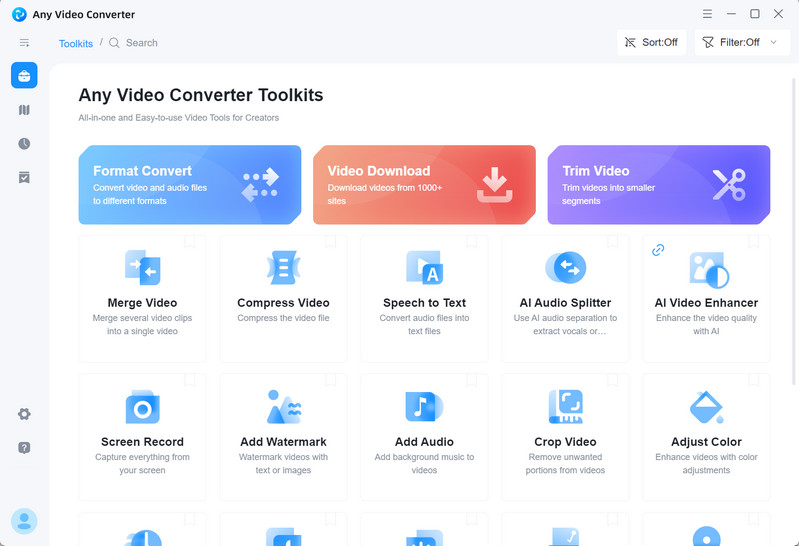
Choose Video Download tool
In the interface, you will see a list of single tools. Choose Video Download tool.
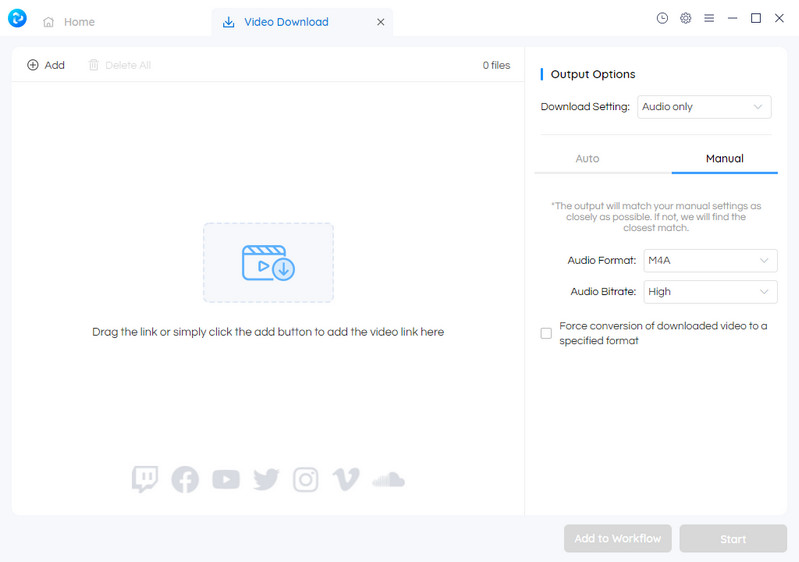
Paste the URL for analysis and specify output parameters
Choose Audio only for Download Setting and switch between Auto or Manual tab to determine the output quality.
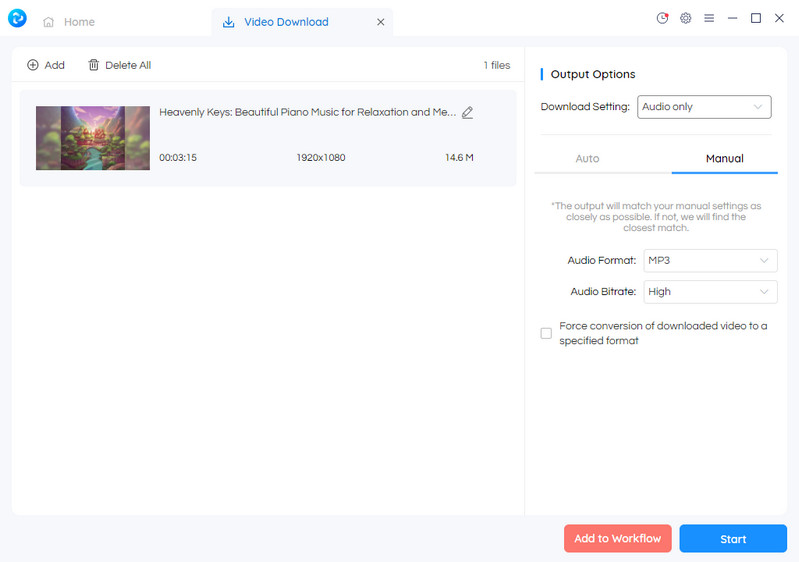
Click Start to download the video as MP3
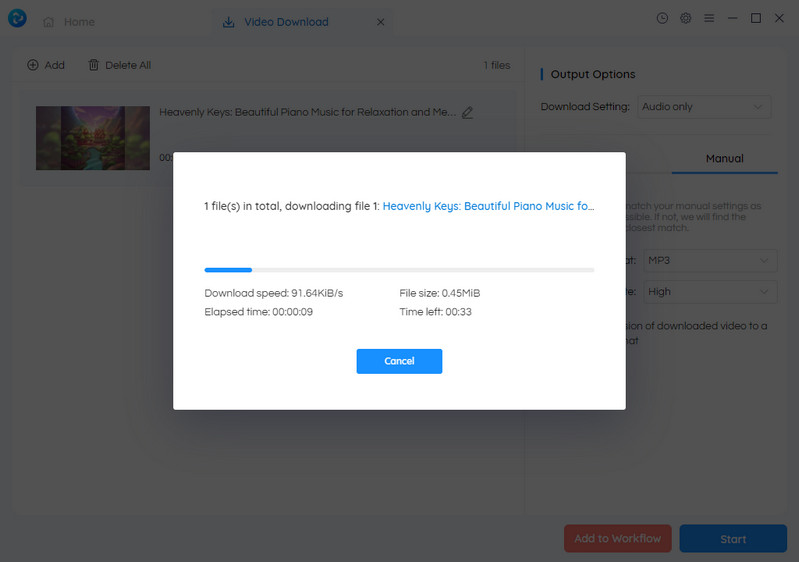
 Part 5: How to Choose a Suitable YouTube to MP3 Downloader
Part 5: How to Choose a Suitable YouTube to MP3 Downloader
When selecting a suitable YouTube to MP3 converter, there are several factors you should consider:
Safety: Ensure the service is free from malware and unnecessary ads. Check reviews and reputation before usage.
Quality of Conversion: Look for a tool that lets you download in the highest quality possible, typically 320kbps for audio files.
Speed: Choose a converter that can download and convert files quickly, saving you time.
Ease of Use: The process should be straightforward, usually involving copying the URL, pasting it into the converter, and clicking 'download.'
Compatibility: The converter should support all types of devices and platforms.
Cost: While many converters are free, they may have certain limitations or premium versions for added features. Consider this balance in terms of your needs.
Batch Download: If you're someone who downloads a lot, a batch download feature can be very useful.
Wrapping Up
In conclusion, a YouTube to MP3 downloader app can be a powerful tool for music lovers, podcast enthusiasts, and anyone who appreciates offline audio listening convenience. Consider safety, quality, speed, ease of use, compatibility, and cost when choosing your perfect tool. Each app discussed, from Any Video Converter to Onlymp3, offers unique advantages and potential drawbacks, providing options for every user. Ultimately, the best YouTube to MP3 downloader app seamlessly aligns with your requirements.
Note: While using a YouTube to MP3 downloader app can seem convenient and straightforward, it's crucial to be aware of the potential legal implications and copyright considerations. Ensure that you have the necessary rights to download and convert videos for personal use. Always respect the rights of content creators, comply with the terms of service, and consider the potential legal implications before downloading any content.
Try Any Video Converter to edit your videos with ease!
Related Articles & Tips
- • 10 Safe Sites to Free Download YouTube Video to MP3
- • The Ultimate YouTube to OGG Converters that Are 100% Working
- • 4K YouTube To MP3 And Its Free Alternative
- • Best 5 YouTube to MOV Converters to Convert YouTube to MOV
- • 4 Best Ways to Convert WMV to MP4: Fast & Easy, Free or Online
- • Extract Subtitles from MKV: 4 Best Methods
 Video Converter
Video Converter
- MP4 Converters
- MKV to MP4 Converters
- AVI To MP4 Converters
- MOV to MP4 Converter
- Best Free AV1 Converters
- HEVC/H.265 Converter
- H.264 Video Converter
- Android Video Converter
- Samsung Video Converter
- Sony PS4 Video Converter
- Nokia Video Converter
- MPEG Video Converter
- Convert 4K to 1080P
- Convert MP4 to MP3
- Convert M2TS to MP4
- Convert MVI to MP4
- Convert WebM to MP4
- Convert Videos to MP3
- Convert MP4 to 3GP
- Convert M4V to MP4
 DVD Converter
DVD Converter
 Video Editor
Video Editor
- Best AI Video Editors
- Free AI Video Generators
- Best AI Slideshow Makers
- Replace Face in Video
- AI Cartoon Video Generators
- Text-to-Video AI Generators
- Best Free Voice Changers
- Text-to-Video AI Generators
- Sites to Download Subtitles
- Add Subtitles to Video
- Free Online Video Compressor
- Convert Your Videos to GIFs
- Blur Video Backgrounds
- Video Editing Apps for YouTube
 Video Enhancer
Video Enhancer
- Best 10 Video Enhancer
- Improve Video Quality
- Fix Blurry Videos
- Remove Noise from Footage
- Upscale Video from HD to 4K
- Upscale Video from 480P to 1080P
- Best AI Video Upscaling Tools
- Make a Blurry Video Clear
- Best Old Video Restorer
- How to Sharpen Video
- Fix Bad Quality Videos
- Increase Video Resolution
- Convert Videos to 4K
- Upscale Anime Videos to 4K
 Photo Enhancer
Photo Enhancer
- Fix Blurry Pictures Online
- Make Blurrys Picture Clear
- Increase Image Resolution Online
- Remove Blur from Images
- AI Image Sharpener Online
- Topaz Gigapixel AI Alternatives
- Fix Low-resolution Photos
- Colorize Historical Photos
- Remove Noise from Photos
- AI Image Sharpener
- AI Face Retoucher
- AI Image Enlargers
 Mobile & PC
Mobile & PC