4-Step to Record Amazon Music to MP3 on Windows PC
You love to listen to music, and you might have already discovered Amazon Music. If you are the Amazon Prime members, you may already have tried Prime Music – a limited and free streaming music service that is the perk included the Prime membership. If you want to access the unlimited songs, you can pay extra fee for Amazon’s paid subscription service Amazon Music Unlimited, which competes with Spotify, Apple Music, Deezer, and Pandora. And if you are the serious audiophiles who want to stream music with high-resolution quality, Amazon Music HD gives you access to over 100 million songs in lossless HD quality and over million songs in Ultra HD quality, just like Tidal and Qobuz offer.
As the Amazon Music users, you probably have bought music from Amazon before and they were MP3 files. But lately, you find that you the songs you bought and downloaded are encrypted file that only works on the Amazon Music app. You need an MP3 file so you can listen on a device that doesn't support the Amazon Music app. Is there any advice or way to gain the MP3 files from Amazon again? If you can not find any MP3 file from Amazon MP3 cart, you can use the Amazon Music Recording tools to download Amazon Music songs to MP3.

This Amazon Music Recorder is a professional and easy-to-use audio recording and conversion tool specialized in recording and converting music from Amazon Music Unlimited and Amazon Prime Music to MP3, AAC, WAV, AIFF, ALAC or FLAC with the best sound quality retained.
To improve the recording and conversion efficiency, this Amazon Music Recorder adopts the innovative and unique recording technology which allows customers to capture and download Amazon Music with up to HD/Ultra HD quality kept. If you are Amazon Music users who want to download music from Amazon Music Unlimited and Amazon Prime Music to MP3 and get the favorite whenever you are, Amazon Music Recorder is your No.1 choice. Now, let us check out the 4-steps to record Amazon Music to MP3 on Windows PC.
Best Amazon Music to MP3 Recorder 
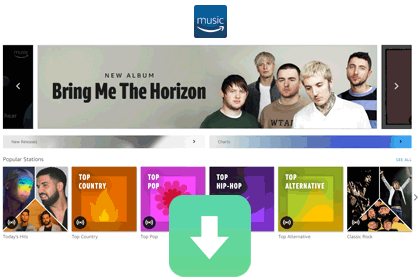
- ✔ Download any song from Amazon Music to computer
- ✔ Convert Amazon Music songs to MP3/AAC/WAV/FLAC/AIFF/ALAC
- ✔ Keep original ID3 tags to better organize your music library
- ✔ Support multi-track downloading at a fast conversion speed
- ✔ Download songs from Amazon Music through web player
- ✔ Work for Amazon Prime Music and Music Unlimited
Step 1: Download, install and open the Amazon Music Recorder on PC
Open Amazon Music Recorder on your Windows PC, then it will open the Amazon Music automatically.
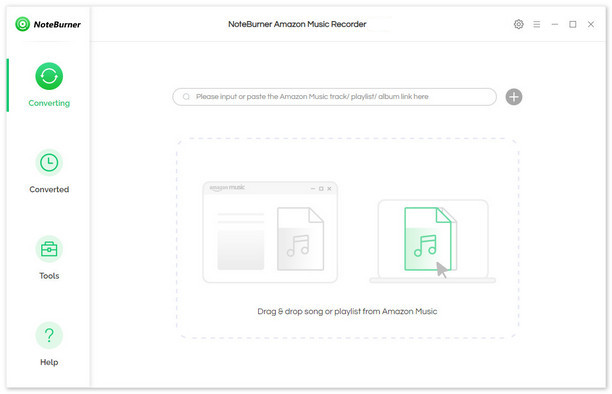
Step 2: Customize the output preferences
Click on the Setting button at the upper-right corner of the main interface to open the Setting window, on the prompt, you can select the Output Format to MP3, AAC, FLAC, AIFF, ALAC or WAV, change the Output Quality to 320kbps, 256kbps, 192kbps, and 128kbps.
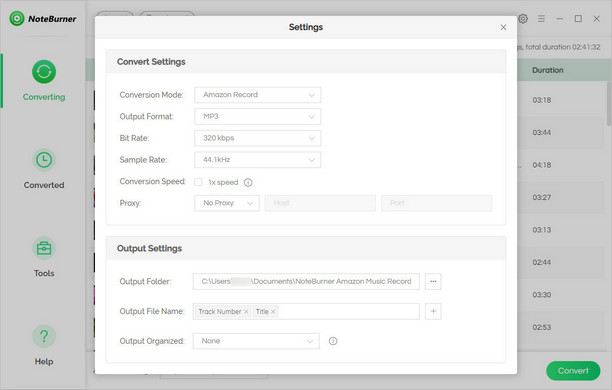
Step 3: Add tracks from Amazon Music
On Amazon Music app, you can drag and drop a playlist, album, or artist to NoteBurner, then select all or specific tracks to record.
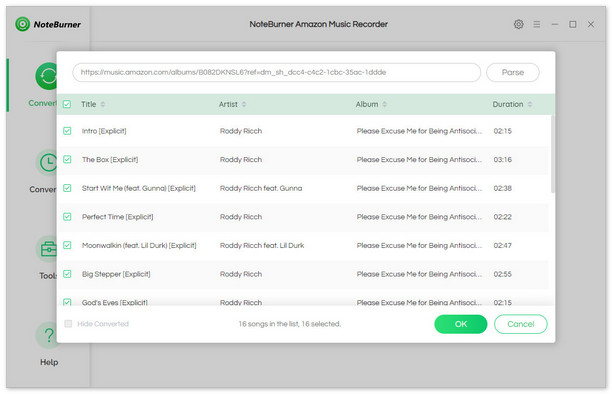
Step 4: Start recording and converting Amazon Music to MP3
After you selected the tracks to convert, click on the Convert button to start recording and converting Amazon Music tracks to MP3 on Windows PC. After the recording and conversion completed, you can go to the Converted list to check out the recorded Amazon Music songs that saved on the local drive.
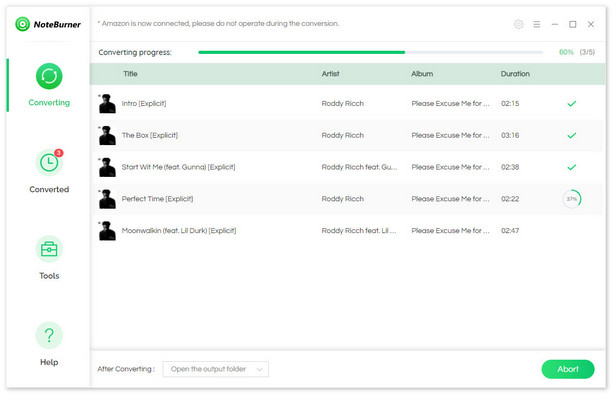
Now you have saved the Amazon Music tracks as MP3 on your PC, and you can enjoy it whenever and where you go!
Amazon Prime Music, Amazon Music Unlimited (HD)
Until now, Amazon owned three different steaming music services, including Amazon Prime Music and Amazon Music Unlimited, and you can choose anyone based on your needs and budget. Amazon Prime Music offering Prime members ad-free access to more than 100 million songs, plus thousands of playlists and stations. Amazon Music Unlimited is Amazon’s premium paid streaming music services which offers more than 100 million songs available to download, and it is one of the most popular music services behind Spotify and Apple Music. Also, Amazon Music Unlimited aims at offering the high-resolution music (850 kbps for HD, and 3730 kbps for Ultra HD). Now, Amazon Music Unlimited, Tidal HiFi, and Qobuz are three main streaming music services that are dedicated to providing the high res music, so if you are an audiophile, you can give a chance to Amazon Music Unlimited. To convert songs from Amazon Music Unlimited, please refer to NoteBurner Amazon Music HD Recorder.