10 Best YouTube Audio Rippers to Rip Audio from YouTube
YouTube is a treasure trove of information and entertainment, but sometimes you just want the audio for creating a playlist, a ringtone, or need a clear voice recording. There are many free YouTube audio rippers available that allow you to rip audio from YouTube videos and save as MP3 or WAV, but beware - some are slow, low-quality, or even unsafe.
In this article, we have compiled a list of the top 10 YouTube audio rippers for 2025 to help you find the perfect fit, whether you're looking for a free or paid option.
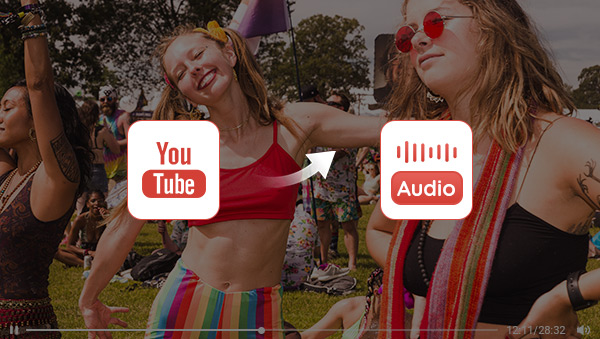
Overview of the Top 10 YouTube Audio Rippers
| YouTube Audio Ripper | Price | Availability | Unique Feature | Supported Output Audio Formats |
| Any Video Converter | Free/Paid | Windows, macOS | Free and unlimited downloads | MP3, WAV, FLAC |
| 4K Video Downloader+ | Trial/Paid | Windows,macOS, Ubuntu, Android | Smart downloading option | M4A, OGG, MP3 |
| YTD Video Downloader | Trial/Paid | Windows, macOS | Convert YouTube video to MP3 | MP3 |
| VidiCable | Trial/Paid | Windows, macOS | All-in-one video & audio recorder and downloader | M4A, OPUS |
| VideoProc | Trial/Paid | Windows | Simple video and audio downloading | M4A |
| YTMP3 | Free | Online | Convert YouTube video to MP3 | MP3 |
| TubeRipper | Free | Online | Extract all possible files | MP3, M4A, WAV, OGG, FLAC |
| AceThinker | Free | Online | Quick and smoooth downloading | MP3, M4A, AAC, WAV, OGG, FLAC |
| Keepvid | Free | Online | Rip audio from YouTube without distractions | MP3,M4A |
| Y2Mate | Free | Online | Convert YouTube video to MP3 | MP3 |
Part 1: Best 5 Desktop YouTube Audio Rippers
After reading the tips above, we believe that you already know how to choose a safe and secure YouTube to MP3 download site. Here we also prepared the top 10 trusted sites where you can download YouTube to MP3 safely, without worrying about the potential risks.
1. Any Video Converter
When you think of a video converter, Any Video Converter is likely the first name that comes to mind. However, don’t overlook its powerful video download tool, which is even more mature and stable than most download tools available on the market.
Whether you're looking to download high-quality videos from YouTube, TikTok, or over 1,000 other websites, or you need to rip audio from YouTube or other sites, Any Video Converter has you covered.
Key Features of Any Video Converter
- Download both video and audio files from YouTube
- Rip audio files from YouTube and convert them to MP3
- Download playlists from YouTube and SoundCloud
- Transcribe YouTube videos or audio files to text
- Extract the vocal or instrumental from YouTube
How to Rip Audio from YouTube with Any Video Converter
Step 1: Copy the link from YouTube. Find the YouTube video from which you want to rip the audio, then copy the video link.
Step 2: Paste the link. Launch Any Video Converter and open the "Video Download" tool. Click the "Add URL(s)" button to paste the link.
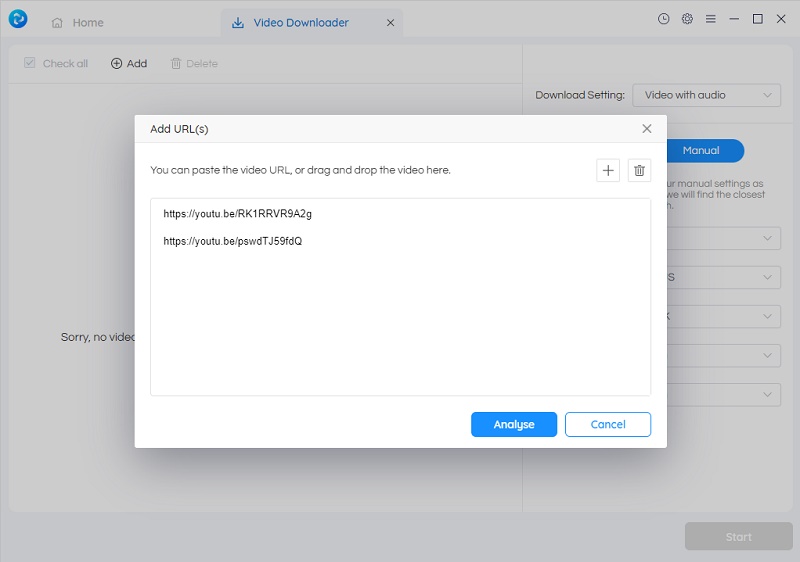
Step 3: Choose the download quality. Click the "Custom" mode and choose the audio quality you want.
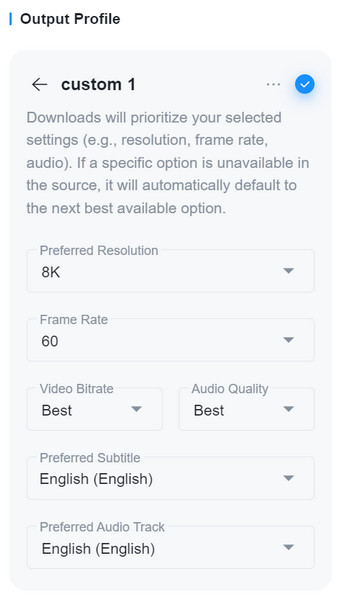
Step 4: Choose the audio format. Under the bottom panel of the output profile, choose the output quality as MP3, WAV, or FLAC.
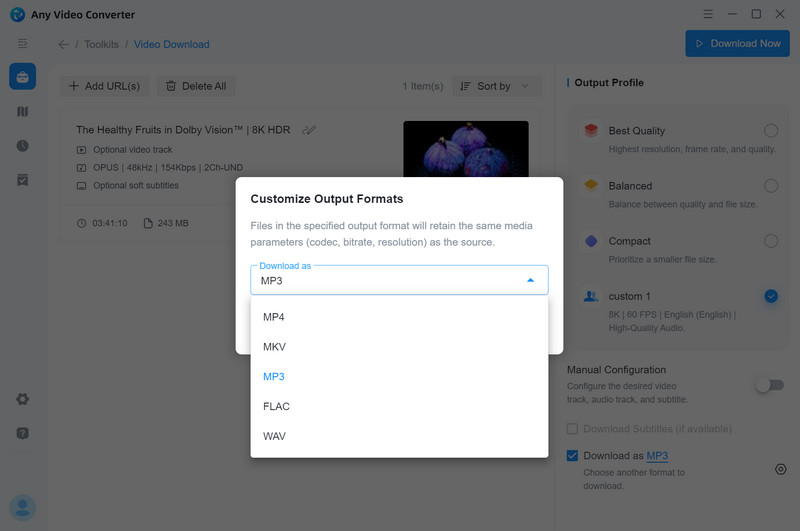
Step 5: Start ripping audio from YouTube. Click the "Download Now" button to start ripping audio from YouTube.
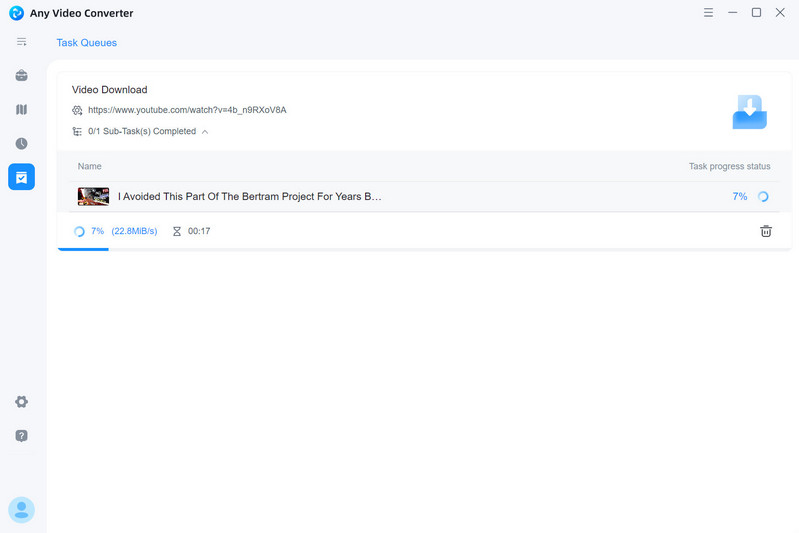
2. 4K Video Downloader+
4K Video Downloader is a famous and powerful YouTube Downloader. It allows users to download videos, playlists, audio, and channels not only from YouTube but also from platforms like Facebook, Vimeo, and other video sites in high quality. As its name suggests, it supports downloading videos in up to 4K resolution, as well as extracting audio files. In the free version, you are limited to 10 individual videos or audio files per day. To download more, you have to get a license.
Tips: Is 4K Video Downloader+ worthy? Look at this honest review to learn more details.
How to Rip Audio from YouTube with 4K Video Download+
Step 1: Paste the link. Copy the video link from YouTube and then paste it into 4K Video Downloader+, and click "Go".
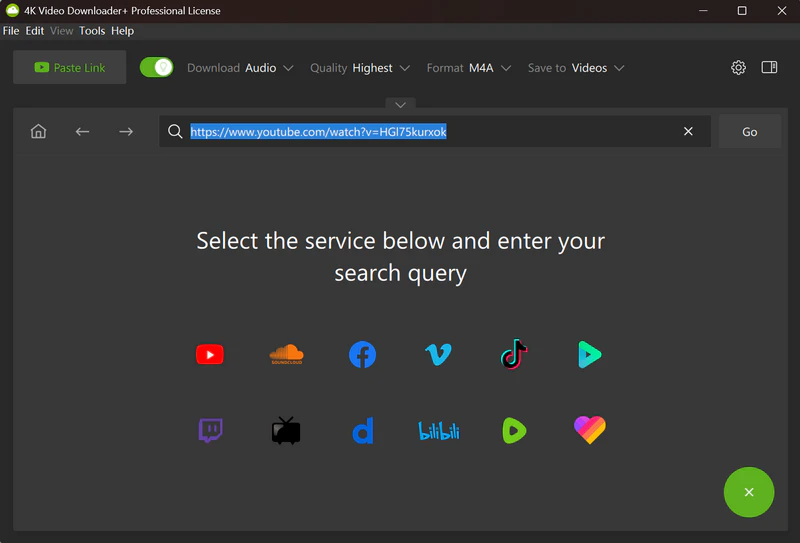
Step 2: Choose the quality and audio format. At the top menu toolbar, you can choose the download type as "Audio", the quality of highest or a specific bitrate, and the format as M4A, OGG, or MP3.
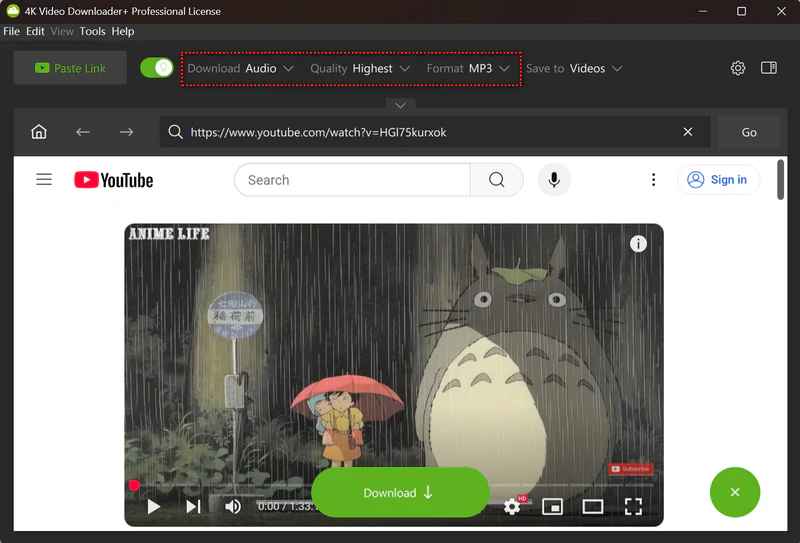
Step 3: Start ripping audio from YouTube. Click the green "Download" button to start ripping audio from YouTube with 4K Video Downloader+.
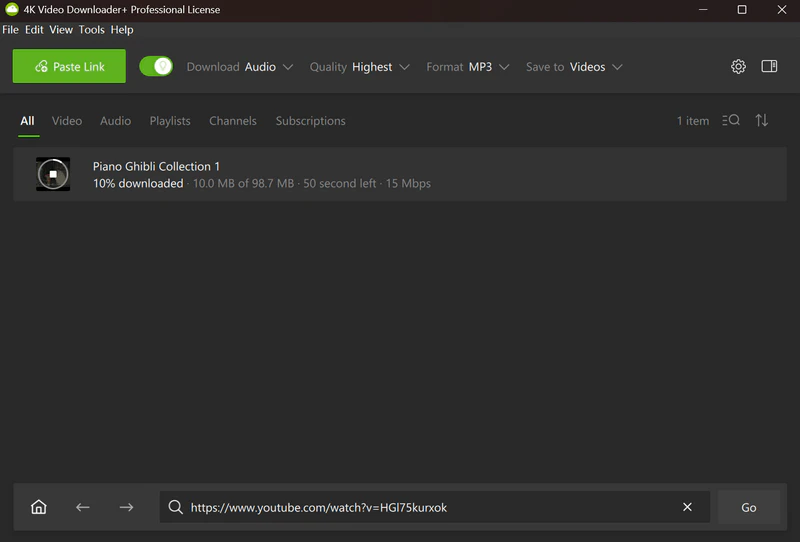
3. YTD Video Downloader
YTD Video Downloader is a well-known YouTube audio ripper, specifically enabling users to convert YouTube to MP3 files. The trial version allows users to download only one file. To enjoy unlimited audio ripping from YouTube and access other more premium features, upgrading to the paid version is required.
How to Rip Audio from YouTube with YTD Video Downloader
Step 1: Copy and paste the video URL from YouTube.
Step 2: Select the audio format as "MPEG Audio Layer 3 (MP3) as the output format, and the quality to High or the same as the original.
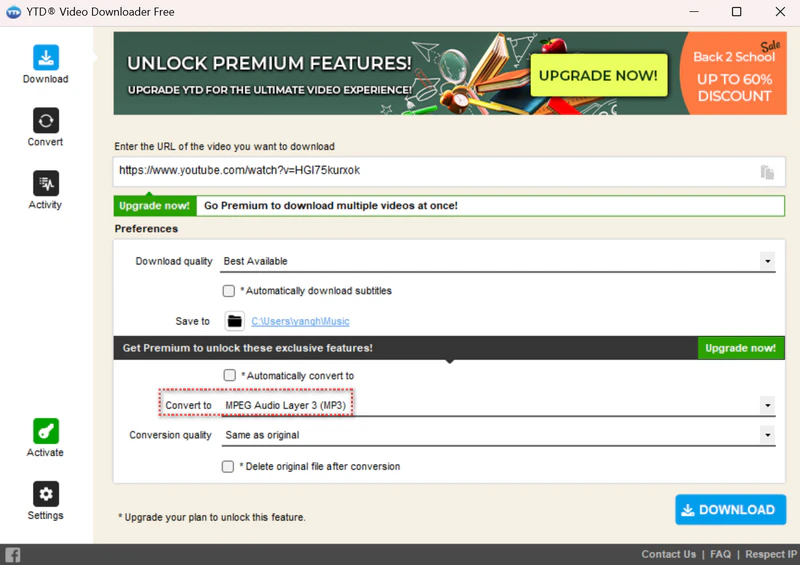
Step 3: Click the "Download" button to start ripping audio from YouTube.
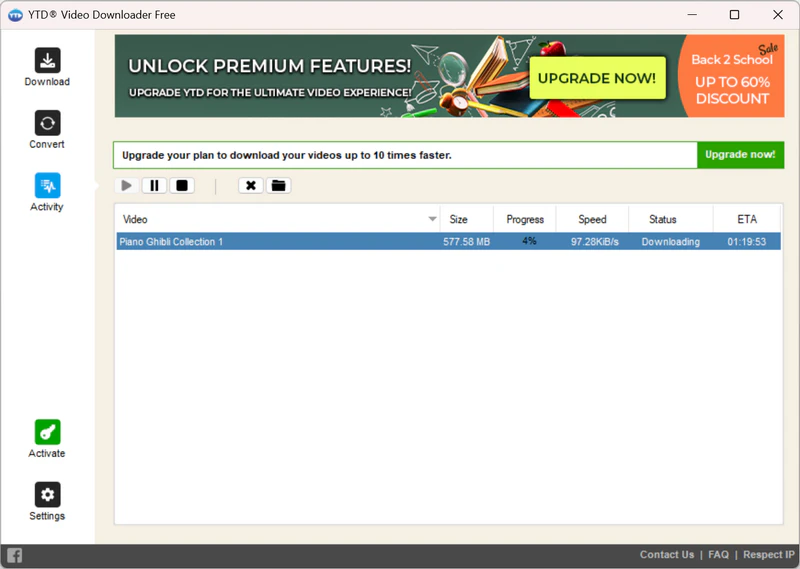
4. VidiCable Streaming Video Recorder
VidiCable stands out as a comprehensive and reliable tool for downloading content from an extensive range of websites, including premium streaming services and social media platforms. Its unique ability to download purchased or rented content, as well as audio files, provides added flexibility for users looking to save and enjoy their favorite videos and music offline.
Whether you're interested in saving movies, TV shows, or music from your favorite platforms, VidiCable offers a convenient and high-quality solution that meets a wide range of downloading needs.
How to Rip Audio from YouTube with VidiCable
Step 1: Select the website. Select YouTube from the website list to turn the program to the built-in browser.
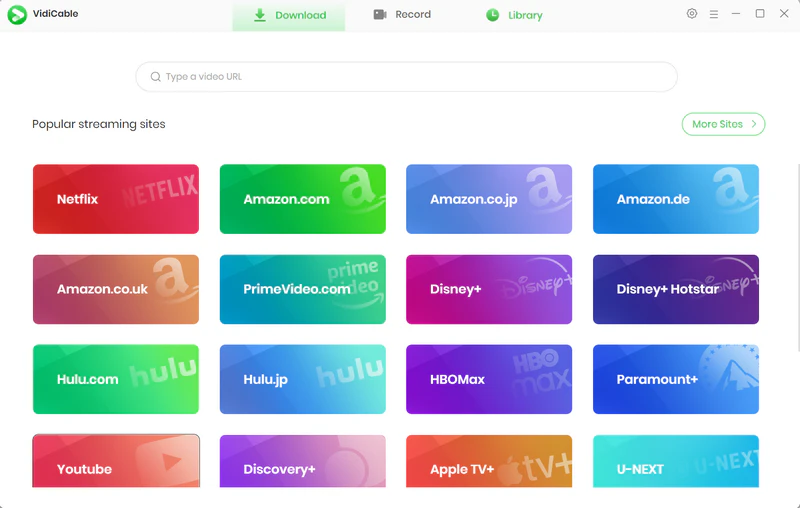
Step 2: Search for the video you want to rip audio from YouTube.
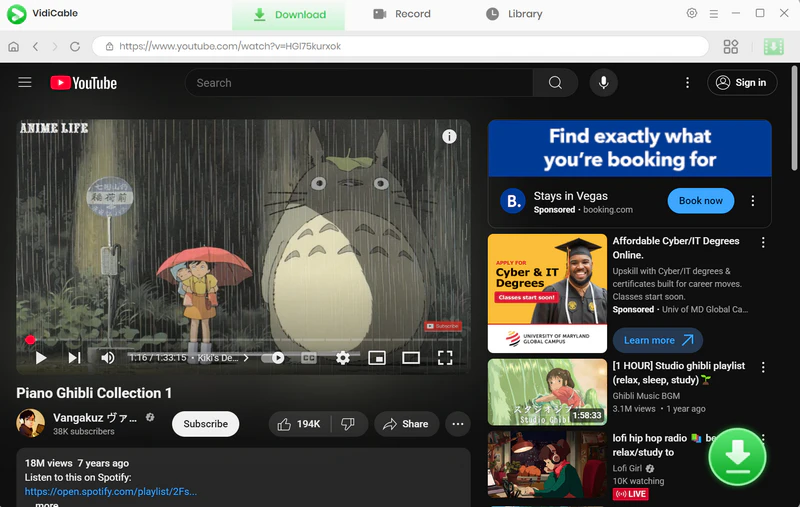
Step 3: Choose the audio quality. Click the green download icon at the bottom to wait for the program to load the video information, then choose "Download as Audio" and select the audio bitrate you prefer.
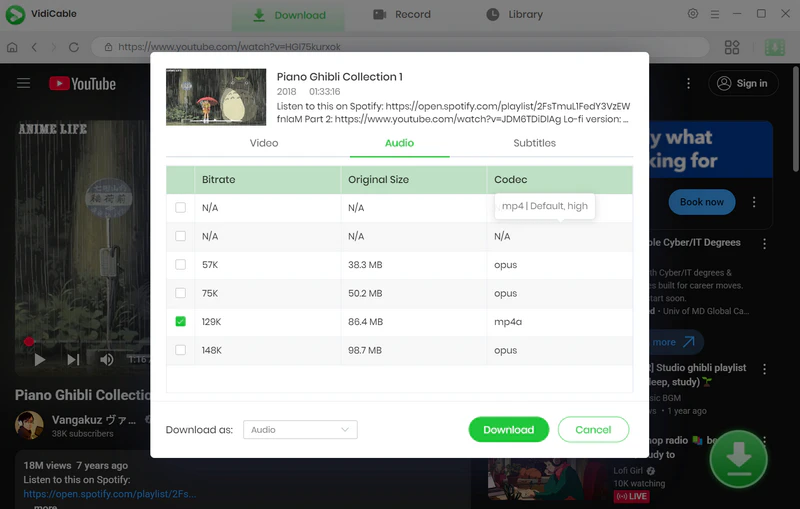
Step 4: Start ripping audio from YouTube. Click the "Download" button at the bottom to start ripping audio from YouTube.
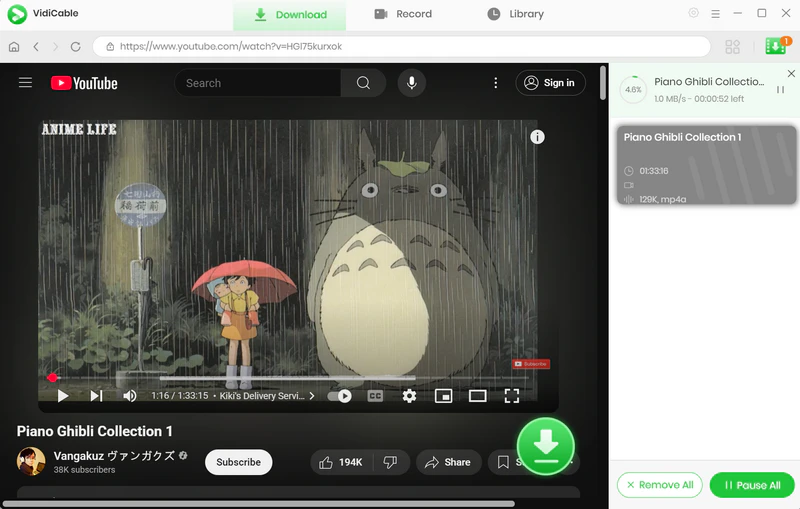
5. VideoProc
VideoProc is an ideal choice for those looking for an all-in-one solution for video downloading and conversion. While its audio extraction features are limited by the supported output formats, the tool’s ease of use, high-quality conversions, and additional video conversion capabilities make it a practical choice for users who want to download and convert YouTube videos and extract audio.
How to Rip Audio from YouTube with VideoProc
Step 1: Paste the video link from YouTube. Run VideoProc and select the "Downloader" tool, then click the "Add Video" button to paste the video link from YouTube, and click the "Analyze" button to start parsing the URL.
Step 2: Select the audio track. After the URL is parsed, VideoProc will display all available video and audio tracks. Look for the audio track that is in the M4A format.
Step 3: Start downloading to extract the audio file from YouTube.
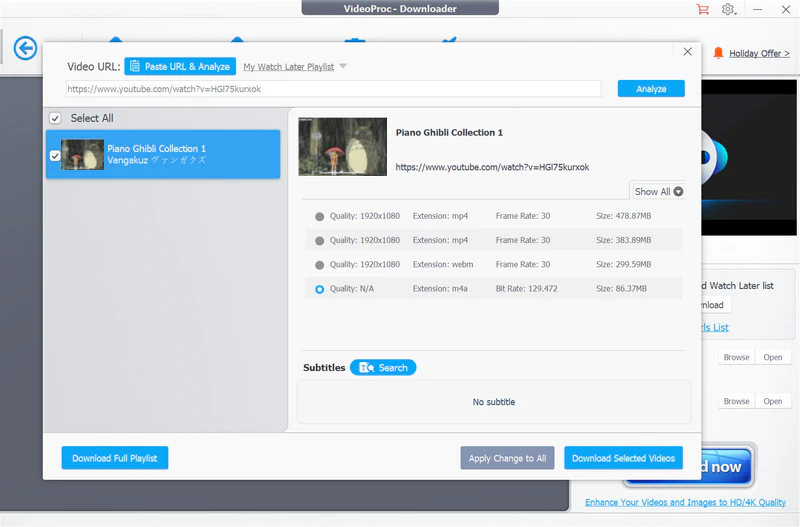
Part 2: Best 5 Online YouTube Audio Rippers
Compared to software-based solutions, online YouTube audio rippers offer a more convenient and accessible way to rip audio from YouTube. They are particularly ideal for those who want to rip a single audio file quickly, without the need for batch downloads or playlist reactions. If you are looking for a trustworthy online YouTube audio ripper, we've compiled a list of the best options to help you get started.
6. YTMP3
Based on our testing, YTMP3 is a reliable choice. It's a popular online YouTube to MP3 converter that lets users easily extract MP3 audio from YouTube videos for offline listening. Simply copy and paste the link, click 'Convert', and you're all set.
How to Rip Audio from YouTube with YTMP3
Step 1: Visit the official site of YTMP3
Step 2: Paste the video URL into the search box.
Step 3: Choose MP3 as the output format and click the "Convert" button to start ripping audio from YouTube.
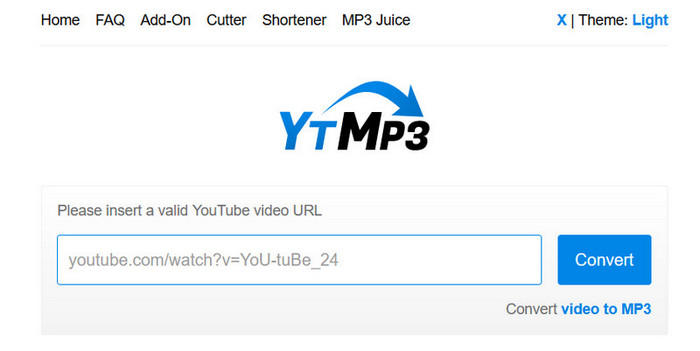
7. TubeRipper
When you search for "YouTube Audio Ripper" on the browser, TubeRipper is often the top result for ripping YouTube audio. It supports many video streaming sites, including YouTube, Vimeo, TikTok, VK, SoundCloud, Pinterest, Twitter, Facebook, Instagram, Odnoklassniki, Dailymotion, YandexVideo, and more.
What sets TubeRipper apart is its flexibility. It allows users to download not only popular audio formats like MP3, M4A, OGG, WAV, and FLAC from videos, but it also supports downloading videos (audio + video), and even muted videos (video only) in popular formats such as MP4 and WEBM.
How to Rip Audio from YouTube with TubeRipper
Step 1: Go to the official site of TubeRipper.
Step 2: Copy and paste the URL of a YouTube video that you want to rip audio from.
Step 3: Under the "Extract Audio" option, select the output format as MP3, M4A, OGG, WAV, or FLAC, then click it to start ripping.
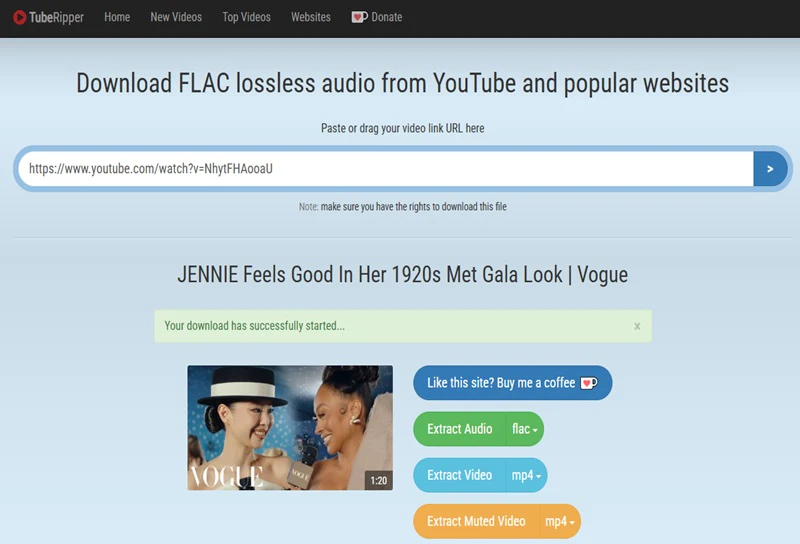
8. AceThinker
AceThinker is another top-tier YouTube to audio converter that provides users with a straightforward way to rip audio from YouTube in a variety of formats, including MP3, M4A, AAC, OGG, WAV, and FLAC. Beyond YouTube, AceThinker supports over 50 different platforms, including popular sites like TikTok, Facebook, and SoundCloud. However, it is important to note that AceThinker.
How to Rip Audio from YouTube with AceThinker
Step 1: Go to the official site of AceThinker.
Step 2: Paste the video link into the search box and click the search icon.
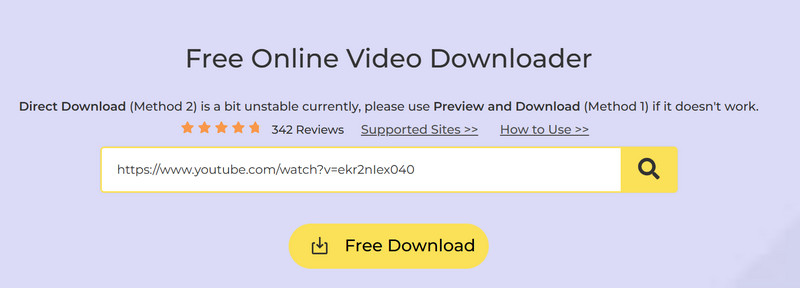
Step 3: Under the "Audio" section, you can select the audio format you prefer and start downloading.
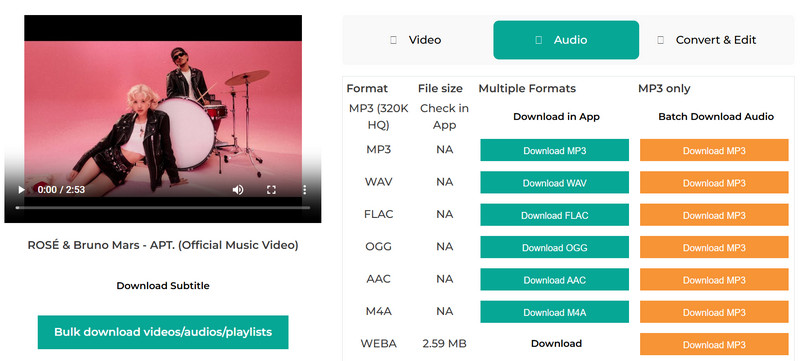
9. Keepvid
Keepvid is a well-established and reliable online video downloader that has been serving users for many years. Known for its simplicity and efficiency, Keepvid is one of the most popular choices for downloading YouTube and Facebook videos in both MP4 and MP3 formats.
How to Rip Audio from YouTube with Keepvid
Step 1: Go to the official site of Keepvid.
Step 2: Paste the URL of a video and click "Go".

Step 3: After analyzing, scroll down to find MP3 or M4A under the "Audio" section, and then click "Download" to start ripping audio from YouTube.
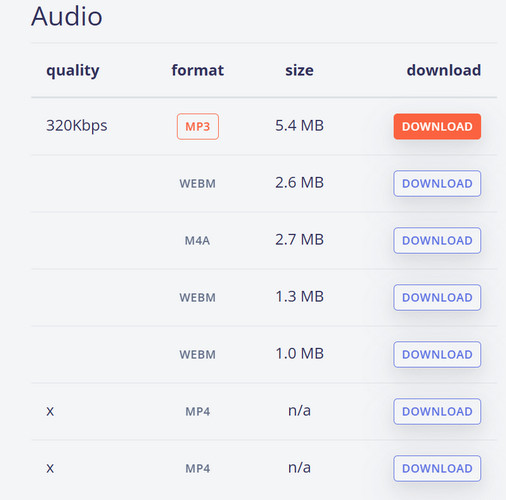
10. Y2Mate
Y2Mate is a widely trusted and popular YouTube video downloader and converter that allows users to download and convert videos from YouTube, Facebook, Dailymotion, Youku, and other websites to MP3 or MP4 in HD quality. Whether you want to save your favorite videos for offline viewing or extract audio for listening on the go, Y2Mate provides a fast and reliable solution for all your media downloading needs.
How to Rip Audio from YouTube with Y2Mate
Step 1: Go to the official website of Y2Mate.
Step 2: Type a keyword in the search box or paste the video link.
Step 3: Press the "Start" button to start parsing.
Step 4: Select MP3 under the Audio option and start downloading.
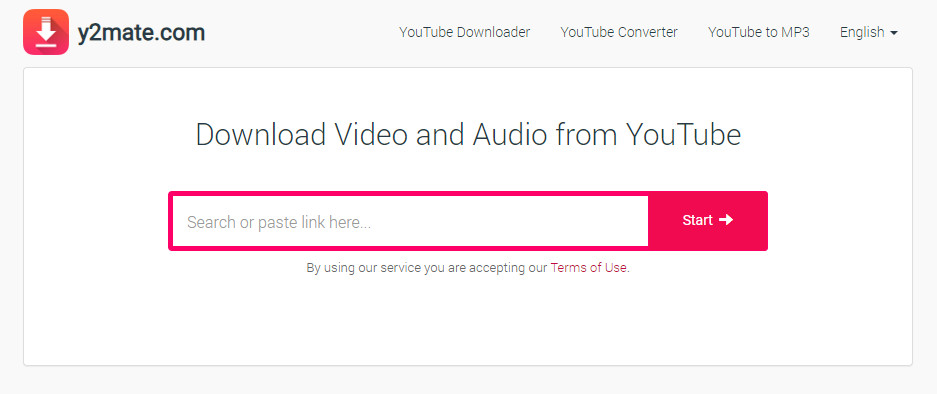
Part 3: FAQs about YouTube Audio Ripper
Q1: What is a YouTube audio ripper?
A: A YouTube audio ripper is a tool that allows you to extract the audio portion from a YouTube video and save it as a separate file, typically in MP3, WAV, or OGG format.
Q2: How do I extract audio from YouTube online for free?
A: To extract audio from YouTube online for free, you can choose an online YouTube to audio converter from the above list or from the safest YouTube to MP3 converters. Then, go to the YouTube video you want to extract audio from, copy its URL, and paste it into the designated input box. Choose the audio format in which you want to save the extracted audio and then hit "Convert," "Start," or "Download".
Q3: Are there any limitations or restrictions when using YouTube audio rippers?
A: Some YouTube audio rippers may have limitations or restrictions, such as daily download limits, restrictions on audio quality for free users, or requirements to purchase premium subscriptions for access to advanced features. It's essential to review the terms of service and features offered by each ripper to understand any limitations or restrictions.
Q4: How to safely extract audio from YouTube?
A: It is recommended to use the software-based YouTube audio ripper to extract audio from YouTube, as it is more secure, without ads or suspicious redirections.
Q5: Is it safe to use Y2Mate?
A: Yes, Y2Mate is on our top list of safest YouTube to MP3 converters, but you still need to be cautious of redirections and ads.
Bonus Tips: Rip High Quality Audio (256kbps) from YouTube Music
YouTube typically streams audio at 192kbps AAC, regardless of the video resolution, even if the original upload is of this quality or higher. As a result, it is impossible to extract 256kbps or 320kbps audio quality from YouTube videos.
However, YouTube Music offers a 256kbps audio quality option for Premium users. This higher audio quality is available for both online streaming and downloading (in AAC format) for offline listening.
For those interested in ripping high-quality audio from YouTube Music and saving it in formats such as MP3, AAC, WAV, FLAC, AIFF, or ALAC, or even converting music videos to MP4, KeepMusic is an excellent tool to explore. This allows you to enjoy superior audio quality and flexibility in your music collection.
How to Rip 256kbps Audio from YouTube with KeepMusic
Step 1: Run KeepMusic, and then log in to your YouTube Music account from the pop-up web player.
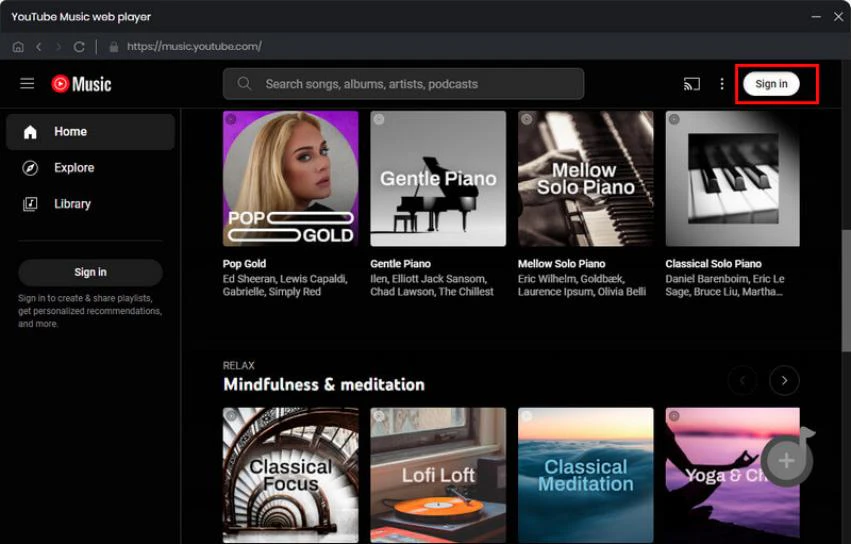
Step 2: Choose the audio format and quality. Click the Settings option on the left side of the program page. From there, you can choose the output format, audio quality, and sample rate.
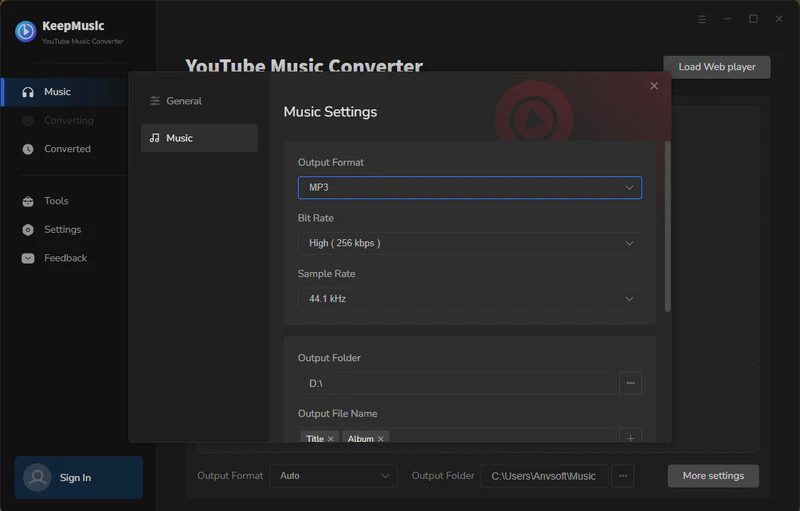
Step 3: Select the music you want to download. In the web player, choose the playlist, artist, or album you like and click the "+" button.
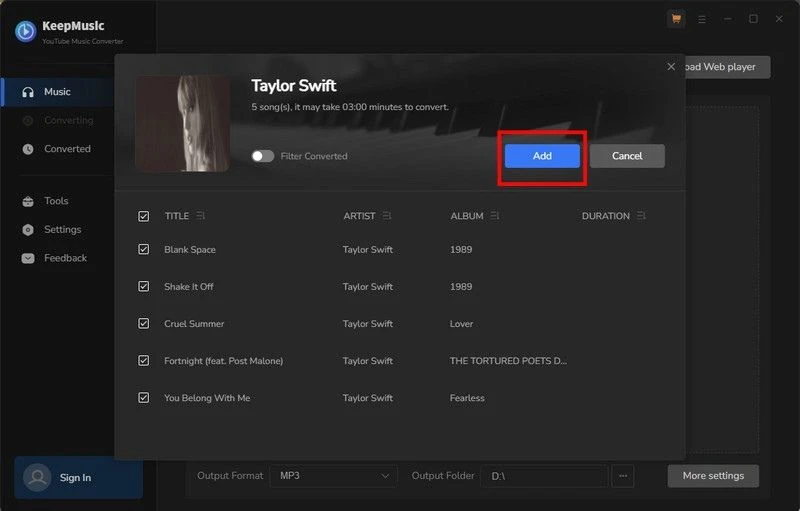
Step 4: Start downloading. After selecting the music from the list, click the "convert" button to start downloading high-quality audio from YouTube.
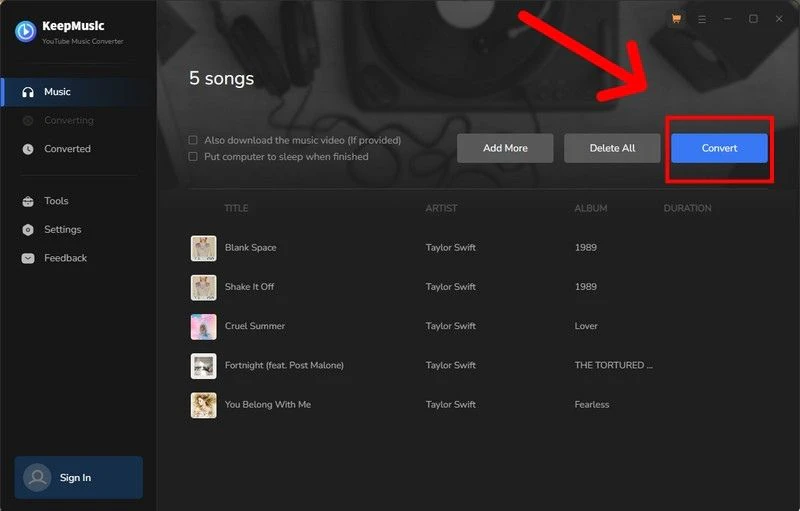
Conclusion
Choosing the right YouTube audio ripper depends on your specific needs and budget. For those seeking a stable and secure extractor, Any Video Converter is the best fit. If you prefer an online solution, websites like YTMP3 offer a simple and convenient option. However, if high-quality audio is a priority, KeepMusic is a standout tool to consider.
Regardless of the ripper you choose, it's essential to ensure that the tool is safe, reputable, and trustworthy to protect your device and data.
Download Any Video Converter right now to start ripping audio from YouTube.







