2025 Top 10 Free Vimeo Video Downloaders You Should Know - [Online + Extensions]
If you're familiar with the Vimeo, you'll likely know that Vimeo blocks downloading of all videos from the site. Therefore, a free Vimeo video downloader is ideal for you.
However, when searching for free Vimeo video downloaders, you'll find that many simply don't work properly. Therefore, this article recommends 10 powerful free Vimeo video downloaders in 2025, including online tools and extensions to help you easily download Vimeo videos.

- • Part 1: Can You Download a Video or a Private Video from Vimeo?
- • Part 2: 5 Free Vimeo Video Downloader - Online and Easy
- • Part 3: The Best Stable and Secure Vimeo Video Downloader - Any Video Converter
- • Part 4: How to Download Vimeo Videos in Chrome - Vimeo Video Downloader Chrome Extensions
- • Part 5: How to Download Vimeo Videos Using A Mobile Phone
- • Part 6: FAQ About Vimeo Video Downloaders
Part 1: Can You Download a Video or a Private Video from Vimeo?
Any logged-in user can download a Vimeo video if the video owner has enabled the download option. However, whether the download option can be enabled depends on the subscription level of the video creator. Only paid subscribers (Starter, Standard, Advanced) can choose to enable or disable downloads.
If the video author has not enabled the download option and you intend to download Vimeo video, then you will need a professional Vimeo video downloader to assist you in saving the desired Vimeo videos.
Part 2: 5 Free Vimeo Video Downloader - Online and Easy
In this part, we will introduce 5 online Vimeo video downloaders. SaveTheVideo.com, Vimeo Downloader, AnyDownloader, Loader.to, and Keepvid Video Downloader are the 5 online free Vimeo video downloaders selected after various tests. If you're interested in online tools, you can try these 5 convenient and simple online Vimeo video downloaders.
1. SaveTheVideo.com
SaveTheVideo.com is not only a free Vimeo video downloader online but also a versatile converter. You just need to copy and paste the Vimeo video link and a pop-up window will appear with the options of "Download", "Convert", "Merge" and "Subtitles". This online downloader requires no installation and is compatible with browsers on any device.
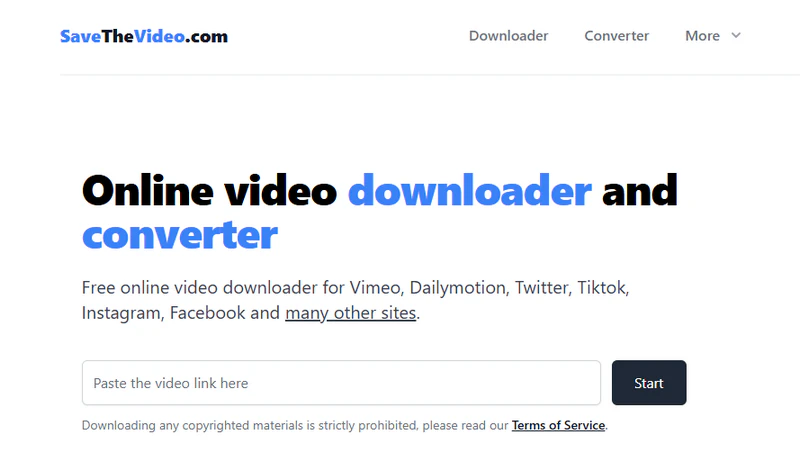
| Pros: | Cons: |
|
❤ Download video and convert formats online for free ❤ Video can be cut online ❤ Provides multiple download options |
💔 Very slow download speed 💔 Some videos cannot save audio at the same time 💔 Access to the batch download feature requires payment 💔 It may forcibly open other untrusted web pages |
2. Vimeo Downloader
Vimeo Downloader is an online video downloader designed to assist you in saving Vimeo videos in MP4 format for free. At the same time, there is also an option to convert MP4 videos to mp3. In addition to the online tool, Vimeo Downloader also offers a desktop application for computer use with the same user interface.
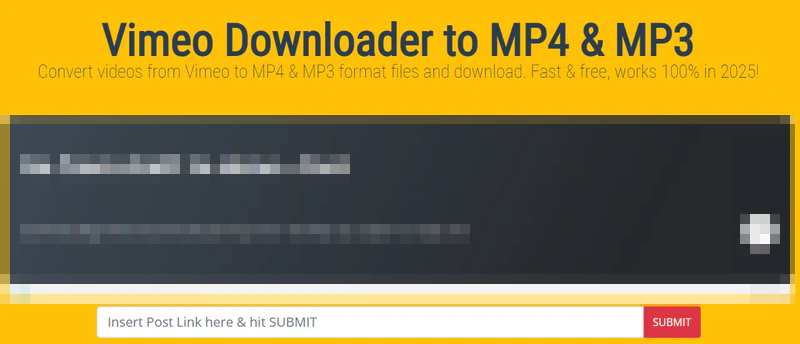
| Pros: | Cons: |
|
❤ Save HD videos for free ❤ User-friendly & intuitive UI |
💔 The interface contains multiple push notification ads 💔 Unable to set download settings such as output format 💔 Some video links cannot be successfully parsed |
3. AnyDownloader
AnyDownloader is an online video downloader that supports downloading from over 10 websites, including Vimeo. This free Vimeo video downloader allows you to individually download Vimeo videos in high definition (depending on the resolution of the video) as well as audio in different audio quality.
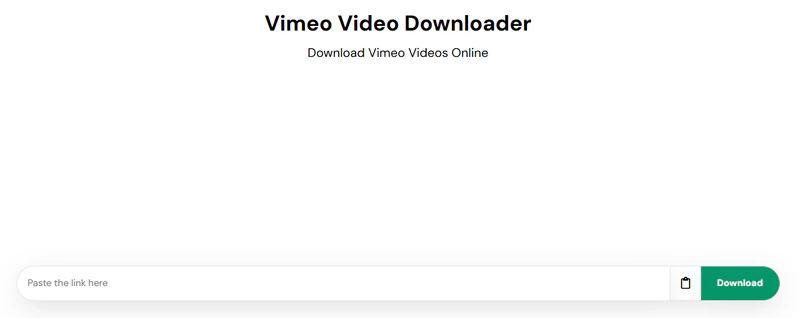
| Pros: | Cons: |
|
❤ Free and unlimited video downloads ❤ Multiple download quality options |
💔 Cannot save video with audio at the same time 💔 It can only be saved in mp4 and m4a formats 💔 Many videos may cannot be played normally |
4. Loader.to
Loader.to provides an online Vimeo video downloader as well as an Android application for mobile devices. You can use this Vimeo downloader to download videos in various resolutions, ranging from as low as 360p to as high as 8K. Additionally, it enables you to separately save audio files in multiple formats, such as WAV and AAC.
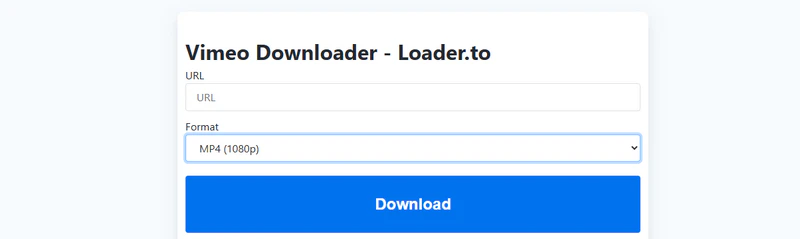
| Pros: | Cons: |
|
❤ Provide a user interface that supports different languages ❤ Multiple download formats to choose from |
💔 Unable to save video with audio 💔 Each click will redirect to a new advertised page |
5. Keepvid Video Downloader
Keepvid Video Downloader lets you download Vimeo videos in MP4 format, along with the ability to save the audio separately in MP3 format. This free online Vimeo video downloader also provides a Windows desktop application for computer users. It automatically recognizes and parses the Vimeo link you copy, providing options for downloading along with their respective buttons.
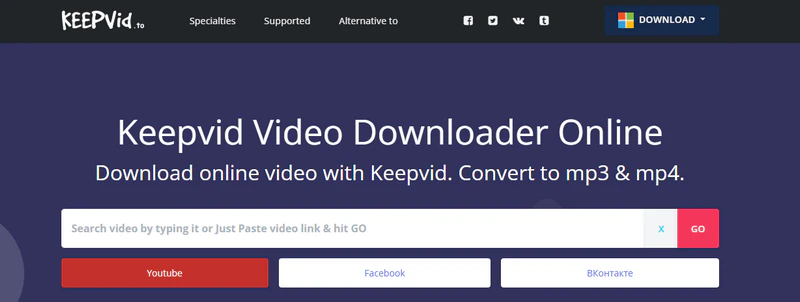
| Pros: | Cons: |
|
❤ Save audio and subtitles separately ❤ Different audio and video qualities can be downloaded |
💔 Slow download speed 💔 The download button will take you to a new advertising page |
Part 3: The Best Stable and Secure Vimeo Video Downloader
While free online tools are convenient, they can be cluttered with ads that interrupt the download process and potentially contain security issues. All of them even have significant download limitations and no customizable settings. Now, Any Video Converter can solve all these annoying download issues.
Any Video Converter not only lets you download Vimeo videos for free in 720P, 1080P, and even 4K lossless qualitybut also allows you to download and directly convert them to audio. What's more, this Vimeo video downloader supports platforms like YouTube, Facebook, and Twitter. Want to download all the videos from a Vimeo channel at once? Any Video Converter perfectly extracts video information from Vimeo channels, allowing you to batch download videos from Vimeo channels without any errors. You don't need to worry about watermarks on your downloaded videos; our goal is to help you download videos for free and watch them offline without any watermark.
Nothing beats Any Video Converter. This safe and secure Vimeo video downloader is free of pop-up ads or promotional messages, so you can use it with confidence.
Key Features of Any Video Converter
- Download Vimeo videos or embedded Vimeo videos for free.
- Configure built-in Vimeo browser and support keyword search.
- No watermarks, no download limitations, and no any ads.
- Vimeo video downloader without losing HD, 2K, or 4K quality.
- Batch download videos and extract them for secondary editing.
- 130x faster speed to process videos from 1000+ websites.
- All-in-one video tools like quality enhancer and video compressor.
Step 1: Copy Vimeo Video URL(s)
Open the video you want to download on the Vimeo website and copy the video link.
Step 2: Paste and Analyze URL(s)
Switch to Any Video Converter and paste the video link. Then, hit the "Analyze" button to start parsing the URL. After successful parsing, you can see the file size and duration of the Vimeo video.
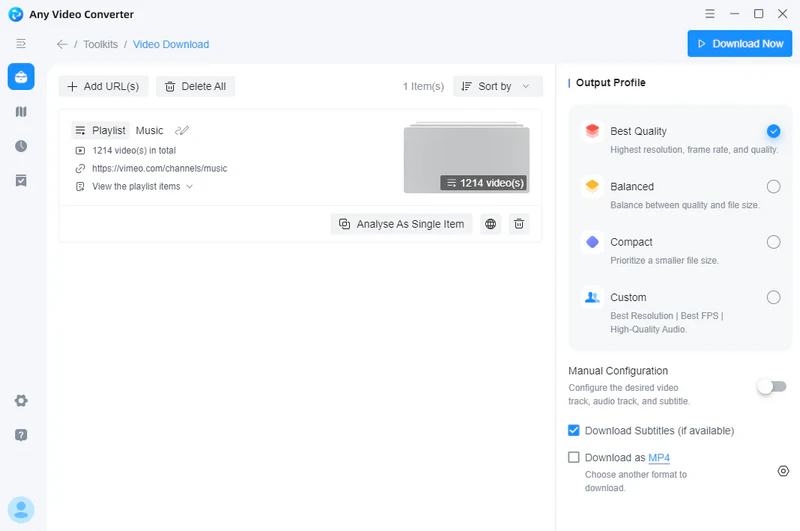
Step 3: Choose Output Profile
Before you start downloading Vimeo videos, you can set the quality and format of the video. Select "Download as MP4/MKV" at the bottom. If you want to save as an audio format, you can choose MP3, FLAC, or WAV.
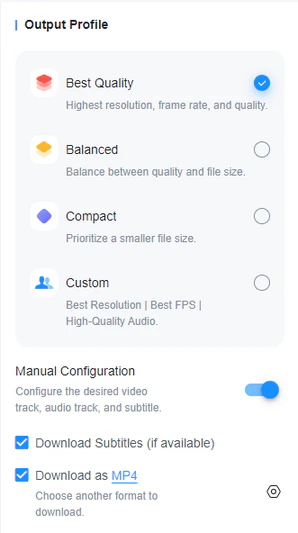
Step 4: Download Vimeo Videos
Click the "Download Now" button to start downloading Vimeo videos. After the download is complete, you can view the file in the history.
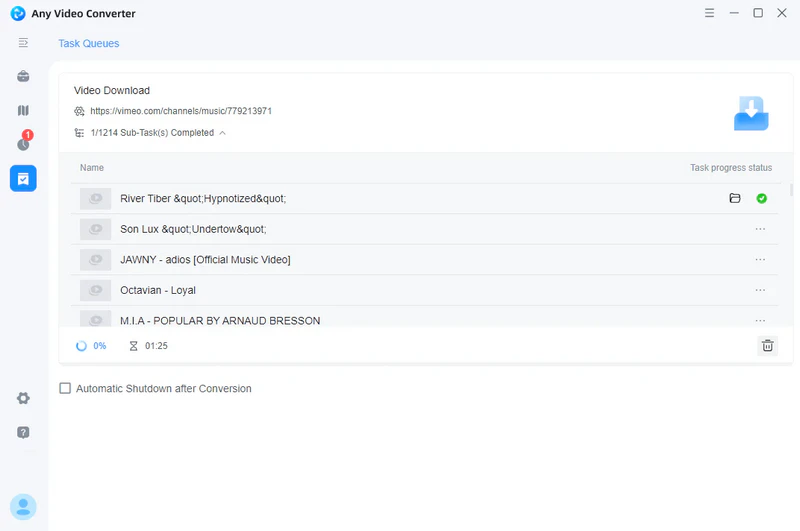
Part 4: How to Download Vimeo Videos in Chrome
Besides the online Vimeo video downloader and Any Video Converter, you can also try Chrome extensions. Simply add the correct extension, and you can download videos directly from the Vimeo website. The 4 Chrome extensions introduced in this section are all highly rated in 2025.
1. Video Downloader for Vimeo
Chrome extension rating: 4.8 / 5
As its name suggests, Video Downloader for Vimeo is a Vimeo extension designed to make it easy to download videos from Vimeo, including both public and private videos. This simple extension supports downloading high-definition videos (up to 4K) and works with Vimeo videos embedded on other websites. With just one click, you can easily download videos from the Vimeo platform.
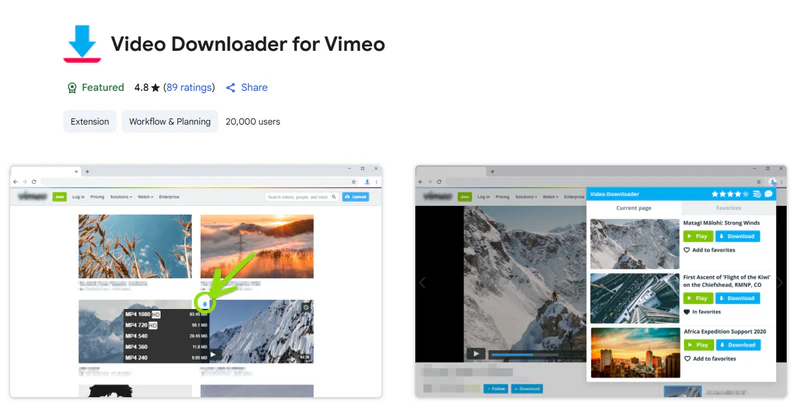
| Pros: | Cons: |
|
❤ Download HD and Full HD Vimeo videos ❤ Download Vimeo videos embedded on other websites |
💔 The download speed is limited 💔 It has relatively few features |
2. Bulk Media Downloader
Chrome extension rating: 3.7 / 5
The Bulk Media Downloader extension can collect various media file resources, including images, audio, and video, and allows you to download them in batches using your browser's default download manager or a custom download manager. Compared to online Vimeo video downloaders, this extension directly grabs the source files, avoiding ad redirects or speed limits. After testing, it works perfectly for public videos on Vimeo pages, but it fails to download private videos.
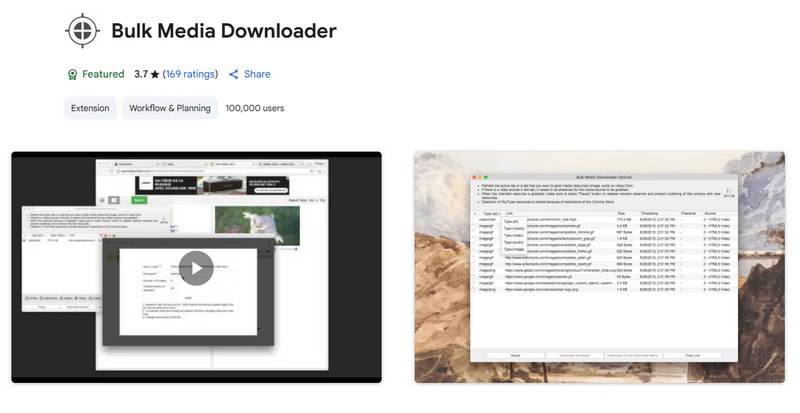
| Pros: | Cons: |
|
❤ Download all media files from a Vimeo page ❤ Not only Vimeo videos, but also audio and images ❤ No impact on browser performance |
💔 Not support YouTube downloads 💔 It takes some time to get used to the operation 💔 May be unstable on some websites |
3. Vimeo Video Downloader Pro
Chrome extension rating: 3.6 / 5
Like Video Downloader for Vimeo, Vimeo Video Downloader Pro is a browser extension specifically designed for downloading Vimeo videos. It allows you to easily download high-definition videos from Vimeo to your local device, supporting a variety of video formats and resolutions. This extension is popular among Vimeo fans for its ease of use and efficient download speeds. However, the free version can only download Vimeo videos without audio; if you want to download Vimeo videos with sound, you'll need to upgrade to the Premium version.
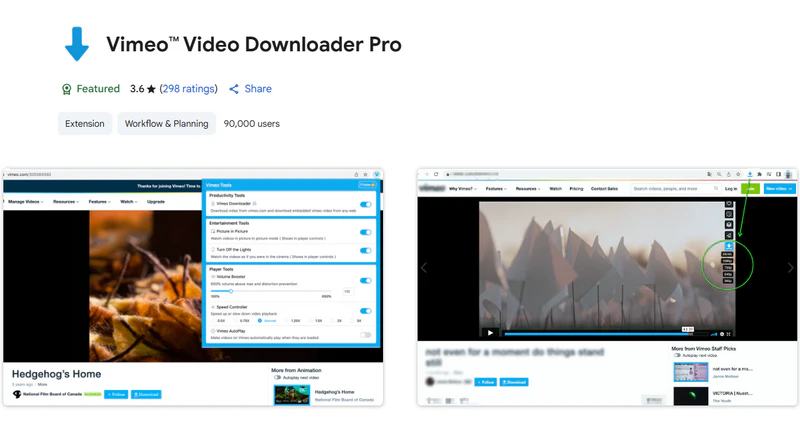
| Pros: | Cons: |
|
❤ Support HD downloads ❤ There is a dedicated download button |
💔 Some features require payment 💔 Some older Vimeo videos may not download correctly 💔 This is only compatible with Chrome |
4. Video Downloader VeeVee
Chrome extension rating: 4.0 / 5
Video Downloader VeeVee is a multi-browser extension (Chrome, Firefox, and Opera) that focuses on downloading video and audio files from various video sites, including Vimeo. It's easy to use, supports HD quality, and offers batch downloading. It's free and requires no registration or subscription. However, the extension doesn't work with Twitter, Instagram, Facebook, or YouTube.
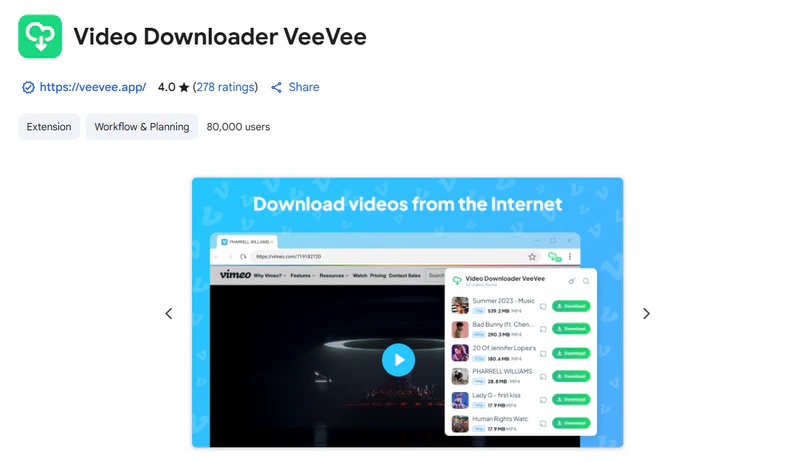
| Pros: | Cons: |
|
❤ Download videos from multiple popular sites like Vimeo ❤ Allow you to preview videos before downloading ❤ Download Vimeo videos to your phone by a QR code ❤ Batch download videos or audio from Vimeo |
💔 Download speed is affected by network connection 💔 Lacks advanced features like video editing |
Part 5: How to Download Vimeo Videos Using A Mobile Phone
Want to save Vimeo videos to your mobile phone? There are several ways to do this. Method 1: Use an online Vimeo video downloader in your mobile browser. Method 2: Create an offline playlist on Vimeo. Method 3: Share Vimeo videos from your computer. This section will explain each method in detail.
Method 1: Free Online Vimeo Video Downloader
Open Safari or Chrome on your phone. Then visit a website that supports downloading Vimeo videos, such as SaveFrom.net. Paste the Vimeo video link into the input box. Following the prompts, select the format and resolution you want to download, and then just click the Download button.
Method 2: Create an Offline Playlist
If you have the Vimeo app on your smartphone, you can create offline playlists. This isn't the same as downloading, but you can watch any Vimeo video offline.
Step 1: Open the Vimeo video you want to save and click the "...".
Step 2: Click "Add to Offline Playlist" and wait for the video to download.
Step 3: Open your account on the home page. There you will find the "Offline" section.
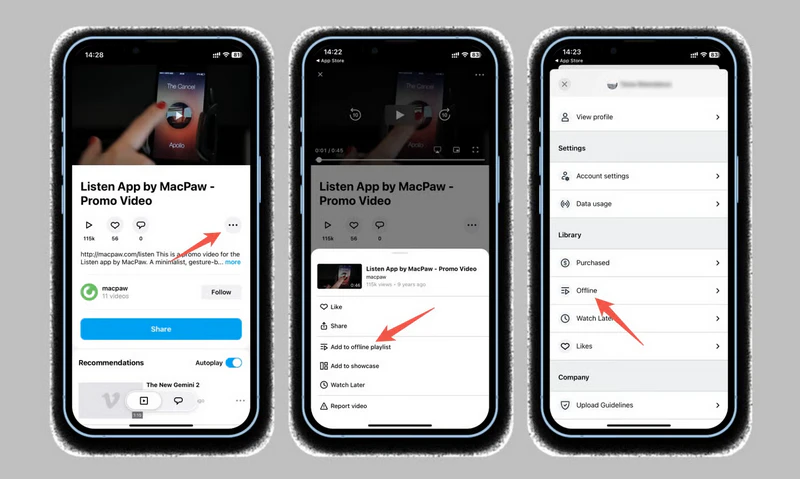
Method 3: Transfer Computer to Your Phone
After downloading Vimeo videos to your computer using a secure program like Any Video Converter, you can transfer them to your phone using a USB cable or a shared cloud storage service like Dropbox. If you have an iPhone, you can also use AirDrop to transfer Vimeo videos.
Part 6: FAQ About Vimeo Video Downloaders
Q1: How do I download an embedded Vimeo video?
You can use the online Vimeo video downloaders and Any Video Converter mentioned in this article to download embedded Vimeo videos. It's recommended to use Any Video Converter because it is more secure and reliable.
Q2: How do I download all videos from a Vimeo channel?
Any Video Converter supports downloading all videos from a Vimeo channel. You only need to paste the channel link into the search box, and the program will automatically identify all the videos in the channel and download them all.
Q3: Which is the best Vimeo video downloader?
Nothing beats Any Video Converter. It supports downloading and converting Vimeo video files in a variety of formats, including MP4, AVI, MOV, and more, allowing you to choose the format that best suits your device. This Vimeo video downloader offers high-quality video download options, ensuring clear and smooth playback. Besides downloading, Any Video Converter also offers video editing, merging, and trimming features, allowing you to process Vimeo videos according to your needs.
Q4: Will I lose Vimeo quality using Any Video Converter?
Downloading Vimeo videos with Any Video Converter usually does not lose quality. Before downloading Vimeo videos, please select the same output format and resolution as the original video.
Conclusion
This article introduces the 10 best free Vimeo video downloaders of 2025, including online tools and browser extensions designed to help you easily download Vimeo videos. Since Vimeo itself prohibits video downloads, these tools are particularly useful for watching videos offline.
Among these 10 Vimeo video downloaders, Any Video Converter is undoubtedly one of the best. It not only downloads Vimeo videos for free but also preserves the original HD, 2K, and 4K quality without worrying about quality degradation. It also supports batch downloads, making it easy to download individual videos or entire channels. Furthermore, downloaded videos are free of watermarks, allowing you to watch them offline without limitation. If you are still worried about how to download Vimeo videos, then Any Video Converter is definitely the choice you cannot miss.







