Instagram Wrapped 2024: Discover All You Need For Instagram Wrapped
The end of 2024 is coming. Your 2024 Instagram Wrapped is Here!
Haven’t done Instagram wrapped for 2024? This article basically covers everything you need to know about Instagram Wrapped, featuring several powerful tools throughout and how to promote Instagram account.

👉️ Also Recommend: TikTok Wrapped 2024: How to Get Your TikTok Wrapped?
1. What is Instagram Wrapped
In 2016, Spotify launched the wrapped feature, which allows users to quickly view their annual listening habits. Since then, not only have many popular software begun to study how to make their own wrapped features, but many third-party software and websites have also set their sights on it, including Instagram.
Related: Spotify Wrapped 2024 - Find & Download Top Spotify Artists
At first, a software called Wrapped for Instagram suddenly became popular and attracted the attention of many Instagram users. Later, such tools have become more and more complete and diverse. In November 2023, the APP Store launched a software called Instagram Wrapped, which only provides services for iPhone users. Later, online websites used to complete Instagram wraps also appeared in the public's field of vision. Now, Android users can also complete their own Instagram wraps.
Instagram Wrapped helps users understand their audience preferences, improve content strategies, and increase interactions by analyzing user data. Whether you are a social media enthusiast or a business that wants to leverage the power of social media, Instagram Wrapped is a feature worth exploring.
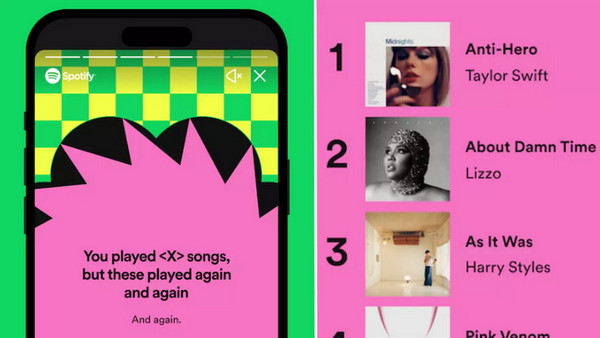
What can you find in the Instagram wrapped?
1. Annual review of your account: Generates browsable summary content for you in a visual way. If you are an Instagram creator, this is a very convenient and necessary tool. Facing the data from the past year, using tools to count them can help you quickly summarize the data, so as to achieve the purpose of seeing some data curves at a glance.
2. Your best performance on Instagram: best post, best story, best reels, best original audio (from the perspective of views and listens, as well as collections and shares, review and select the best one).
3. Statistics: Interaction statistics (the number of likes, comments and shares your posts and stories have received); Post statistics (the number of posts you have shared); Story statistics (the number of stories you have posted, and the frequency of posting).
4. Your Instagram preferences: the most commonly used tags, the most frequently searched and visited channels, etc.
2. [Guide] How to Download Instagram Wrapped on Android, iPhone & PC
This section will introduce how to get Instagram Wrapped on Android, iPhones and PC. You can Switch to the corresponding section to find the answer you want.
1) How to get Instagram Wrapped online [PC] ?
Step 1 Download Your JSON Information From Instagram On Your Phone
- Open Instagram's profile page and click the three horizontal lines in the upper right corner.
- Click Settings and Privacy in the pop-up window.
- Click Account Center, find and click Your information and permissions in the pop-up window.
- Click Download Your Information, then click Request a download, and then select the target meta account.
- Click Complete Copy, and change the format from the HTML to JSON in the Select File Options page.
- Select the download quality and time range (there is a preset option of "last year", but you can also customize the time range.
- Finally, click Submit request and wait for the file to download.

Step 2 Import Online Website to Analyze File
Go to Wrapped for Instagram and click the option "I have my Instagram data export, let's go." Then you can import the downloaded file and continue analyzing to get your 2024 Instagram wrapped.
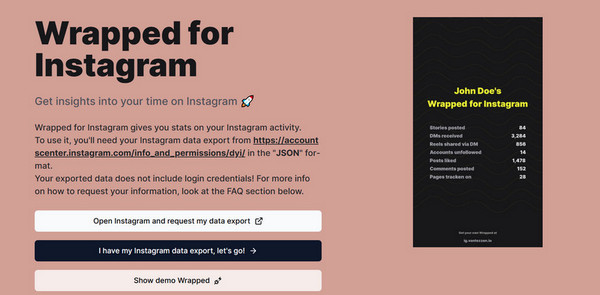
2) How to get Instagram Wrapped on Android & iPhone [APP] ?
For Android: Wrapped for 2024 (Google Play)
For iPhone: Wrapped for 2024 (App Store)
- Search for and download Wrapped for Instagram in the App Store.
- Once you have opened the program, sign in with your Instagram account in the APPs.
- Wait for it to generate.
- Finally, you'll see the initial page showing how much time you've spent on Instagram, which means your Instagram wrapped is ready.
3) Summary
All these above are third-party tools, and Instagram has not officially released any packaging tools. In general, using online websites to download Instagram wrapped does not require downloading software, but there are more steps.
3. Unlock Instagram Wrapped | 4 Proven Tips to Get More Views on Instagram
How to better use this data package? How to maximize the value of Instagram Wrapped? That must involve thinking about how to leverage it to gain more views, in addition to satisfying curiosity.
Method 1: Use online tool to analyze Instagram Wrapped
After obtaining specific data from Instagram Wrapped, you can import it into free data analysis website - https://www.chartblocks.io/. Then, you can choose to set options that allow your Instagram Wrapped data to be displayed in various tables. This way, you can visually observe and analyze your Instagram activity in 2025. This is especially beneficial for Instagram content creators, particularly individual creators without a team, as leveraging this tool can help attract more followers to your account.
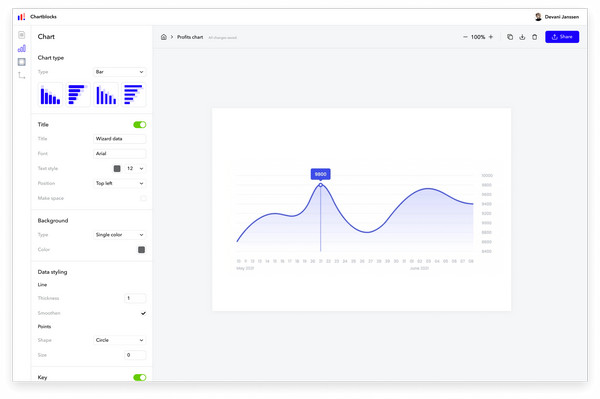
Looking to watch Instagram unblocked at school? This guide is for you: 9 Ways to Watch Instagram Unblocked At School.
Method 2: Master the various functions of video editing software
Every video editor has its own advantages: excellent editors often do not cling to one software, and outstanding works are often not solely produced by one software.

- Adobe Premiere Rush: A simplified version of Adobe Premiere Pro, optimized for mobile and desktop devices.
- iMovie: A free video editing application for Mac and iOS users, featuring basic editing functions and customizable templates.
- PowerDirector: A professional video editing application for Android devices that supports 360-degree video, multi-camera editing, and more.
- Any Video Converter: A free video editing software for Windows and Mac systems, it is feature-rich and user-friendly, capable of meeting basic editing needs. Meanwhile, a free video downloader & converter, covering 100+ websites and all common video or audio file formats.
👉️ You May Also Like: Top 5 Free Video Editing Software for Windows
Features of Any Video Converter
- Support wide range of import & export formats.
- User-friendly: Clear and concise interface
- One-click trim a video into multiple files
- Add transitions to your video clips.
- Edit video clips with cut, crop, and special effects.
- Directly download & edit videos from 100+ sites.
Method 3: AI Enhance the quality of Instagram videos & images
Faced with a flood of fragmented information, people are dazzled. Instagram creators also need to maintain a fast update speed while keeping the quality of their work at a consistently high level. Only then can you stand out among numerous creators and give more people the opportunity to see your work.
1. Enhance video quality with one click using Video Enhancer AI
AVCLabs Video Enhancer AI distinguishes at Facial Enhancement and Motion compensation. These two advantages are almost perfectly aligned with the need to enhance Instagram reels. What deserves your attention is that you don't need to go through a dizzying number of tutorials. At the same time, there is no requirement to study how to used each and every AI model. Because the program is designed to be used as soon as you walk in - as easily as a newborn baby learns to breathe.
Video Enhancer AI
- Enhance Instagram reels to stand out by details.
- Upscale videos from SD to HD, HD to 4K.
- Sharpen faces from blurry video.
- Support AI denoising and colorizing.
- Compensate camera shakes for dancing reels.
Step 1 Import Original Instagram Video
Click to open the file or drag it into the program interface to import the video you want to enhance into AVCLabs Video Enhancer AI.
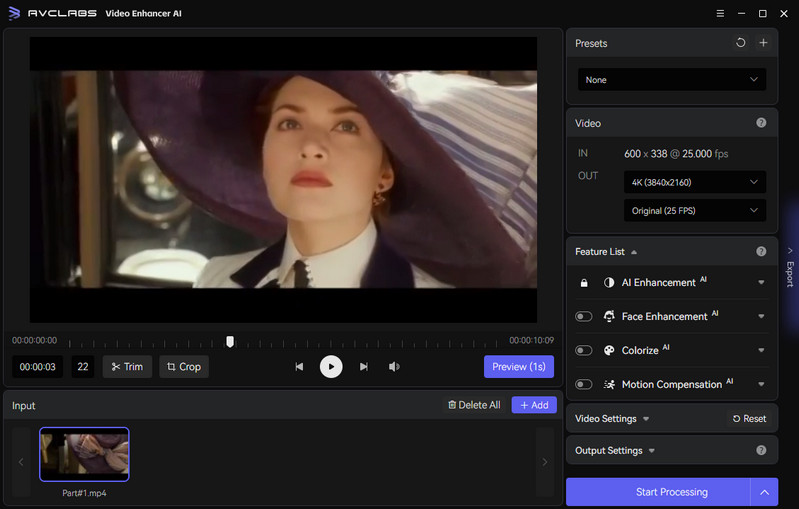
Step 2 Export & Upload to Instagram Reels
Choose Upscale To 4K and select other AI models according to your need. After adjusting the relevant settings of the video, click Start Processing, and wait for the enhanced video.
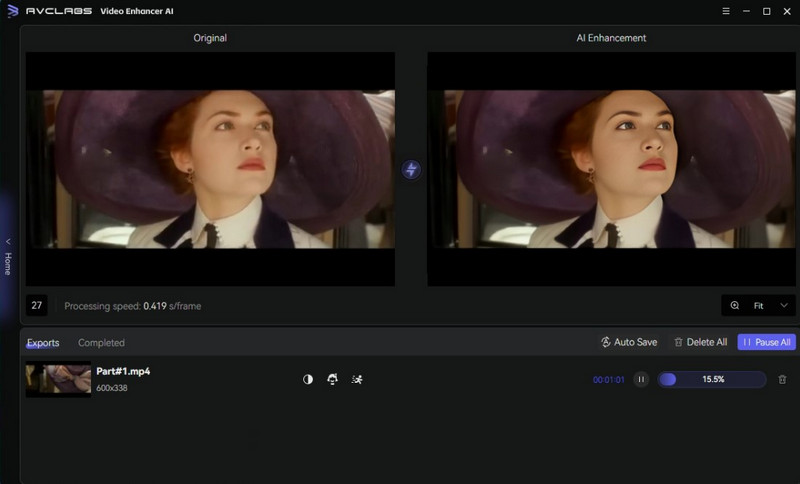
👉️Free Online tool: Free Video Enhancer: Enhance Video Quality Online
2. Generate more innovative images in PhotoPro AI
I recommend everyone whoever wants to try creating unique style images to try the AI Stylize feature of PhotoPro AI. Compared to images generated directly by other AI tools, it can add other styles based on the images you import, making the images more aligned with human aesthetic standards nowadays.
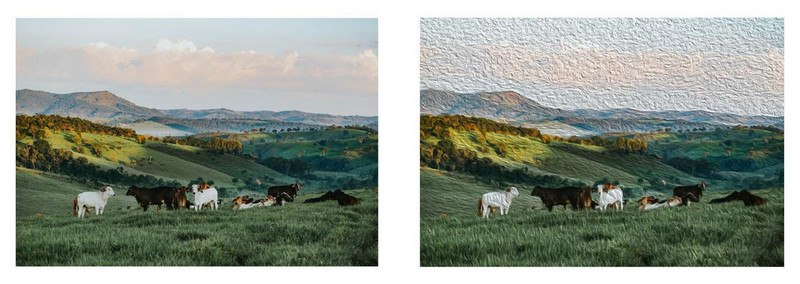
👉️ You May Also Like: How to Draw A Dragon: A Step-by-Step Guide
Method 4: Other methods according to Instagram platform rules
a) Collaboration
Collaborating with popular influencers is an effective marketing strategy that can significantly enhance an IG account's exposure and impact. The content of the collaboration needs to consider whether it aligns with your account's style. Sometimes, cross-industry collaborations can excite both parties' fans, but if the influencer has a poor reputation, it is necessary to carefully consider the depth of the collaboration.
b) Title & Hashtag
Titles and hashtags are key elements to attract viewers, increase engagement, and enhance content visibility. Some hashtags consistently have a fixed audience throughout the year, and the volume is not small. If you get involved, you may feel intense competition pressure, and the difficulty of video production may also increase. However, the likelihood of the video gaining higher exposure is also relatively high.
c) Challenge
Popular challenge topics on Instagram include fashion and beauty, online shopping, music, and dance. These challenge topics not only attract a large number of users to participate but also become important tools for social media marketing.
4. FAQ About Instagram Wrapped
1. Is wrapped for Instagram real or safe?
In conclusion, since it is a third-party program and Instagram has not officially announced similar features, some Reddit users believe that the generated data may pose risks of inaccuracy, forgery, and privacy information leakage.
2. Is instagram adding profile views to reddit?
No, IG doesn't show who viewed your profile.
3. What does Instagram Wrapped tell you?
- Your Top friends & standout stories
- Hashtag usage statistics & most devoted followers
- Post reach insights & blocked accounts
- Most-watched reels & most active times
- Which accounts viewed the your profile
- The number of accounts that took screenshots of your Instagram posts
Conclusion
This article basically covers everything you need to know about Instagram Wrapped, featuring several powerful tools throughout. The 4 methods mentioned in the article for getting more views on IG, if you're interested, try them out immediately!
Try AVCLabs Video Enhancer AI to enhance your IG Reels up to 4K!
Related Articles & Tips
- • TikTok Wrapped 2024: How to Get Your TikTok Wrapped?
- • 4K YouTube To MP3 And Its Free Alternative
- • Top 5 Free Instagram to MP3 Converters You Can't Miss in 2024
- • 10 Lesbian Christmas Movies You Can Not Miss In 2024
- • 9 Best YouTube Downloader Extensions for Chrome, Firefox, Edge, Opera in 2024
- • 13 Best KissCartoon Alternatives in 2025 | Watch Cartoons Safely
- • Top 10 Websites to Watch Cartoons Online Free
- • Top 6 Unblocked YouTube Sites to Access Blocked Content in 2025
- • 5 Best Safe Sites to Free Download YouTube to MP3
 Highly Recommended
Highly Recommended

AVCLabs Video Enhancer AI
AVCLabs Video Enhancer AI is an AI-based video enhancement software to upscale video from 480p to 1080p, 1080p to 4K, and up to 8K. With AVCLabs Video Enhancer AI, you can upscale low-res videos to high resolution and bring your old videos a stunningly new look.
Learn More






